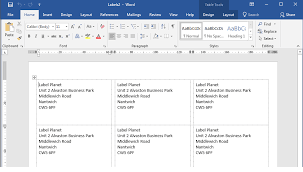applestoapples
Technical User
Example I have a table that has item #ABC and the qty field has 10
I need this to then repeat the same line 10 times. How can I get an Access Query to do that?
I need this to then repeat the same line 10 times. How can I get an Access Query to do that?

![[ponder] [ponder] [ponder]](/data/assets/smilies/ponder.gif)