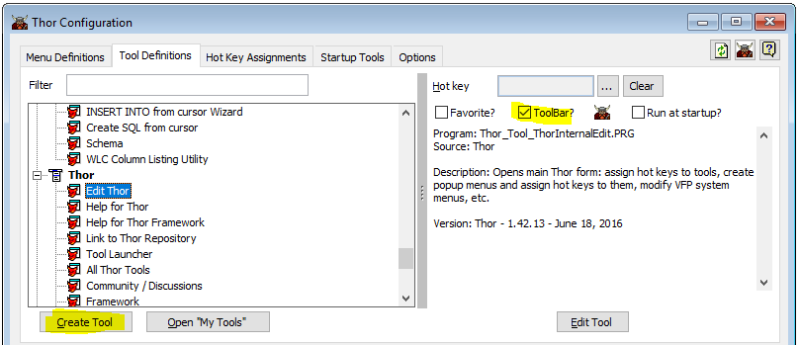It would be a pity to discard Thor, which has a lot of very useful features. But my own preference would be to go for Jockey's solution, if only because it is so simple to implement.
I have done something very simlar in my own development environment, except that rather than add bars to the existing Tools menu, I have a completely new Dev Tools menu.
For what its worth, here is my code:
Code:
DEFINE PAD _1w013e7hw OF _MSYSMENU PROMPT "\<DevTools" COLOR SCHEME 3 ;
AFTER _MTOOLS ;
KEY ALT+D, ""
ON PAD _1w013e7hw OF _MSYSMENU ACTIVATE POPUP devtools
DEFINE POPUP devtools MARGIN RELATIVE SHADOW COLOR SCHEME 4
DEFINE BAR 1 OF devtools PROMPT "\<Parse Locals ..."
DEFINE BAR 2 OF devtools PROMPT "\<HackCX ..."
DEFINE BAR 3 OF devtools PROMPT "Activate Property \<Inspector"
DEFINE BAR 4 OF devtools PROMPT "\<Data Explorer"
DEFINE BAR 5 OF devtools PROMPT "Important \<Notes ..."
ON SELECTION BAR 1 OF devtools do c:\fox\tools\parselocals
ON SELECTION BAR 2 OF devtools do c:\fox\tools\hackcx4.exe
ON SELECTION BAR 3 OF devtools do c:\fox\tools\inspector
ON SELECTION BAR 4 OF devtools do (home(1) + "DataExplorer.APP")
ON SELECTION BAR 5 OF devtools modify file c:\fox\tools\ImportantNotes.txt
As you can see, I populated the Dev Tools menu with the following items:
[ul]
[li]ParseLocals (sorry, can't remember who wrote it)[/li]
[li]Rick Schummer's ever-useful HackCX[/li]
[li]My home-grown run-time property inspector[/li]
[li]The built-in Data Explorer module (haven't used that for a long time)[/li]
[li]A text file containing important notes and to-do items that I can edit on the fly.[/li]
[/ul]
But obviously you can choose whatever tools you like.
Mike
__________________________________
Mike Lewis (Edinburgh, Scotland)
Visual FoxPro articles, tips and downloads