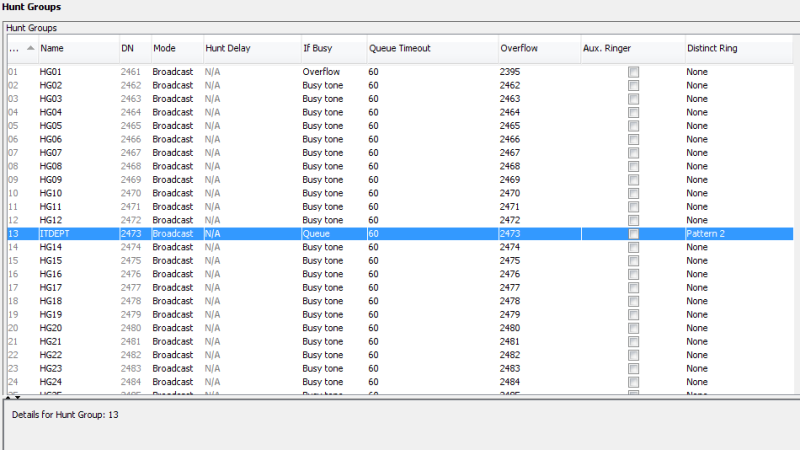I've been handed the task of supporting a BCM 50 phone system. I have a decent understanding of managing the basics, but I'm curious on how to setup a hunt group.
What I've been asked to do is to create an extension (1170) on the system that immediately rings a hunt group. I'm not sure how to do this. 1170 is not a physical extension.
Can someone point me to a step by step guide on how to do this?
Thanks.
What I've been asked to do is to create an extension (1170) on the system that immediately rings a hunt group. I'm not sure how to do this. 1170 is not a physical extension.
Can someone point me to a step by step guide on how to do this?
Thanks.