ClowneUser
MIS
Hi,
OK so I've got some data an example below
in the table for each transaction there are multiple entries, this is basically different cost centres, ie machine cost, labour cost etc.. sometimes there are only 2 cost sets used sometimes there is more more or 4 there is no way to know.
So what I need to be able to do is to count the records per transaction id and use this to get the actual QTY ( if this makes sense ) this is my thinking, maybe there is an easier way to do this in Crystal?
Any help would be appreciated.
Regards,
Mick.
OK so I've got some data an example below
Code:
TRANSACTION_ID MACHINE_NO PART_NO QTY VALUE ORDER_NO DATE
1234 123 abc 5 12 123 17/07/2018
1234 123 abc 5 7 123 17/07/2018
1234 123 abc 5 3 123 17/07/2018
5678 456 def 10 25 456 17/07/2018
5678 456 def 10 4 456 17/07/2018So what I need to be able to do is to count the records per transaction id and use this to get the actual QTY ( if this makes sense ) this is my thinking, maybe there is an easier way to do this in Crystal?
Any help would be appreciated.
Regards,
Mick.

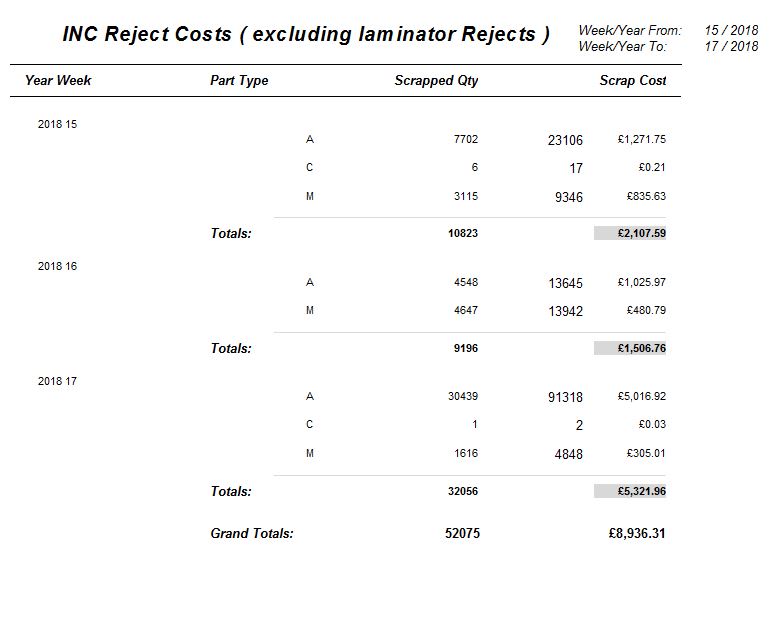
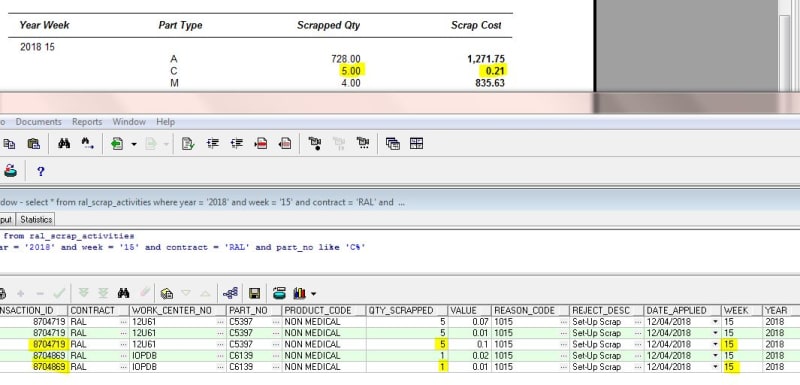
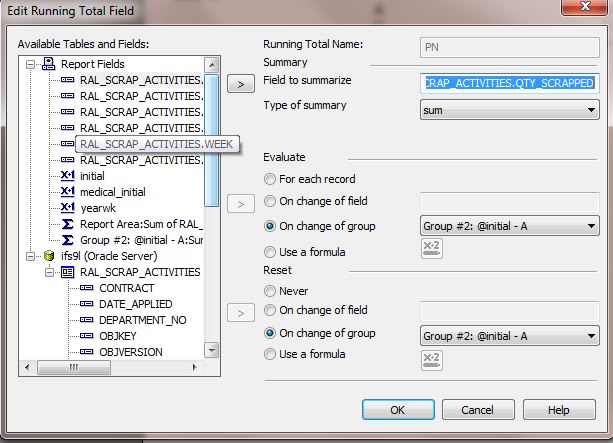
![[bigsmile] [bigsmile] [bigsmile]](/data/assets/smilies/bigsmile.gif)