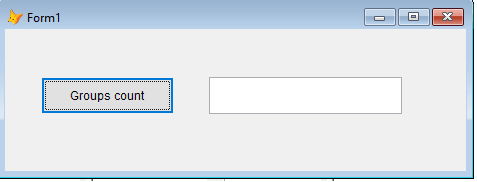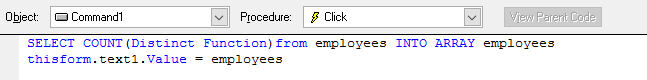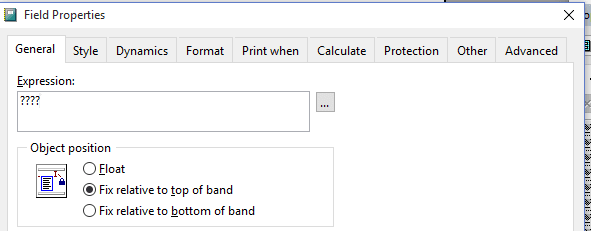ameedoo3000
IS-IT--Management
hi all
how can i count the groups in any filed of the table and put the results in a variable ?
in count command " count to (variable) "
i want that but counting the groups in on filed.
i looking for SQL statment "SELECT COUNT(Distinct Field_name)from table_name".but i can not control putting the results in a variable.
how can i count the groups in any filed of the table and put the results in a variable ?
in count command " count to (variable) "
i want that but counting the groups in on filed.
i looking for SQL statment "SELECT COUNT(Distinct Field_name)from table_name".but i can not control putting the results in a variable.