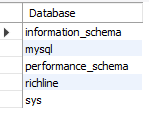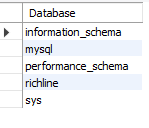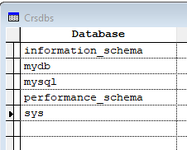Hi Guys,
I am trying to use MariaDB as an alternative to MySQL. So, I got MariaDB Server 11.4 installed on a test PC, also MariaDB ODBC 3.2.5.
I simply cannot seem to make it work!
This is the string I used:
lnHandle=SQLSTRINGCONNECT("Driver={MariaDB ODBC 3.2 Driver};Server=localhost;Port=3306;Database=MyDB;Uid=root;Pwd=12345;")
I also tried the following variations:
a) Driver={MariaDB ODBC 3.2 Driver}
b) Driver=MariaDB ODBC 3.2 Driver
c) Driver={MariaDB ODBC 3.0 Driver}
d) Driver=MariaDB ODBC 3.0 Driver
e) Driver={MariaDB ODBC 3.2.5 Driver}
f) Driver=MariaDB ODBC 3.2.5 Driver
g) Driver={MariaDB ODBC Driver}
h) Driver=MariaDB ODBC Driver
What is crazy is that, I used MySQL ODBC 8 (driver=MySQL ODBC 8.0 ANSI Driver), and it works like a charm!
Should I just use MySQL ODBC instead of MariaDB ODBC? (this seems very counter-intuitive though)
Thanks in advance!
I am trying to use MariaDB as an alternative to MySQL. So, I got MariaDB Server 11.4 installed on a test PC, also MariaDB ODBC 3.2.5.
I simply cannot seem to make it work!
This is the string I used:
lnHandle=SQLSTRINGCONNECT("Driver={MariaDB ODBC 3.2 Driver};Server=localhost;Port=3306;Database=MyDB;Uid=root;Pwd=12345;")
I also tried the following variations:
a) Driver={MariaDB ODBC 3.2 Driver}
b) Driver=MariaDB ODBC 3.2 Driver
c) Driver={MariaDB ODBC 3.0 Driver}
d) Driver=MariaDB ODBC 3.0 Driver
e) Driver={MariaDB ODBC 3.2.5 Driver}
f) Driver=MariaDB ODBC 3.2.5 Driver
g) Driver={MariaDB ODBC Driver}
h) Driver=MariaDB ODBC Driver
What is crazy is that, I used MySQL ODBC 8 (driver=MySQL ODBC 8.0 ANSI Driver), and it works like a charm!
Should I just use MySQL ODBC instead of MariaDB ODBC? (this seems very counter-intuitive though)
Thanks in advance!