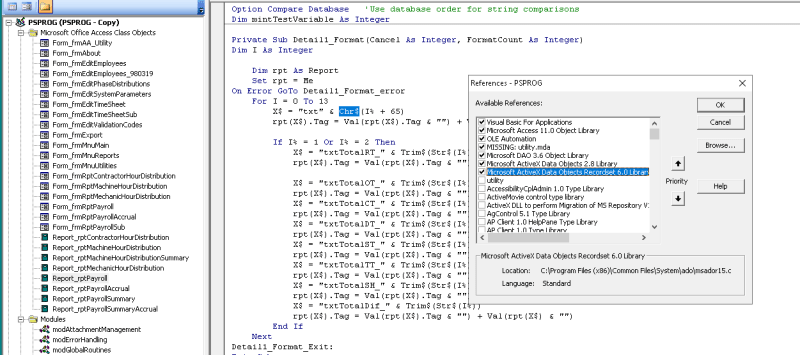Hello,
I have troubles to run/convert MS Access database 2000 in 2003 version; after opening in 2003 I am getting error massage "Visual Basic module contains a syntax error"
I tried to fix some lines with errors like these:
- Dim db As Database, td As TableDef, rs As Recordset (replaced with Object)
- X = fgOpenAllForms() (removed)
- X = fgCloseAllForms() (removed)
- MsgBox Error$
- For I% = 0 To 13
- X$ = "txt" & Chr$(I% + 65)
but had no much success. What references should be added/removed to make it work?
Thx
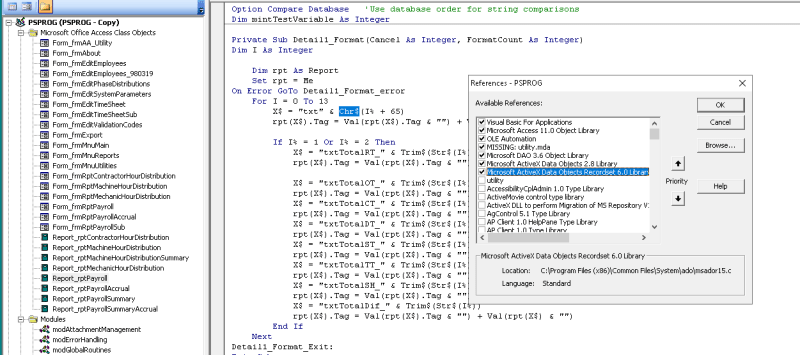
I have troubles to run/convert MS Access database 2000 in 2003 version; after opening in 2003 I am getting error massage "Visual Basic module contains a syntax error"
I tried to fix some lines with errors like these:
- Dim db As Database, td As TableDef, rs As Recordset (replaced with Object)
- X = fgOpenAllForms() (removed)
- X = fgCloseAllForms() (removed)
- MsgBox Error$
- For I% = 0 To 13
- X$ = "txt" & Chr$(I% + 65)
but had no much success. What references should be added/removed to make it work?
Thx