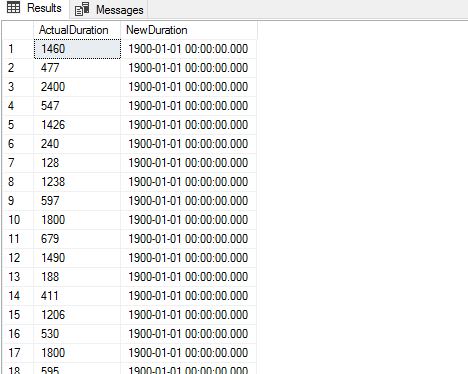Hi
I have a filed that have seconds in them.
I want to dispaly one field just as mm:ss and another as HH:MM:SS
I cannot seem to get the formula to do this despite many googles. Convert seems to the way but I cannot get it to work with a field name.
Filed names are setduration and Realduration. I am bringing the table into a view, could someone advise what code to write to do this please.
Many Thanks
I have a filed that have seconds in them.
I want to dispaly one field just as mm:ss and another as HH:MM:SS
I cannot seem to get the formula to do this despite many googles. Convert seems to the way but I cannot get it to work with a field name.
Filed names are setduration and Realduration. I am bringing the table into a view, could someone advise what code to write to do this please.
Many Thanks

![[glasses] [glasses] [glasses]](/data/assets/smilies/glasses.gif) Just traded in my OLD subtlety...
Just traded in my OLD subtlety...![[tongue] [tongue] [tongue]](/data/assets/smilies/tongue.gif)