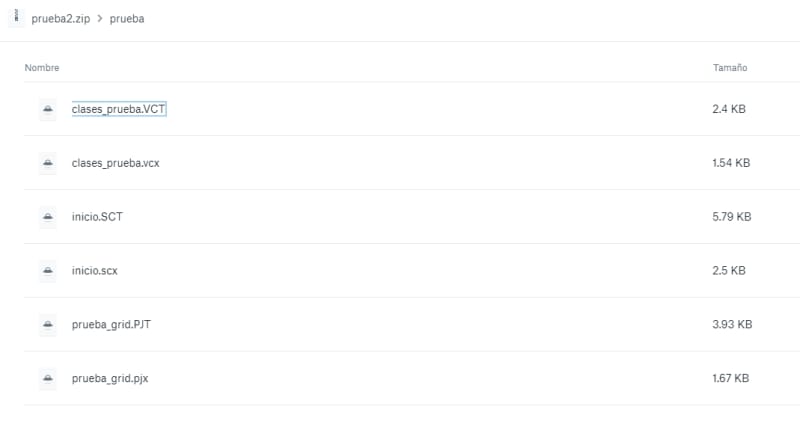JaketonCuatro
Programmer
Hi Let's see if someone can help me given that I'm getting a little crazy with the behavior of the container class with a text inside a grid.
Attached example project in which this behavior is seen.
Execute the incio form and in the I have 2 column3 with text class and column4 with the container class (with two text inside).
But if we go into grid press tab or return key, in the column3 the text is with the K format selected the complete cell but in the column4 class no work and cursor blinks at the beginning of text1 and it does not happen this.
Proyect example: Link
Thank you in advance for your answers.
Attached example project in which this behavior is seen.
Execute the incio form and in the I have 2 column3 with text class and column4 with the container class (with two text inside).
But if we go into grid press tab or return key, in the column3 the text is with the K format selected the complete cell but in the column4 class no work and cursor blinks at the beginning of text1 and it does not happen this.
Proyect example: Link
Thank you in advance for your answers.