I’m working in Crystal 11. Below is a sample of my data that is grouped by VisitID

I need the multiple RCodes to be reported in total in the RCodeSumm column. I used the following formula:
stringvar ReasonCode;
if RecordNumber=1 then
ReasonCode:= {TransactionDistributions.AdjustmentReasonCode1}
else
(if {PatientVisit.PatientVisitId}=previous ({PatientVisit.PatientVisitId}) then
ReasonCode := ReasonCode+","+{TransactionDistributions.AdjustmentReasonCode1}
else
ReasonCode:={TransactionDistributions.AdjustmentReasonCode1});
ReasonCode
and achieved the following results:

I need the last line of RCodeSum to populate every row in column as shown below:
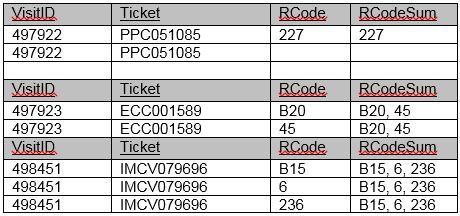
I've played with this most of the day and can't figure it out. Any help would be appreciated

I need the multiple RCodes to be reported in total in the RCodeSumm column. I used the following formula:
stringvar ReasonCode;
if RecordNumber=1 then
ReasonCode:= {TransactionDistributions.AdjustmentReasonCode1}
else
(if {PatientVisit.PatientVisitId}=previous ({PatientVisit.PatientVisitId}) then
ReasonCode := ReasonCode+","+{TransactionDistributions.AdjustmentReasonCode1}
else
ReasonCode:={TransactionDistributions.AdjustmentReasonCode1});
ReasonCode
and achieved the following results:

I need the last line of RCodeSum to populate every row in column as shown below:
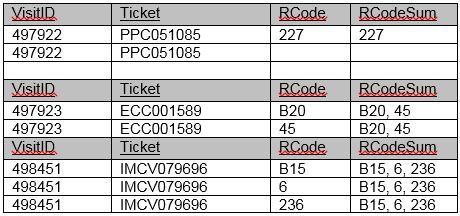
I've played with this most of the day and can't figure it out. Any help would be appreciated
