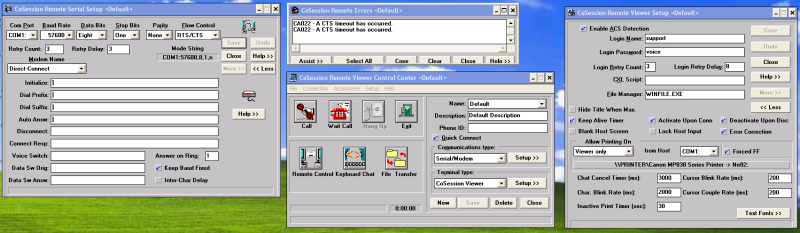Navigation
Install the app
How to install the app on iOS
Follow along with the video below to see how to install our site as a web app on your home screen.
Note: This feature may not be available in some browsers.
More options
-
Congratulations Chriss Miller on being selected by the Tek-Tips community for having the most helpful posts in the forums last week. Way to Go!
You are using an out of date browser. It may not display this or other websites correctly.
You should upgrade or use an alternative browser.
You should upgrade or use an alternative browser.
Connecting With CoSession
- Thread starter PlayM IT
- Start date
- Status
- Not open for further replies.
- Thread starter
- #2
belevedere
Instructor
I believe those VM cards came with a 9 to 9 straight cable. There is also a switch setting for local connect or modem connect. Changing it requires a VM card reset.
- Thread starter
- #4
Alright I have flipped that switch and try to connect again, I got farther then I did before thanks for that info. But now I get CSWT01 - The login attempt has failed. No response was received from the host. Not sure how to put host in "wait for call" mode. Or were the encryption setting is in the viewer setup is. Both of those things were in the HELP part of cosession and are said to do to fix said error. Know anything I could try to fix this issue?
Thanks again for your help
Thanks again for your help
OzzieGeorge
Programmer
Elsewhere you said that you were using a null modem. Have you tried with just a straight cable?
- Thread starter
- #6
belevedere
Instructor
Exactly what is it you are trying to do in the VM? You do realize that there are many things that can be done administratively through a manager's log in.
- Thread starter
- #8
belevedere
Instructor
Log in to a system administrator's mailbox, after inputting the security code press 0 to get to administration options. Things like resetting a VM box security code, deleting messages/mailbox/ adding new MB, recording greetings, etc.
As for coosessions, set dip switch SW2 position 3 to off. Press VM reset button SW1 (at the top by the card puller tab). If your VM card does not have that witch, then use the make busy slide switch on the front dege of the card. Make it busy and WAIT until all LEDs stop lighting or flickering. Then set it back. After the VM comes back on line you should be set to connect locally. Use a 9-9 pin straight cable. You may need to try several baud rates. Start with 9600, then 14400, 56K.
As for coosessions, set dip switch SW2 position 3 to off. Press VM reset button SW1 (at the top by the card puller tab). If your VM card does not have that witch, then use the make busy slide switch on the front dege of the card. Make it busy and WAIT until all LEDs stop lighting or flickering. Then set it back. After the VM comes back on line you should be set to connect locally. Use a 9-9 pin straight cable. You may need to try several baud rates. Start with 9600, then 14400, 56K.
- Thread starter
- #10
- Thread starter
- #12
belevedere
Instructor
Maybe it's the com port on your PC? Or the com port settings on your PC? Com port drivers? Is there some other device you can connect to for a test?
- Status
- Not open for further replies.
Similar threads
- Locked
- Question
- Replies
- 10
- Views
- 694
- Replies
- 2
- Views
- 569
- Locked
- Question
- Replies
- 5
- Views
- 674
- Replies
- 3
- Views
- 662
Part and Inventory Search
Sponsor
-
This site uses cookies to help personalise content, tailor your experience and to keep you logged in if you register.
By continuing to use this site, you are consenting to our use of cookies.