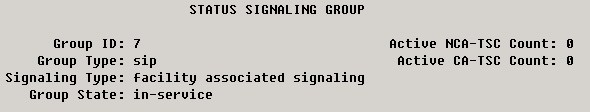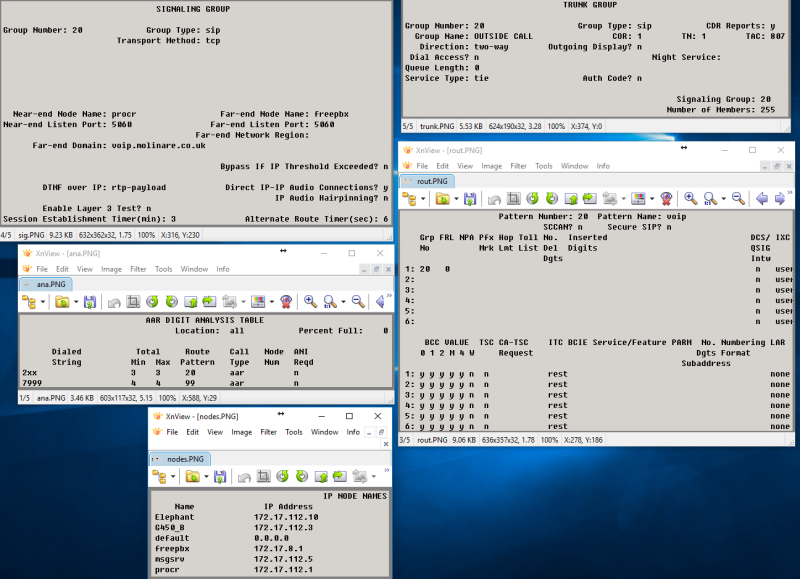robertw1984
Technical User
hi all,
i have set up a freePBX server and now i want to connect it up to my current CM system so the two can link together for calls/transfers etc
atm the way i have linked the two servers up is via an extension number on my CM system, i have made a virtual extension number which dials a remote number via a call coverage path and it works
is there anyway of doing this please?
many thanks,
rob
i have set up a freePBX server and now i want to connect it up to my current CM system so the two can link together for calls/transfers etc
atm the way i have linked the two servers up is via an extension number on my CM system, i have made a virtual extension number which dials a remote number via a call coverage path and it works
is there anyway of doing this please?
many thanks,
rob