I'm attempting to create some conditional formatting for the example screen below:
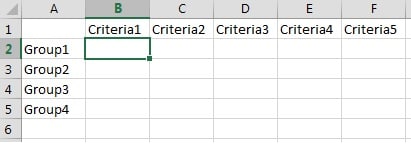
What I'd like to see is if I accidentally enter duplicate criteria marks (with any value) in any of the cross cells for a particular "Group" B-F will highlight with a color.
I was able to create something similar for a different range of values, but it required that every cell in a row had a value. Something like:
Again, the above will work if every cell in each of those rows has a value, but if row 2 has C2 with an X and row 4 also only has C4 with an X, I'd like those two rows to be highlighted... of course while ignoring the null values.
Thanks for any thoughts or help.
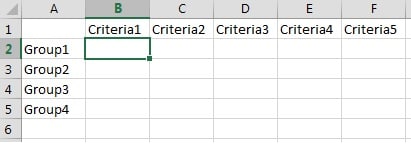
What I'd like to see is if I accidentally enter duplicate criteria marks (with any value) in any of the cross cells for a particular "Group" B-F will highlight with a color.
I was able to create something similar for a different range of values, but it required that every cell in a row had a value. Something like:
Code:
=COUNTIFS($B$2:$B$5, $B2, $C$2:$C$5, $C2, $D$2:$D$5, $D2, $E$2:$E$5, $E2, $F$2:$F$5, $F5)>1Again, the above will work if every cell in each of those rows has a value, but if row 2 has C2 with an X and row 4 also only has C4 with an X, I'd like those two rows to be highlighted... of course while ignoring the null values.
Thanks for any thoughts or help.

![[glasses] [glasses] [glasses]](/data/assets/smilies/glasses.gif) Just traded in my OLD subtlety...
Just traded in my OLD subtlety...![[tongue] [tongue] [tongue]](/data/assets/smilies/tongue.gif)