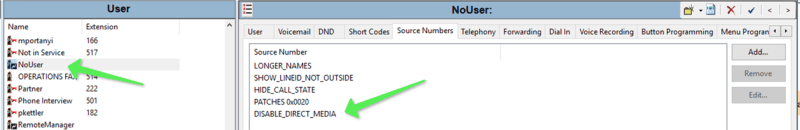Nortel4Ever
Vendor
I've got a customer that has a number of Users working from home with Communicator. Everything works fine but they are wondering why they can't make direct calls from Communicator to Communicator by dialing each other's extension number. They obviously can call each other by dialing the other user's DID but would like to connect directly without going through the PSTN each time.
Full disclosure I'm not that skilled in networking and router programming but think this is where the issue is so please don't come down on me too hard if this is something simple. When viewed in System Status the Communicators all have IP addresses of 10.10.10.x (from their PC's VPN connection I would assume) whereas the phone system's address is 192.168.1.x. I'm thinking something may have to be programmed in the router to allow for 10.10.10.x to connect to 10.10.10.y but am not sure.
Full disclosure I'm not that skilled in networking and router programming but think this is where the issue is so please don't come down on me too hard if this is something simple. When viewed in System Status the Communicators all have IP addresses of 10.10.10.x (from their PC's VPN connection I would assume) whereas the phone system's address is 192.168.1.x. I'm thinking something may have to be programmed in the router to allow for 10.10.10.x to connect to 10.10.10.y but am not sure.