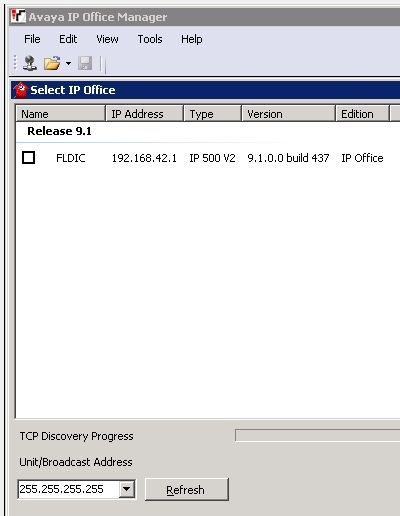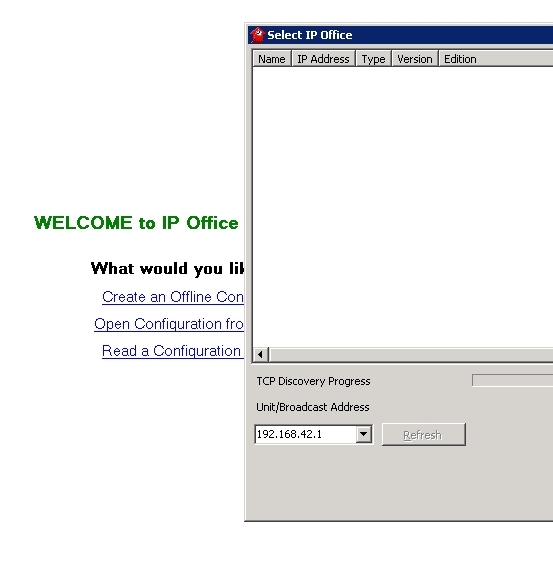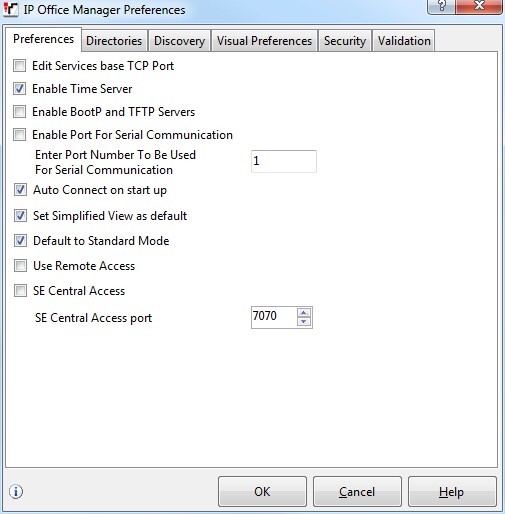I only have a single IP Office instance - is there any way to launch Manager.exe and have it automatically select it?
In preferences, I already have "Auto connect on start up" selected, and I've experimented with the Discovery tab settings; I currently have the discovery IP range of only two IPs - the appliance, any the PC running IP Office Manager Pro.
IP 500 V2
IPOMgr/VMPro v9.1.0.437
46/5610s, 46/5621+25s
9640Gs
In preferences, I already have "Auto connect on start up" selected, and I've experimented with the Discovery tab settings; I currently have the discovery IP range of only two IPs - the appliance, any the PC running IP Office Manager Pro.
IP 500 V2
IPOMgr/VMPro v9.1.0.437
46/5610s, 46/5621+25s
9640Gs