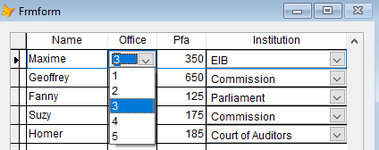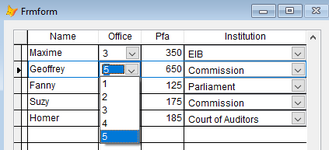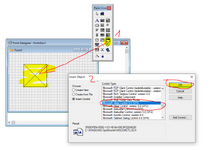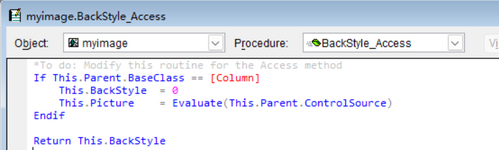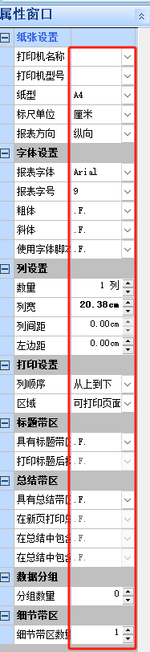Good afternoon, I have been a few days in a dead end with the question to which did not come a solution that was given on the forum (https://www.tek-tips.com/threads/two-control-in-a-grid-column.1798594/).
Condition Grid.init:
How to make the display and fixing for each entry a separate list with values in combobox.
I add the code to AfterRowChange:
but then the display of the remaining cells may disappear.
And also to add a question: can you change the controlSourse for column for txtBox, combobox in run time?
Would appreciate any help!
Condition Grid.init:
Code:
sparse = false,
thisform.grid_requestItems.column4.DynamicCurrentControl = ;
"IIF(CountMeasureByKdse(dictionaryCurs, &entryReqItemsCurs..kdse) > 1,'listMeasure','txtMeasure')"
thisform.grid_requestItems.column4.listMeasure.RowSourceType = 3
thisform.grid_requestItems.column4.listMeasure.RowSource = "SELECT msr_name, msr_id FROM &dictionaryCurs WHERE kdse == &entryReqItemsCurs. kdse into cursor cc"How to make the display and fixing for each entry a separate list with values in combobox.
I add the code to AfterRowChange:
Code:
thisform.grid_requestItems.column4.listMeasure.RequeryAnd also to add a question: can you change the controlSourse for column for txtBox, combobox in run time?
Would appreciate any help!
Last edited: