Hi,
Please refer to my thread thread184-1723072.
Two codes were suggested:
Output:
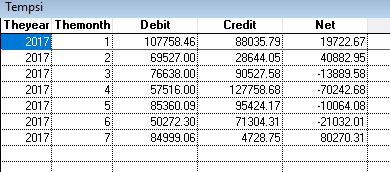
And,
Output:

Please note that while change month no. in to alpha, it gives alphabetical order.
Also I want to show this report in column-wise like
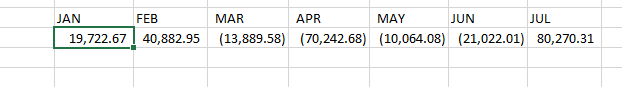
Please suggest..
Thanks
Saif
Please refer to my thread thread184-1723072.
Two codes were suggested:
Code:
dt1 = {01/01/2017}
dt2 = {31/12/2017}
Sele Year(cdate) As theyear, ;
month(cdate) As themonth, ;
sum(debit) As debit, ;
sum(credit) As credit, ;
SUM(debit-credit) as net ;
from actran where BETWEEN(cdate,dt1,dt2) and ccode = 'CC020C' ;
group By theyear, themonth ;
into Curs tempSi readwrite
BROWSE LASTOutput:
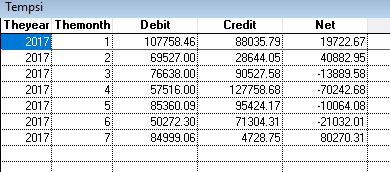
And,
Code:
dt1 = {01/01/2017}
dt2 = {31/12/2017}
Sele Year(cdate) As theyear, ;
UPPER(LEFT(CMONTH(cdate),3)) AS TheMonth,;
sum(debit) As debit, ;
sum(credit) As credit, ;
SUM(debit-credit) as net ;
from actran where BETWEEN(cdate,dt1,dt2) and ccode = 'CC020C' ;
group By theyear, themonth ;
into Curs tempSi readwrite
BROWSE LASTOutput:

Please note that while change month no. in to alpha, it gives alphabetical order.
Also I want to show this report in column-wise like
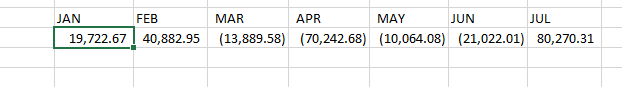
Please suggest..
Thanks
Saif



