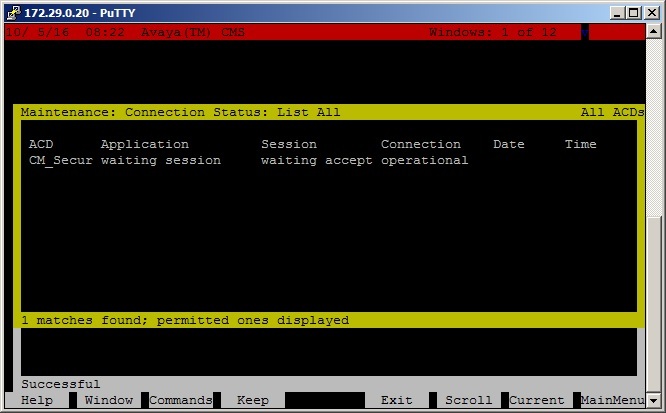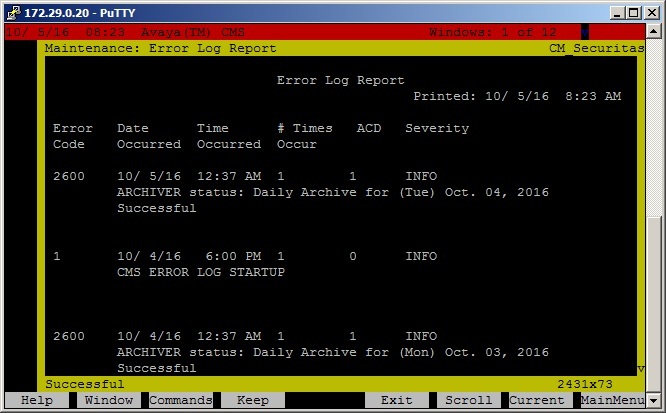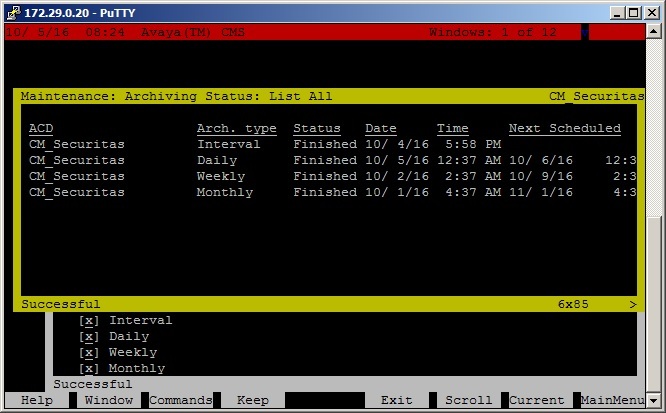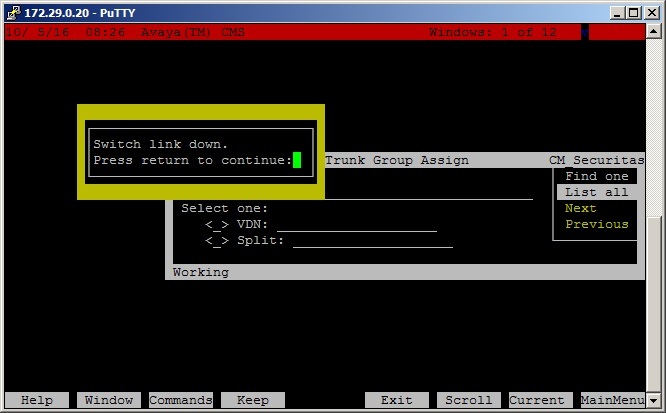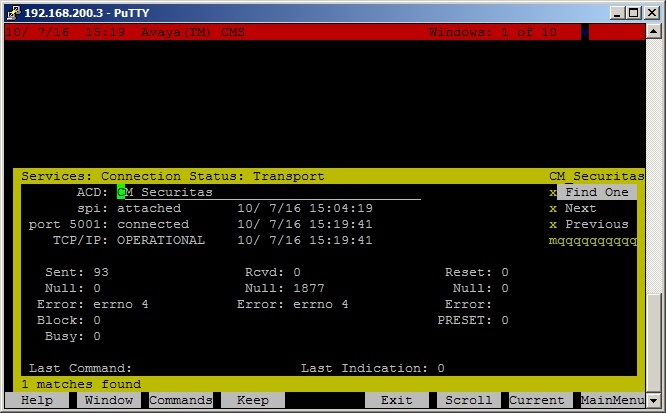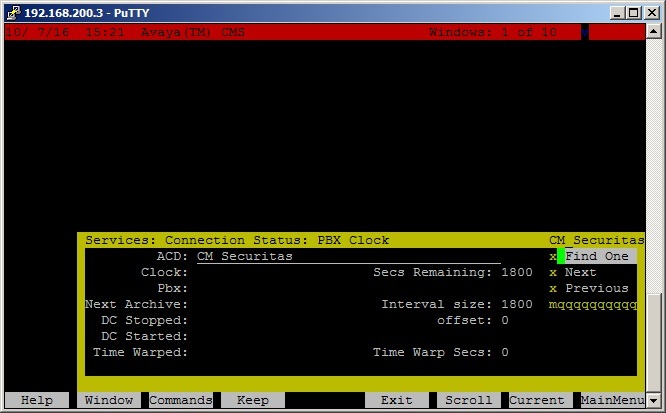Juancho2015
Technical User
Hi.
Customer's CMS is unable to run real time reports after connection CM loss. Connection is now established. Looking at supervisor's interface I can see a red light semaphore.
Need to check what's going on and solve the issue.
Thanks in advance.
Customer's CMS is unable to run real time reports after connection CM loss. Connection is now established. Looking at supervisor's interface I can see a red light semaphore.
Need to check what's going on and solve the issue.
Thanks in advance.