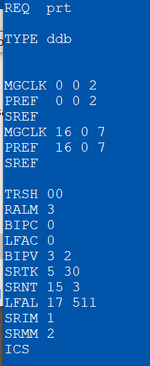Navigation
Install the app
How to install the app on iOS
Follow along with the video below to see how to install our site as a web app on your home screen.
Note: This feature may not be available in some browsers.
More options
-
Congratulations dencom on being selected by the Tek-Tips community for having the most helpful posts in the forums last week. Way to Go!
You are using an out of date browser. It may not display this or other websites correctly.
You should upgrade or use an alternative browser.
You should upgrade or use an alternative browser.
Clocking question 1
- Thread starter SherWat
- Start date
- Status
- Not open for further replies.
Loopback55
Vendor
Go to ld 60 and type ssck 0. Then show your results. Also in ld 60 type in lcnt 2 for loop 2 show results.
Last edited:
Firebird Scrambler
Systems Engineer
Loopback55
Vendor
Sure spent many hours in that load and also ld 96.All clocking tends to be done in LD 60 as loopback55 has suggested,
LD 60
SSCK 0 - Status of the System Clock Number 0.(Option 11 & 51 only)
SSCK 1 - Status of the System Clock Number 1. (Option 61/71/81)
Go to page 360 in the attached file.
- Thread starter
- #5
-
1
- #6
If you no longer have PRI in 16-0 you could just remove it
LD 96 dis the msdl/tmdi depending on what it is
LD 60 dis the loop associated with 16-0-7 if its not already (if you don't know the loop number LD 22 and prt the cequ)
LD 60 dis cc 16 0
Ld 73
REQ chg
TYPE ddb
MGCLK x16 0
LD 14 out the channels
LD 17 out the DCH
LD 17 cha cequ and remove the loop
LD 96 dis the msdl/tmdi depending on what it is
LD 60 dis the loop associated with 16-0-7 if its not already (if you don't know the loop number LD 22 and prt the cequ)
LD 60 dis cc 16 0
Ld 73
REQ chg
TYPE ddb
MGCLK x16 0
LD 14 out the channels
LD 17 out the DCH
LD 17 cha cequ and remove the loop
CS1000 7.6
In LD 73 I printed DDB which shows my clocking from TN 0-0-2 and also 16-0-7. The secondary PRI at 16-0-7 is no longer active. Could that cause issue on our primary PRI as far as static calls?
If your system tries to track on the non-existent clock, it will fail and may go in to "Free-run" mode, (clocking on it's own processor). This can sometimes cause static if the clock signal between the CPU and the DTI/T1 are off.
But, as you found, in most cases, this is carrier issue.
- Status
- Not open for further replies.
Similar threads
- Replies
- 0
- Views
- 238
- Replies
- 6
- Views
- 462
- Replies
- 2
- Views
- 283
- Locked
- Question
- Replies
- 3
- Views
- 243
- Replies
- 5
- Views
- 309
Part and Inventory Search
Sponsor
-
This site uses cookies to help personalise content, tailor your experience and to keep you logged in if you register.
By continuing to use this site, you are consenting to our use of cookies.