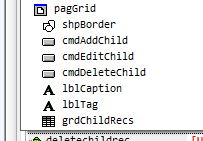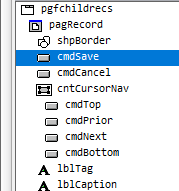Hi Experts,
I have a pageframe with 2 pages. One containing a grid (pagGrid) and 3 commandbuttons for New, Edit and Delete. The second one (pagRecord) is a bunch of textboxes for data entry and commandbuttons for Save and Cancel.
If user clicks on say New in pagGrid, it will do an APPEND BLANK and activate pagRecord to start encoding of data. Clicking on Save or Cancel will perform the appropriate action and go back to pagGrid.
Here is the strange behavior - if one clicks on New, which will activate pagRecord, the New button still is 'visible'!
The same happens also when one clicks on Save or Cancel. Page pagGrid is activated alright, but Save or Cancel still is 'visible'.
I have tried setting BackStyle property to Opaque and Transaparent, to no avail.
I have included screenshots for a better appreciation.
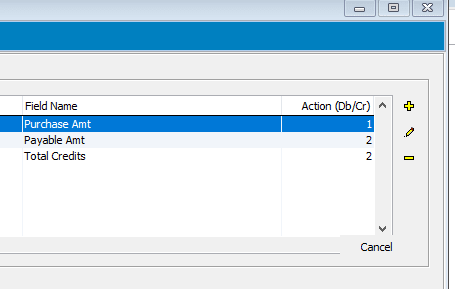
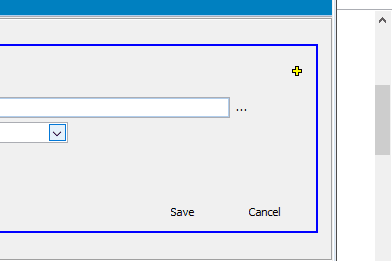
Thanks in advance!
I have a pageframe with 2 pages. One containing a grid (pagGrid) and 3 commandbuttons for New, Edit and Delete. The second one (pagRecord) is a bunch of textboxes for data entry and commandbuttons for Save and Cancel.
If user clicks on say New in pagGrid, it will do an APPEND BLANK and activate pagRecord to start encoding of data. Clicking on Save or Cancel will perform the appropriate action and go back to pagGrid.
Here is the strange behavior - if one clicks on New, which will activate pagRecord, the New button still is 'visible'!
The same happens also when one clicks on Save or Cancel. Page pagGrid is activated alright, but Save or Cancel still is 'visible'.
I have tried setting BackStyle property to Opaque and Transaparent, to no avail.
I have included screenshots for a better appreciation.
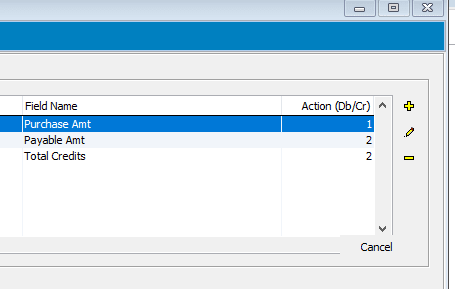
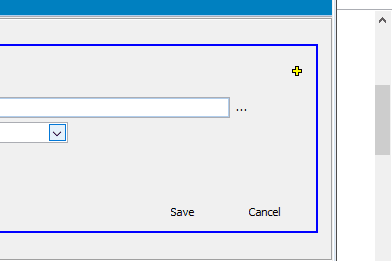
Thanks in advance!