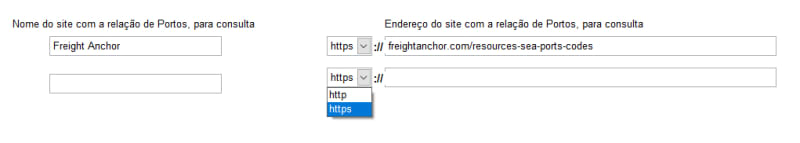SitesMasstec
Programmer
Hello colleagues:
I have a memory variable and I am able to show it in a form, that's ok (Label box, Caption: =lblNome)
Now, I want to transform it as a link to a website, that is, the lblNome label to be clickable, and when I run the form and click on the label, it opens the default browser and go to a website.
I already do this with images, for many years. Now I want to do the same with a variable. Is it possible?
Thank you,
SitesMasstec
I have a memory variable and I am able to show it in a form, that's ok (Label box, Caption: =lblNome)
Now, I want to transform it as a link to a website, that is, the lblNome label to be clickable, and when I run the form and click on the label, it opens the default browser and go to a website.
I already do this with images, for many years. Now I want to do the same with a variable. Is it possible?
Thank you,
SitesMasstec