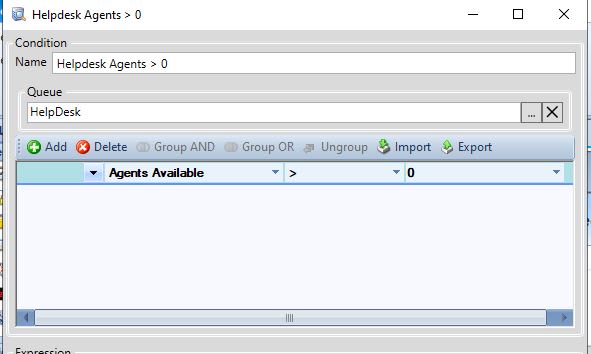fishhead64
Technical User
All our subroutines check for logged in agents before we queue the call and it works great. Is there a way to continue to check after the call is queued so if calls do get queued while an agent is on a call and then goes Make Busy and logs out while a call is still queued, the caller doesn't stay queued forever?
Thanks!
Al Feinberg
MiCollab 9.7.1.103-01
Mitel Standard Linux 11.0.106
OVA 9.4.1.8
MiVoice Business Release level: 9.4
NuPoint Unified Messaging Build: 20.6.0.4.01
Revolutions 2022.2.1
MiCC 9.4.2
MiR 7.0.0-16.0
CCMWeb
PowerPlay
Thanks!
Al Feinberg
MiCollab 9.7.1.103-01
Mitel Standard Linux 11.0.106
OVA 9.4.1.8
MiVoice Business Release level: 9.4
NuPoint Unified Messaging Build: 20.6.0.4.01
Revolutions 2022.2.1
MiCC 9.4.2
MiR 7.0.0-16.0
CCMWeb
PowerPlay