Code:
Private Sub MSFlexGrid1_Click()
Dim I As Integer
With MSFlexGrid1
If .Col = 0 Then
If .CellPicture = picChecked Then
Set .CellPicture = picUnchecked
'.TextMatrix(.Row, 34) = "S"
Else
Set .CellPicture = picChecked
'.TextMatrix(.Row, 34) = "N"
End If
End If
'For I = 1 To Me.LN.Caption
'If .TextMatrix(.Row, 34) <> "S" Then
'.Row = I
'.Col = 0
'Set .CellPicture = picUnchecked
'End If
'Next I
End With
End SubActually i use this code to check and uncheck col 0
possible to have the same effect wuthout to use image?

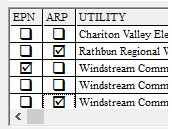
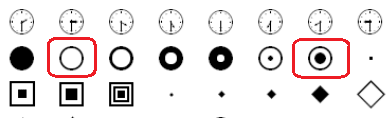
![[wiggle] [wiggle] [wiggle]](/data/assets/smilies/wiggle.gif)