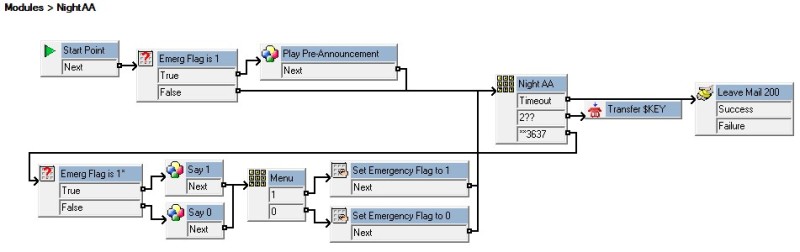Customer has a ip office that uses a time profile, during business hours the calls go to a desk but after hours it goes to a autoattendant module in Voicemail pro. They want the ability to call in from home in case of bad weather and have a message in front of the night autoattendant that will tell the callers that they are closed and then go to the night autoattendant.
Navigation
Install the app
How to install the app on iOS
Follow along with the video below to see how to install our site as a web app on your home screen.
Note: This feature may not be available in some browsers.
More options
Style variation
-
Congratulations derfloh on being selected by the Tek-Tips community for having the most helpful posts in the forums last week. Way to Go!
You are using an out of date browser. It may not display this or other websites correctly.
You should upgrade or use an alternative browser.
You should upgrade or use an alternative browser.
changing voicemail pro autoattendant remotely due to inclement weather 3
- Thread starter rjones65
- Start date
- Status
- Not open for further replies.
- Thread starter
- #3
I have looked on the web and either they tell how to do it but with no examples of how the module should look or show the module with no explaining it. I have looked at the Avaya voicemail pro training exercises but none seem to address this example.
-
1
- #4
TouchToneTommy
Vendor
Establish a variable to act as a flag for emergency closure.
Send incoming calls during the day time profile to a module that checks the value of the variable, and if it is not set to emergency, sends the call to the desk. If the emergency variable is set, it sends it to a pre-announcement stating that they are closed, and then to the night auto attendant
At night, when the time profile sends the calls directly to the night auto attendant, also check the variable and play the pre-announcement if necessary.
Add a hidden option to the menu for the Night Attendant, to a module that will announce the current value of the emergency variable, and let you change it.
Finally, think about what covers the desk in the day mode, is it a Day auto attendant, or a voicemail? Have a path from the desk's coverage point to the module to toggle the emergency closure variable.
Send incoming calls during the day time profile to a module that checks the value of the variable, and if it is not set to emergency, sends the call to the desk. If the emergency variable is set, it sends it to a pre-announcement stating that they are closed, and then to the night auto attendant
At night, when the time profile sends the calls directly to the night auto attendant, also check the variable and play the pre-announcement if necessary.
Add a hidden option to the menu for the Night Attendant, to a module that will announce the current value of the emergency variable, and let you change it.
Finally, think about what covers the desk in the day mode, is it a Day auto attendant, or a voicemail? Have a path from the desk's coverage point to the module to toggle the emergency closure variable.
amriddle01
Programmer
-
2
- #6
- Thread starter
- #7
Thanks everyone, after doing more research and reading these post I went with making a variable that has a DID pointed to it, the customer then is told to press 1 or 0 to set it, (1 is weather closed, 0 is normal open) then in the auto attendant I made a module that checks the variables value and if 1 plays the we are closed and then the night autoattendant as the customer wants and if 0 then checks hours condition and if its in hours goes to hunt group with the receptionist out of hours of course goes to night autoattendant. It works, no one is more surprised than me. thanks all again for the ideas.
make sure you password protect these options otherwise a misdialed call can create havoc in the system.
Joe W.
FHandw, ACSS (SME)
"This is the end of the world, make sure to buy your T-shirt before it is too late"
Original expression of my daughter
Joe W.
FHandw, ACSS (SME)
"This is the end of the world, make sure to buy your T-shirt before it is too late"
Original expression of my daughter
You may also want to put in a notification on the current status in front of the option to turn on/off.
Use the same Variable for this, and create two wave's - Status1.wav + Status0.wav. (on/off)
In a Generic action -> Prompts -> Status$REG[YOUR-VARIABLE].wav
Insert the Generic in front of the menu.
You may also put this in after the Variable has been changed, so that the caller knows he/she entered the correct choice and that it's active.
Kind regards
Gunnar
_______
B.U.B.F

Use the same Variable for this, and create two wave's - Status1.wav + Status0.wav. (on/off)
In a Generic action -> Prompts -> Status$REG[YOUR-VARIABLE].wav
Insert the Generic in front of the menu.
You may also put this in after the Variable has been changed, so that the caller knows he/she entered the correct choice and that it's active.
Kind regards
Gunnar
_______
B.U.B.F

- Thread starter
- #10
- Status
- Not open for further replies.
Similar threads
- Replies
- 1
- Views
- 669
- Replies
- 1
- Views
- 335
Part and Inventory Search
Sponsor
-
This site uses cookies to help personalise content, tailor your experience and to keep you logged in if you register.
By continuing to use this site, you are consenting to our use of cookies.