superflykid1
IS-IT--Management
Our NAM HD has not been booting up, and I cannot access the VM system. Randomly, it's running right now, and I need to know what information I need when changing a HD...like the internal serial number...?
While it's running I would like to know what I should find out, and how to get to those features...thanks a ton!
While it's running I would like to know what I should find out, and how to get to those features...thanks a ton!