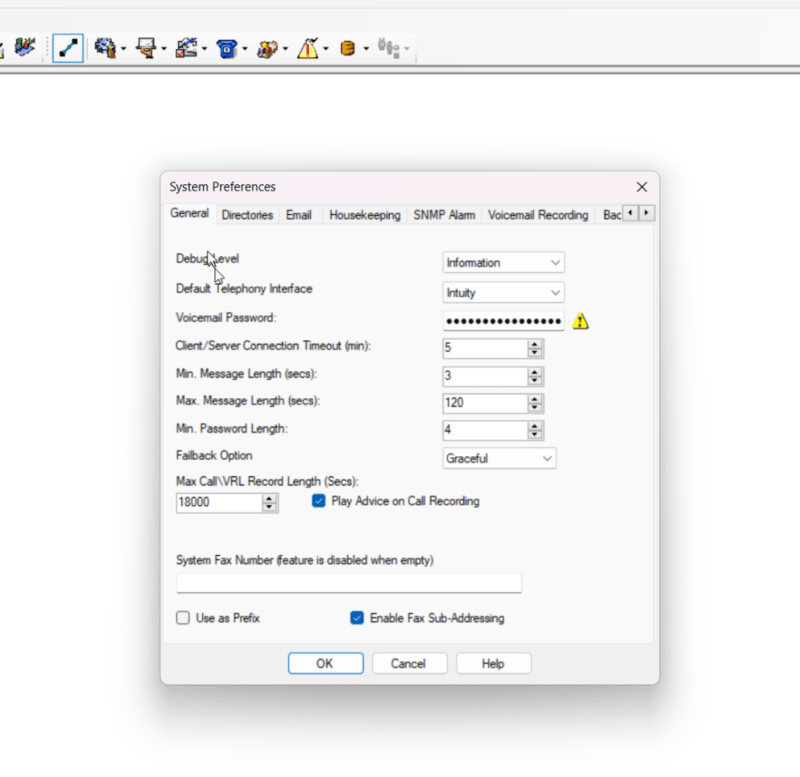homemade88
Technical User
Hi guys,
I'm looking to change the default warning message that plays to let others know their call is being recorded. Where can I go to make that change? This is the only area I see that has the option to enable or disable it.
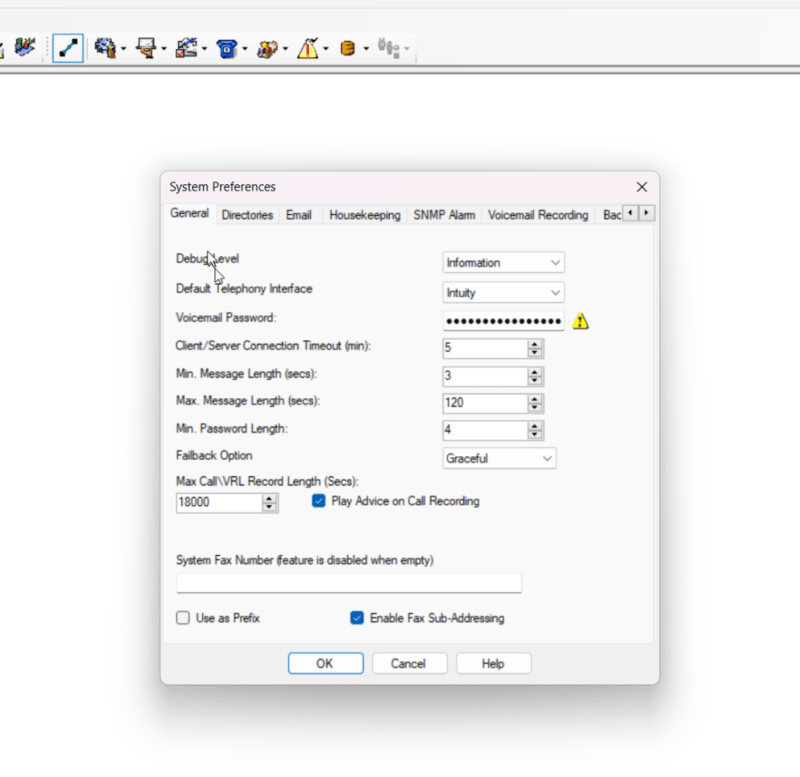
I'm looking to change the default warning message that plays to let others know their call is being recorded. Where can I go to make that change? This is the only area I see that has the option to enable or disable it.