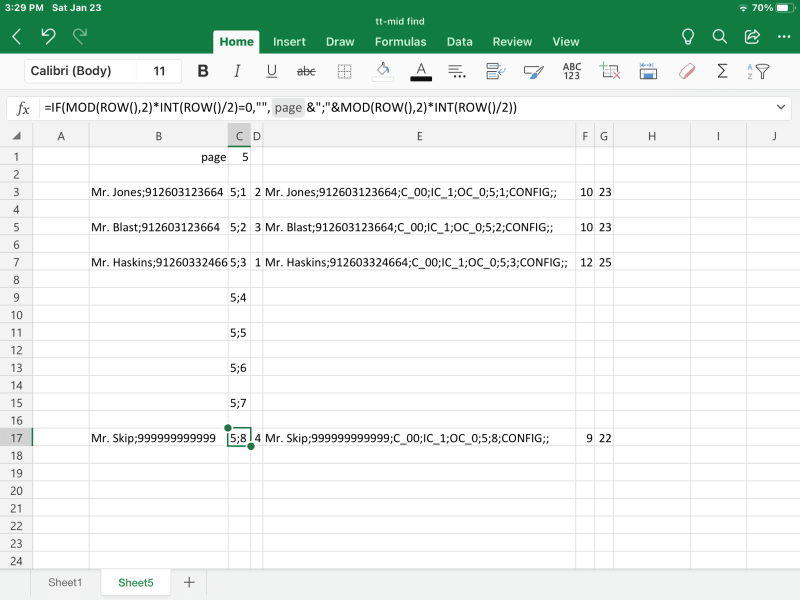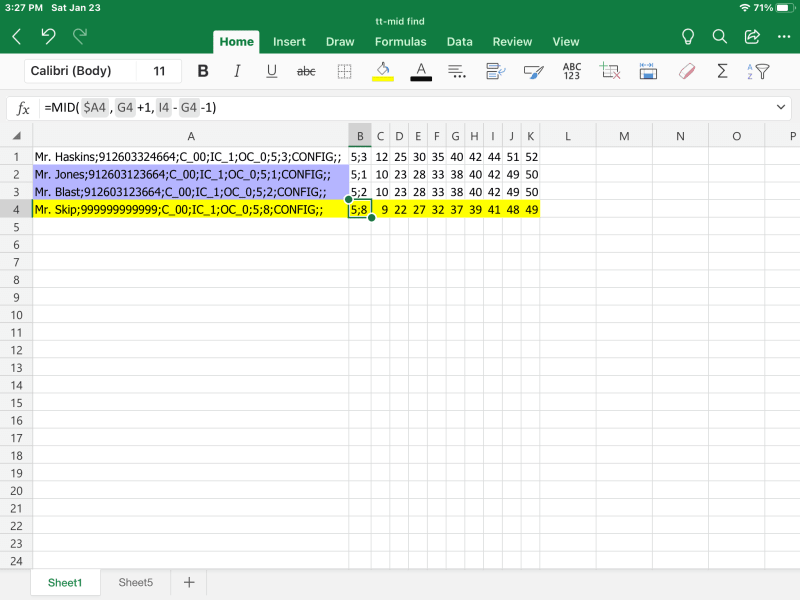I have a list on sheet one that looks like this:
Mr. Haskins;912603324664;C_00;IC_1;OC_0;5;3;CONFIG;;
Mr. Jones;912603123664;C_00;IC_1;OC_0;5;1;CONFIG;;
Mr. Blast;912603123664;C_00;IC_1;OC_0;5;2;CONFIG;;
All values are in column A. Additionally, there are the same number of ";" as it is a delimited file.
Meanwhile on Sheet5, I would like cell B3 to equal "Mr. Jones;912603123664" based on the fact that following the "OC_" value, we see "5;1". (Page 5, Button 1).
I will continue on to create "Mr. Blast;912603123664" in cell B5 based on it being button 2 (OC_0;5;2). There are actually 50 buttons, but I will get them after i find the initial piece.
The 2 numbers following the "OC_" are unique. There is a "6;1" and a "5;1" but never two "5:1"
For Extra credit, I would like the "OC_" value to set the color of the cell, based on a table. So, 0 is blue, 1 is red, 2 is orange.... But this isn't completely important.
Thank you!
--TIger
Mr. Haskins;912603324664;C_00;IC_1;OC_0;5;3;CONFIG;;
Mr. Jones;912603123664;C_00;IC_1;OC_0;5;1;CONFIG;;
Mr. Blast;912603123664;C_00;IC_1;OC_0;5;2;CONFIG;;
All values are in column A. Additionally, there are the same number of ";" as it is a delimited file.
Meanwhile on Sheet5, I would like cell B3 to equal "Mr. Jones;912603123664" based on the fact that following the "OC_" value, we see "5;1". (Page 5, Button 1).
I will continue on to create "Mr. Blast;912603123664" in cell B5 based on it being button 2 (OC_0;5;2). There are actually 50 buttons, but I will get them after i find the initial piece.
The 2 numbers following the "OC_" are unique. There is a "6;1" and a "5;1" but never two "5:1"
For Extra credit, I would like the "OC_" value to set the color of the cell, based on a table. So, 0 is blue, 1 is red, 2 is orange.... But this isn't completely important.
Thank you!
--TIger

![[glasses] [glasses] [glasses]](/data/assets/smilies/glasses.gif) Just traded in my OLD subtlety...
Just traded in my OLD subtlety...![[tongue] [tongue] [tongue]](/data/assets/smilies/tongue.gif)