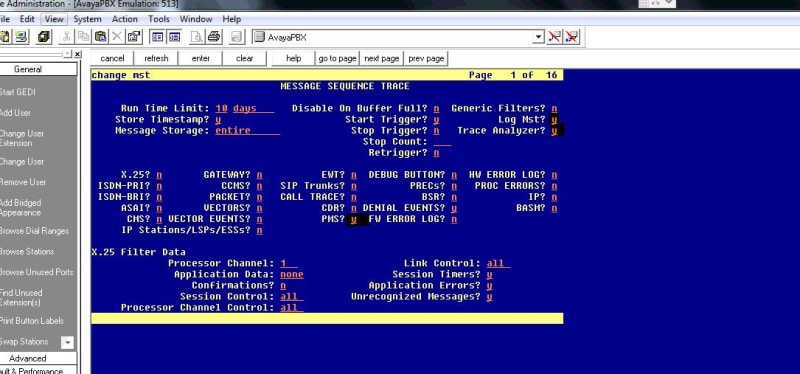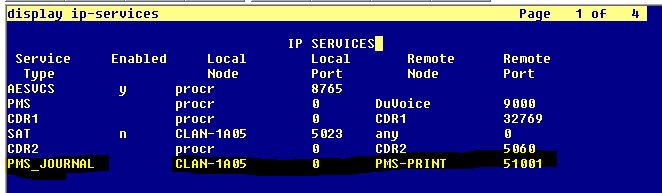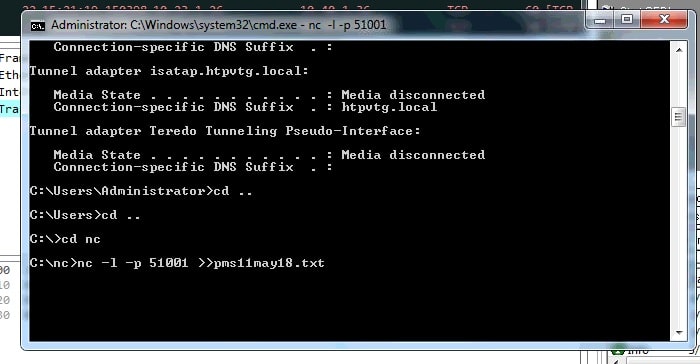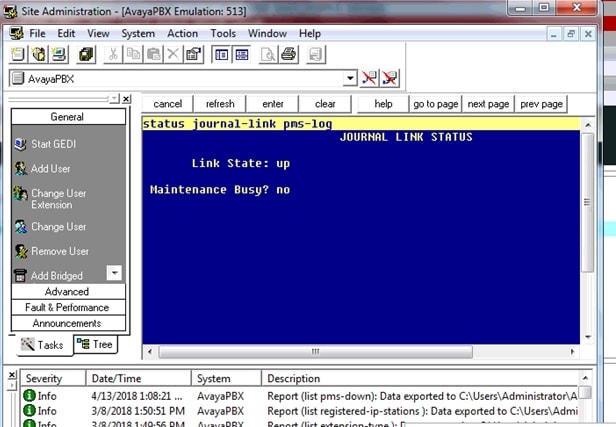Phuong Tran
Systems Engineer
Hi all,
We have a PMS link between CM 6.0.1 and Duvoice PMS, i need capture all transaction log that PBX sent & receive from Duvoice PMS. I have setup PMS log Endpoint in system-parameters hospitality point to a PC, port 51001. On that PC, i use putty to telnet/ssh to PBX port 51001 but nothing pull out. I used command: status journal-link pms-log to check, the link state is up but nothing pull out. Have anyone setup link to print PMS log successful? Kindly advise me.
We have a PMS link between CM 6.0.1 and Duvoice PMS, i need capture all transaction log that PBX sent & receive from Duvoice PMS. I have setup PMS log Endpoint in system-parameters hospitality point to a PC, port 51001. On that PC, i use putty to telnet/ssh to PBX port 51001 but nothing pull out. I used command: status journal-link pms-log to check, the link state is up but nothing pull out. Have anyone setup link to print PMS log successful? Kindly advise me.