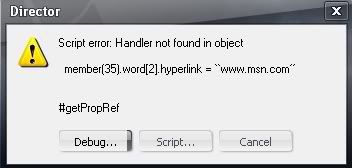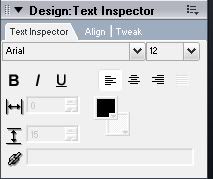It apparently does this for more than one .mov files. I downloaded dvcontrol.dir (
)and the movie file within it did the same thing with the white screen and the audio playing. I know how to check codec for .avi files but I'm not sure about what program to use for .mov.
I have these other little querries. Sorry to ask so many but I need to understand what's going on with my configuration.
According to the Help file of MX the button icon must look like this:
However, mine looks like this when I create a button from the tools menu:
When I try double clicking on it, I can't get to edit it from the stage. I have to go to the Property Inpsector area.
I even have problems with simple codes where I get some handler error. Strange because I know for sure my code is syntatically correct.
on mouseup
member(35).word[2].hyperlink = "
member(35).word[2].hyperlinkState = #normal
end
I get this error when I press "Play" and click on the 2nd word in channel 35:
From this I tried another way, and tried using this menu:
..to add a hyperlink to some text. However, I cannot access the "Hyperlink Data" field.
Next problem is, shouldn't I be able to type this: " in my script area? I have to actually type the double quotes in notepad and then copy and paste it into MacDMX script menu.
Have I gone mentally retarded? Surely it is not the software. I haven't been messing with the settings as I only begun to use MX about 2 weeks ago and I don't interfere with settings I don't undertand.
Really sorry for the long post, but I just don't understand why I have these little problems when they are supposed to be defaulted to working.