Hello,
I feel so stupid. I upgraded an old customer to be able to buy a third party endpoint for a doorphone.
Trying to register the account and all I get is 405 Method not allowed whether I put the correct password in or not.
Is there some new settings in security-settings or tickbox somewhere?
I have tried from the doorphone itself, microsip and startrinity client.
License is valid and SIP-Registrar Enable is ticked. I don't see the options for blacklisting agents like I have on my server edition..
17:31:19 653475mS SIP Rx: UDP 192.168.0.24:5060 -> 192.168.0.89:5060
REGISTER sip:192.168.0.89 SIP/2.0
Via: SIP/2.0/UDP 192.168.0.24:5060;rport;branch=z9hG4bKPjccf3d7d029504b07ab8457c46eabfc3b
Max-Forwards: 70
From: "880" <sip:880@192.168.0.89>;tag=62f78581aa14467085fc1d5303c25a71
To: "880" <sip:880@192.168.0.89>
Call-ID: 8a1193ba901d42e6a96cffa0c6637964
CSeq: 55454 REGISTER
User-Agent: MicroSIP/3.19.25
Contact: "880" <sip:880@192.168.0.24:5060;ob>
Expires: 300
Allow: PRACK, INVITE, ACK, BYE, CANCEL, UPDATE, INFO, SUBSCRIBE, NOTIFY, REFER, MESSAGE, OPTIONS
Content-Length: 0
17:31:19 653478mS SIP Tx: UDP 192.168.0.89:5060 -> 192.168.0.24:5060
SIP/2.0 405 Method Not Allowed
Via: SIP/2.0/UDP 192.168.0.24:5060;rport;branch=z9hG4bKPjccf3d7d029504b07ab8457c46eabfc3b
From: "880" <sip:880@192.168.0.89>;tag=62f78581aa14467085fc1d5303c25a71
Call-ID: 8a1193ba901d42e6a96cffa0c6637964
CSeq: 55454 REGISTER
Allow: INVITE,ACK,CANCEL,OPTIONS,BYE,INFO,REFER,NOTIFY
Supported: timer
Server: IP Office 11.0.4.2.0 build 58
Content-Length: 0
To: "880" <sip:880@192.168.0.89>
BR
I feel so stupid. I upgraded an old customer to be able to buy a third party endpoint for a doorphone.
Trying to register the account and all I get is 405 Method not allowed whether I put the correct password in or not.
Is there some new settings in security-settings or tickbox somewhere?
I have tried from the doorphone itself, microsip and startrinity client.
License is valid and SIP-Registrar Enable is ticked. I don't see the options for blacklisting agents like I have on my server edition..
17:31:19 653475mS SIP Rx: UDP 192.168.0.24:5060 -> 192.168.0.89:5060
REGISTER sip:192.168.0.89 SIP/2.0
Via: SIP/2.0/UDP 192.168.0.24:5060;rport;branch=z9hG4bKPjccf3d7d029504b07ab8457c46eabfc3b
Max-Forwards: 70
From: "880" <sip:880@192.168.0.89>;tag=62f78581aa14467085fc1d5303c25a71
To: "880" <sip:880@192.168.0.89>
Call-ID: 8a1193ba901d42e6a96cffa0c6637964
CSeq: 55454 REGISTER
User-Agent: MicroSIP/3.19.25
Contact: "880" <sip:880@192.168.0.24:5060;ob>
Expires: 300
Allow: PRACK, INVITE, ACK, BYE, CANCEL, UPDATE, INFO, SUBSCRIBE, NOTIFY, REFER, MESSAGE, OPTIONS
Content-Length: 0
17:31:19 653478mS SIP Tx: UDP 192.168.0.89:5060 -> 192.168.0.24:5060
SIP/2.0 405 Method Not Allowed
Via: SIP/2.0/UDP 192.168.0.24:5060;rport;branch=z9hG4bKPjccf3d7d029504b07ab8457c46eabfc3b
From: "880" <sip:880@192.168.0.89>;tag=62f78581aa14467085fc1d5303c25a71
Call-ID: 8a1193ba901d42e6a96cffa0c6637964
CSeq: 55454 REGISTER
Allow: INVITE,ACK,CANCEL,OPTIONS,BYE,INFO,REFER,NOTIFY
Supported: timer
Server: IP Office 11.0.4.2.0 build 58
Content-Length: 0
To: "880" <sip:880@192.168.0.89>
BR

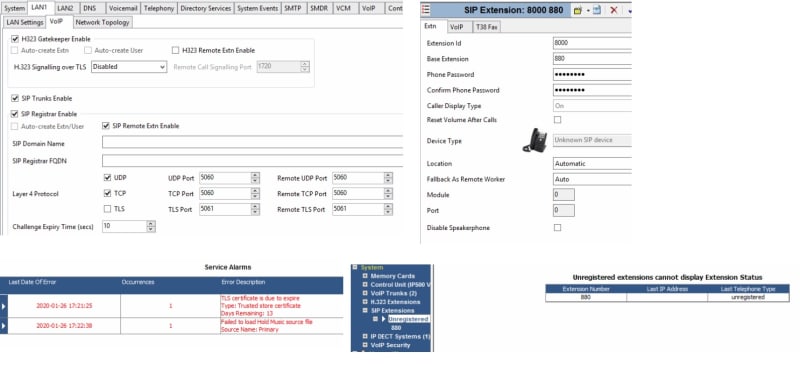
![[wink] [wink] [wink]](/data/assets/smilies/wink.gif)