All of a sudden, my tables don't allow typing text into fields in Browse mode. If I type in a letter or number, it shows ... but as soon as I type another character or space, the first one disappears. And so on. The weird thing is, some text fields seem to work okay while others don't ... and same with numeric fields. Etc. Etc.
Same thing whether I'm doing it in VFP8 or FVP9.
Any ideas what's going wrong? And how I can fix it?
Many thanks.
Radiorog
Same thing whether I'm doing it in VFP8 or FVP9.
Any ideas what's going wrong? And how I can fix it?
Many thanks.
Radiorog

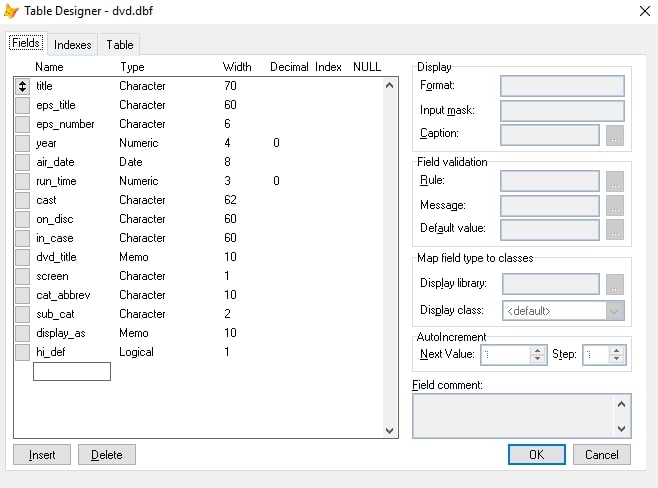
![[rednose] [rednose] [rednose]](/data/assets/smilies/rednose.gif)