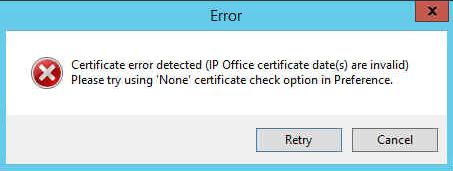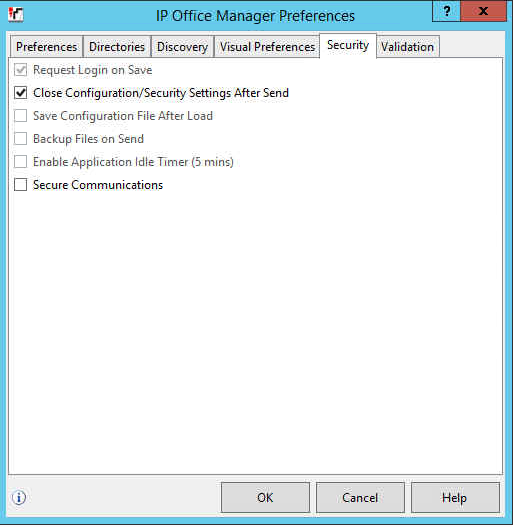Hello All,
I went to log into a Customers IPO (Running R9.1) and received the following error:
"Certificate error detected (IP Office certificate date(s) are invalid) Please try using 'None' certificate check option in Preference"
The only solution I was able to find was to navigate to: File > Preferences >security > Manager certificates Check > to None However this is not even available. Suggestions?
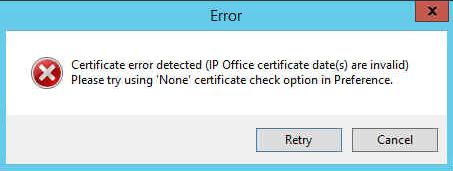
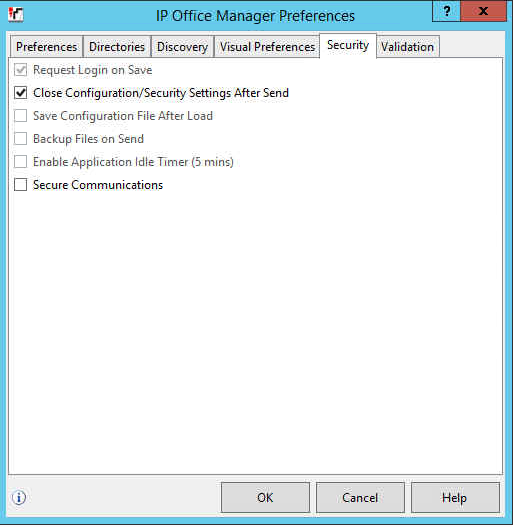
I went to log into a Customers IPO (Running R9.1) and received the following error:
"Certificate error detected (IP Office certificate date(s) are invalid) Please try using 'None' certificate check option in Preference"
The only solution I was able to find was to navigate to: File > Preferences >security > Manager certificates Check > to None However this is not even available. Suggestions?