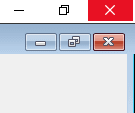Hi Guys,
I'm an experienced non-professional FoxPro user for over 25 years. And here's a real head scratcher. I just now started a quickie construction of a simple form to display a list of values... of the kind I've done zillions of time in the past. And I've run into this weird problem... The CANCEL command is non-functional... dead in the water. The QUIT command responds normally, but the CANCEL will not. On a quick run through a couple of other Foxpro apps in my system, the CANCELs all work normally.
After several unsuccessful searches and trials, to test this further, I put together a basic blank form with no controls except a single command button with CANCEL in the click procedure. It's still dead. Then I traded a QUIT command in the click and the the Quit works normally.
I rebooted my computer (WIN7), and CANCEL is still dead.
Any ideas here?
Thanks much,
Bill
Rochester, Michigan
I'm an experienced non-professional FoxPro user for over 25 years. And here's a real head scratcher. I just now started a quickie construction of a simple form to display a list of values... of the kind I've done zillions of time in the past. And I've run into this weird problem... The CANCEL command is non-functional... dead in the water. The QUIT command responds normally, but the CANCEL will not. On a quick run through a couple of other Foxpro apps in my system, the CANCELs all work normally.
After several unsuccessful searches and trials, to test this further, I put together a basic blank form with no controls except a single command button with CANCEL in the click procedure. It's still dead. Then I traded a QUIT command in the click and the the Quit works normally.
I rebooted my computer (WIN7), and CANCEL is still dead.
Any ideas here?
Thanks much,
Bill
Rochester, Michigan