Hi,
So occasionally I'll come across an old phone installation that's being replaced, and being the pack rat I am, I'll hold on to some of the old cabling.
Can anyone tell me what this RJ11 connector is called, a model number perhaps, who makes it, and if it is still available?

They're useful for checking for broken wires in an existing cable, I can swap wires and test it out without wasting a plug - these are reusable, crimped plugs aren't.
Also these jacks have been around forever, but I don't know the model number or who made them. They come in single line and two line varieties.
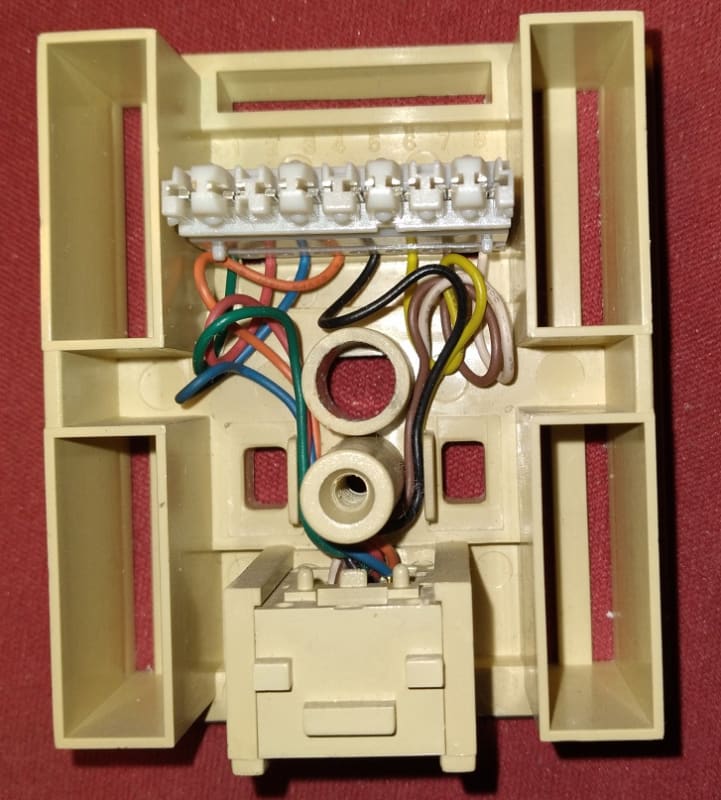
What mystifies me is the wiring scheme - pins labeled from 1 to 8 with Green, Red, Blue, Orange, Black, Yellow, (???), White. Every time I try to wire one of these things with new wire I get it wrong.
Anyone know what the correct pin number to the White/Color color scheme correspondence is?
Thanks in advance.
So occasionally I'll come across an old phone installation that's being replaced, and being the pack rat I am, I'll hold on to some of the old cabling.
Can anyone tell me what this RJ11 connector is called, a model number perhaps, who makes it, and if it is still available?

They're useful for checking for broken wires in an existing cable, I can swap wires and test it out without wasting a plug - these are reusable, crimped plugs aren't.
Also these jacks have been around forever, but I don't know the model number or who made them. They come in single line and two line varieties.
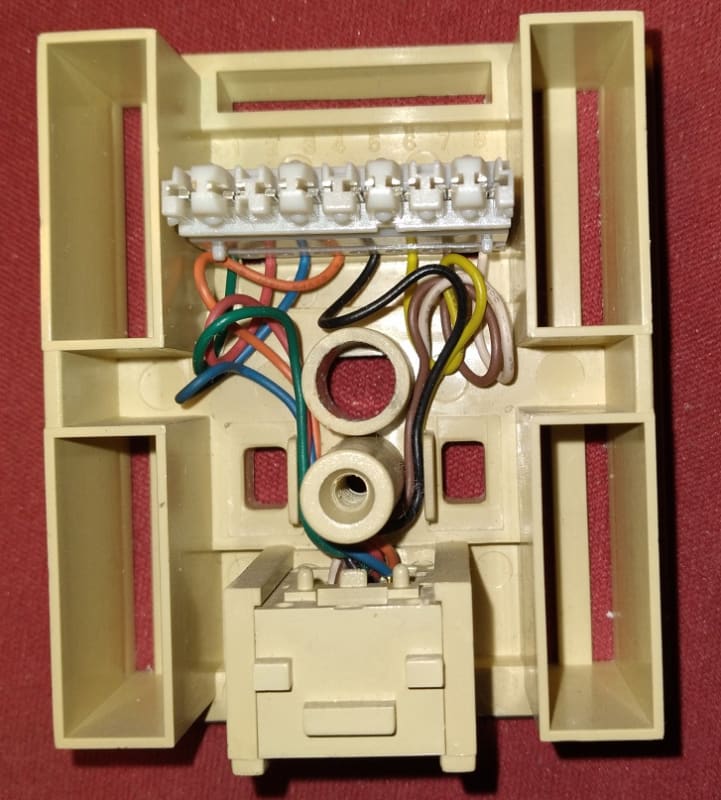
What mystifies me is the wiring scheme - pins labeled from 1 to 8 with Green, Red, Blue, Orange, Black, Yellow, (???), White. Every time I try to wire one of these things with new wire I get it wrong.
Anyone know what the correct pin number to the White/Color color scheme correspondence is?
Thanks in advance.


