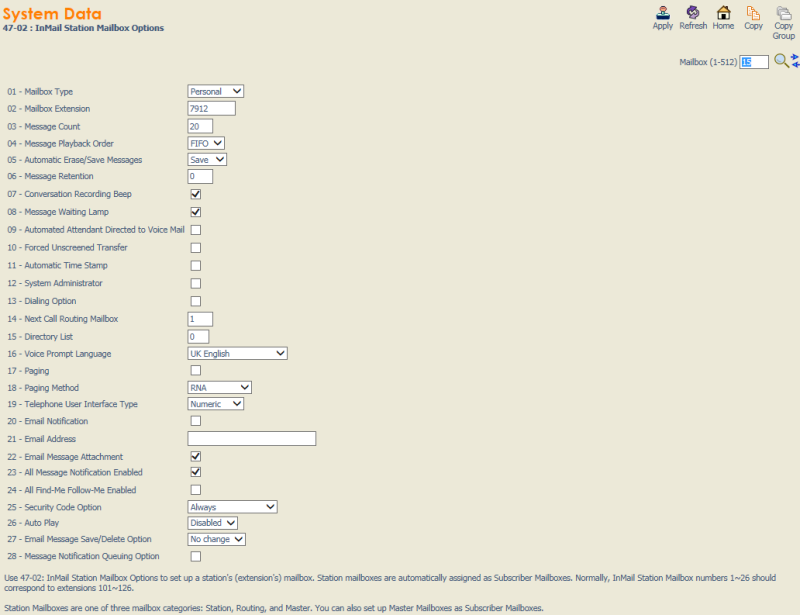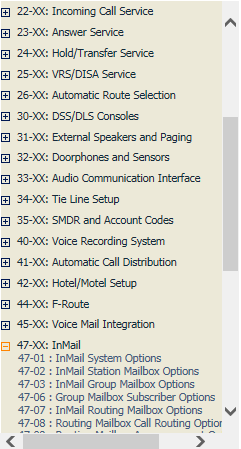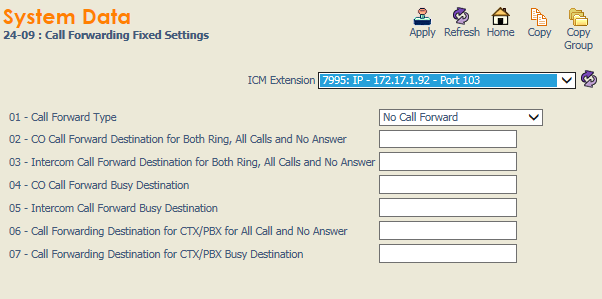In our 8100 PBX go multiple trunks. And on a couple of them (of the main office and sales department), there are auto-attendant messages. The message of the main office says "Welcome to ... If you know the extension ..., dial it now. Or press 0 for assistance ...". And when an outside caller presses 0, it transfers them to the secretary's extension (which is not 0 internally).
I though this transfer is configured in 22-04, because the sales extensions are configure there (see picture below). I navigated through many empty incoming ring groups but couldn't find it. Where can it be found?
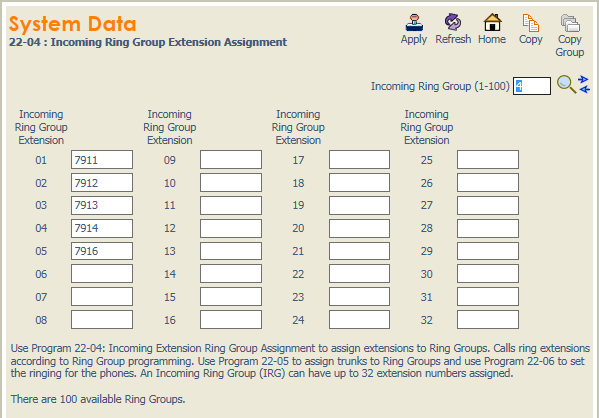
This secretary is going on leave, and I am asked to transfer calls which are coming to the main office trunk to an extension from the sales office when callers press 0. Can you help me with this?
I though this transfer is configured in 22-04, because the sales extensions are configure there (see picture below). I navigated through many empty incoming ring groups but couldn't find it. Where can it be found?
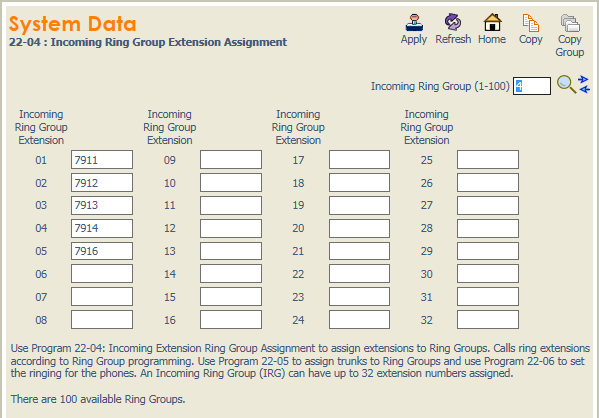
This secretary is going on leave, and I am asked to transfer calls which are coming to the main office trunk to an extension from the sales office when callers press 0. Can you help me with this?