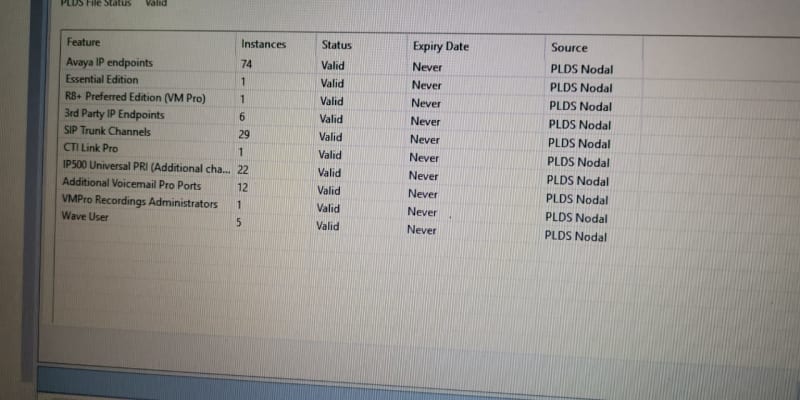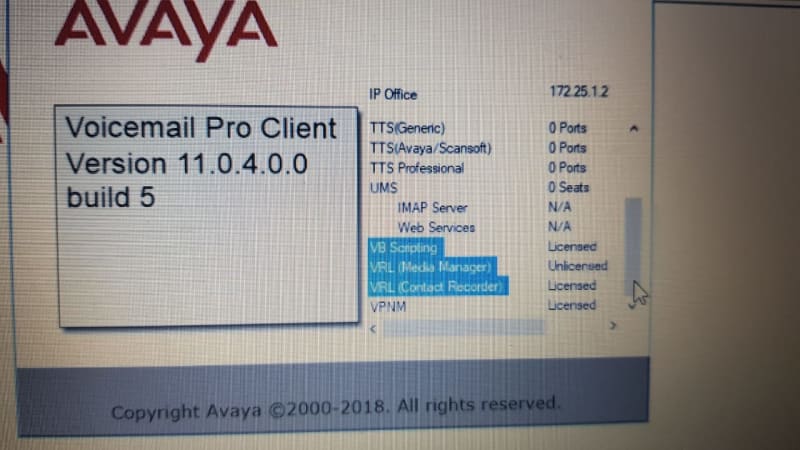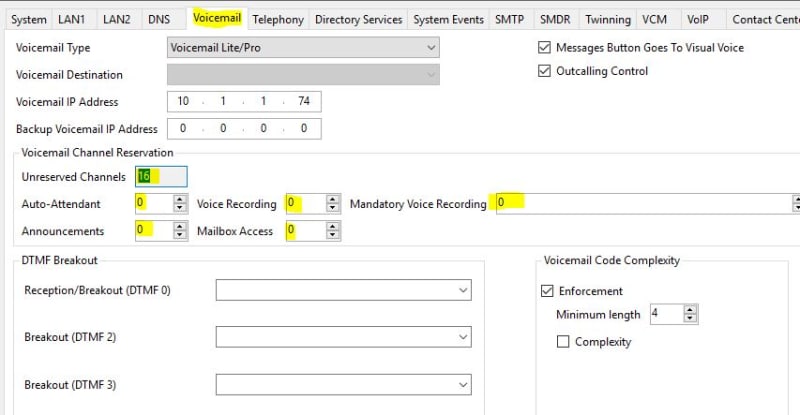Hello All,
I am facing an issue of call to get recorded after upgrading my Avaya IPO 500 V2 system from 9.1 to 11.0 along with Application server version from 9.1 to 11.0.4000.
I am holding all migration licenses (PLDS) for processing this upgrade.
IPO system and Application server was upgraded successfully, but after the migration of Contact recorder to Media Manager ( Since Contact recorded is NO MORE from Version 11.0 onward which is replaced with media manager)My calls are not even getting recorded.
I've gone through the basic T-Shoot find out the below points:
1. Activated the mandatory recording for inbound and outbound calls for internal and external at voice recording tab in IP office manager. tested the recording -- calls are dropping after answering even thought my VMPro is ready with connectivity and Voice Recording Library (VRL) was ready to accept the recording.
2. while checking the license usage of VRL Media manager under VMPro , we are getting the updates of media manager is not licensed.( attaching the file here for the reference.)
Attaching the images detailing the current license status under IPO License, handover and call storage path configured in media manager and license usage status of media manager from about--VmPro client.
Please advice me how to get rid of this issue...
Thanks,
Rinchuraj

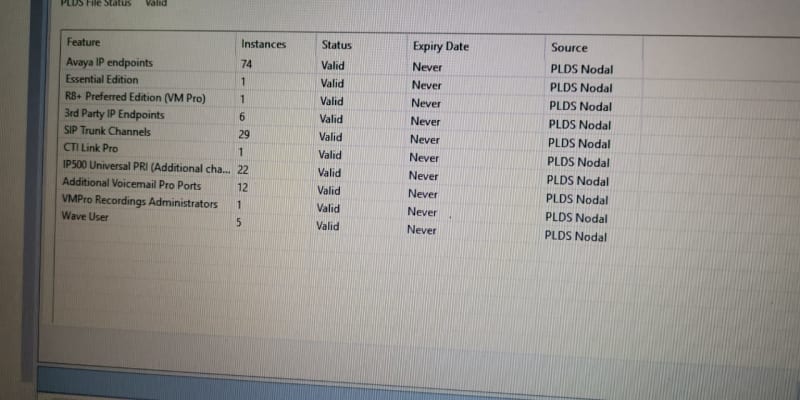
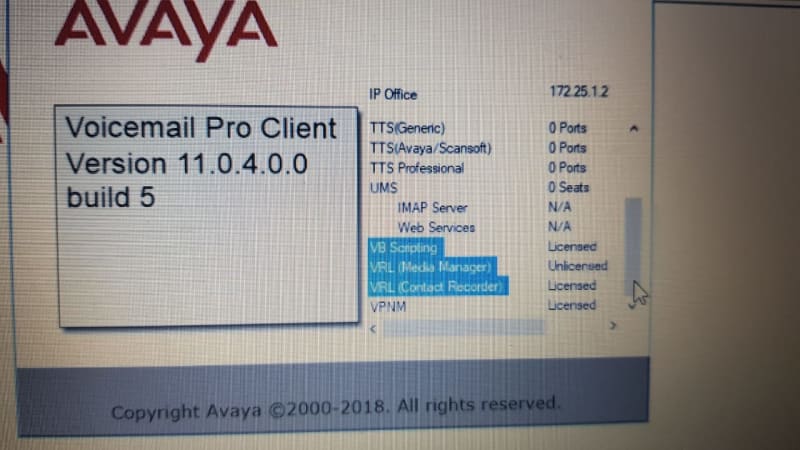
I am facing an issue of call to get recorded after upgrading my Avaya IPO 500 V2 system from 9.1 to 11.0 along with Application server version from 9.1 to 11.0.4000.
I am holding all migration licenses (PLDS) for processing this upgrade.
IPO system and Application server was upgraded successfully, but after the migration of Contact recorder to Media Manager ( Since Contact recorded is NO MORE from Version 11.0 onward which is replaced with media manager)My calls are not even getting recorded.
I've gone through the basic T-Shoot find out the below points:
1. Activated the mandatory recording for inbound and outbound calls for internal and external at voice recording tab in IP office manager. tested the recording -- calls are dropping after answering even thought my VMPro is ready with connectivity and Voice Recording Library (VRL) was ready to accept the recording.
2. while checking the license usage of VRL Media manager under VMPro , we are getting the updates of media manager is not licensed.( attaching the file here for the reference.)
Attaching the images detailing the current license status under IPO License, handover and call storage path configured in media manager and license usage status of media manager from about--VmPro client.
Please advice me how to get rid of this issue...
Thanks,
Rinchuraj