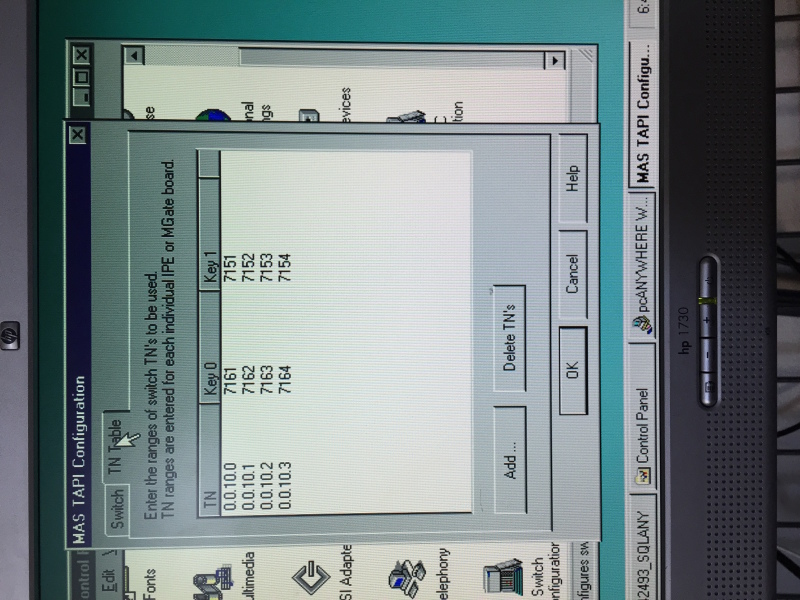eigger1202
MIS
thread798-1406603
We have a callpilot 200i that just died, didnt bother repairing the crashpilot, instead we decided to upgrade to 201i. Installed it in Slot 9, Ping Option 11c and CP back and forth successfully. The card came with SU02. I figure Its best to upgrade it to SU04 and install the latest PEP's before I rebuild the mailboxes from scratch, so I did. After finishing the Configuration Wizard, I tried calling the CDN to see if its working. It only ring once and then dead air. What could be the problem? I reference the thread above, one User says He downgrade to 2.0 and it works, should I try that? I appreciate any help.
We have a callpilot 200i that just died, didnt bother repairing the crashpilot, instead we decided to upgrade to 201i. Installed it in Slot 9, Ping Option 11c and CP back and forth successfully. The card came with SU02. I figure Its best to upgrade it to SU04 and install the latest PEP's before I rebuild the mailboxes from scratch, so I did. After finishing the Configuration Wizard, I tried calling the CDN to see if its working. It only ring once and then dead air. What could be the problem? I reference the thread above, one User says He downgrade to 2.0 and it works, should I try that? I appreciate any help.