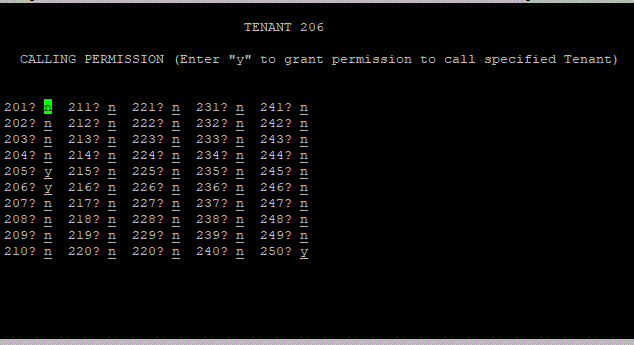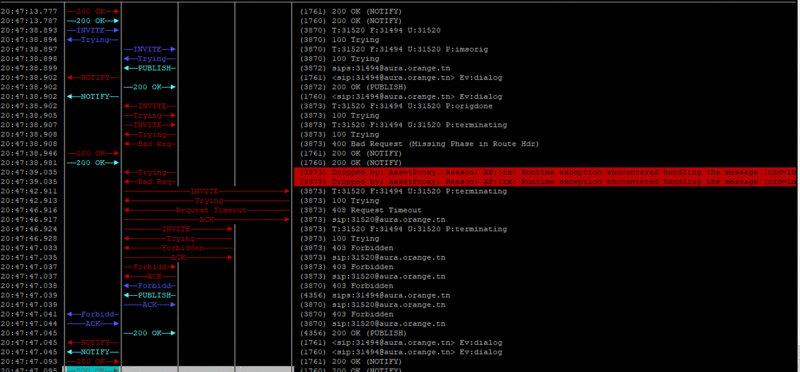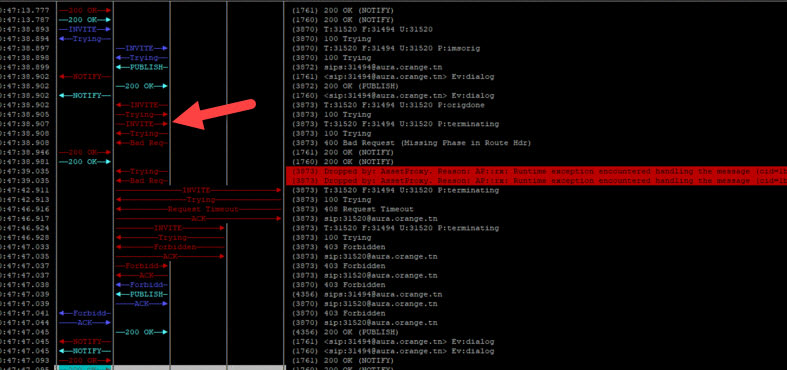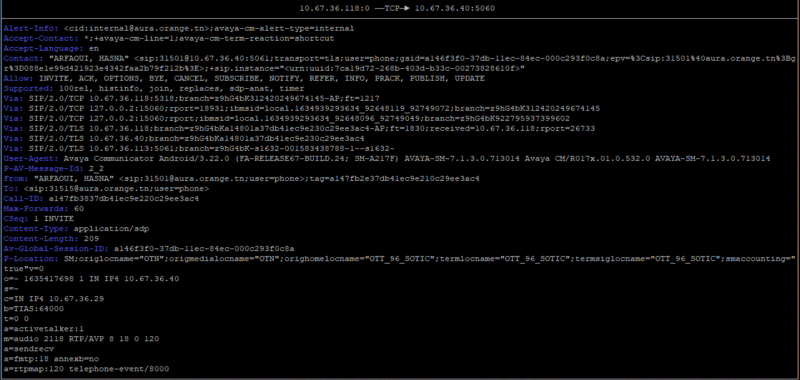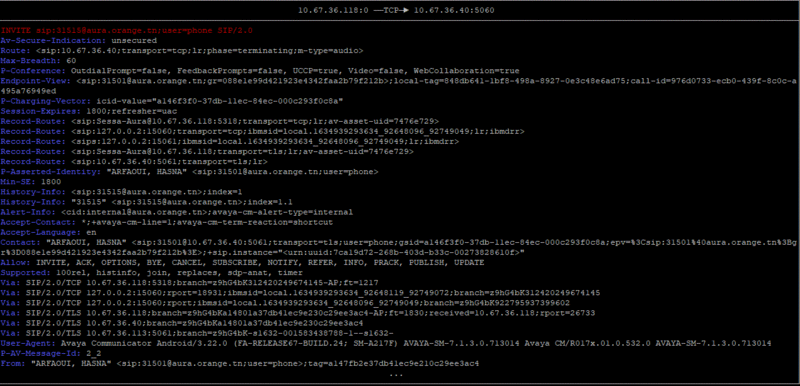Hi
Guys,I need help to enable call between two different tenants.I have activated call permissions on those tenants(example of configuration that i was maked attached),but unfortunately it doesn't work.
Any advise please.
Thanks in advance.
Guys,I need help to enable call between two different tenants.I have activated call permissions on those tenants(example of configuration that i was maked attached),but unfortunately it doesn't work.
Any advise please.
Thanks in advance.