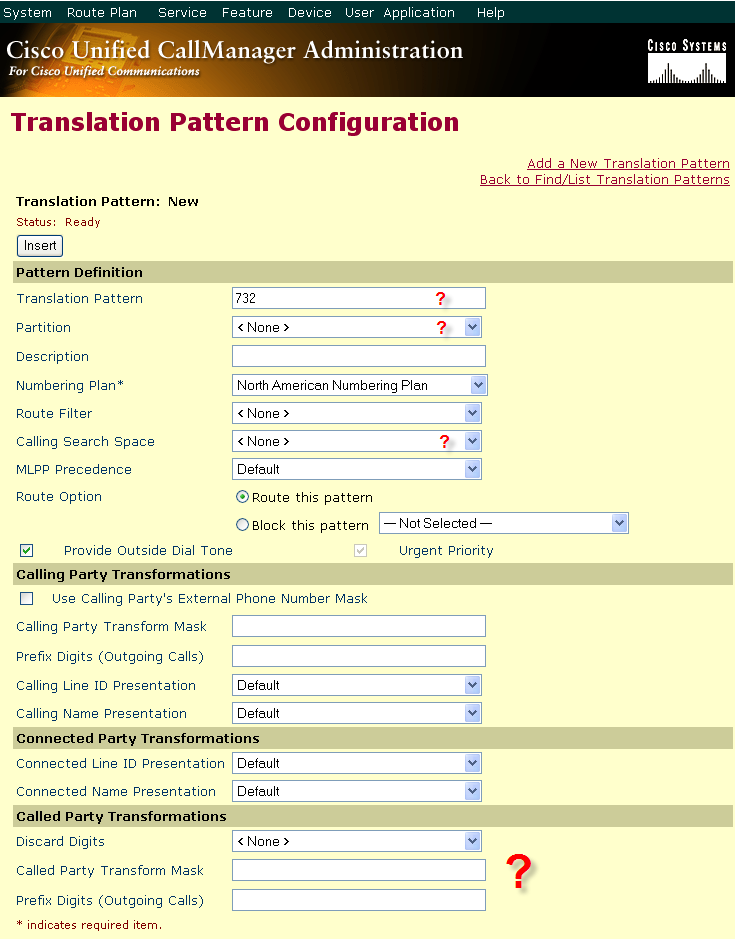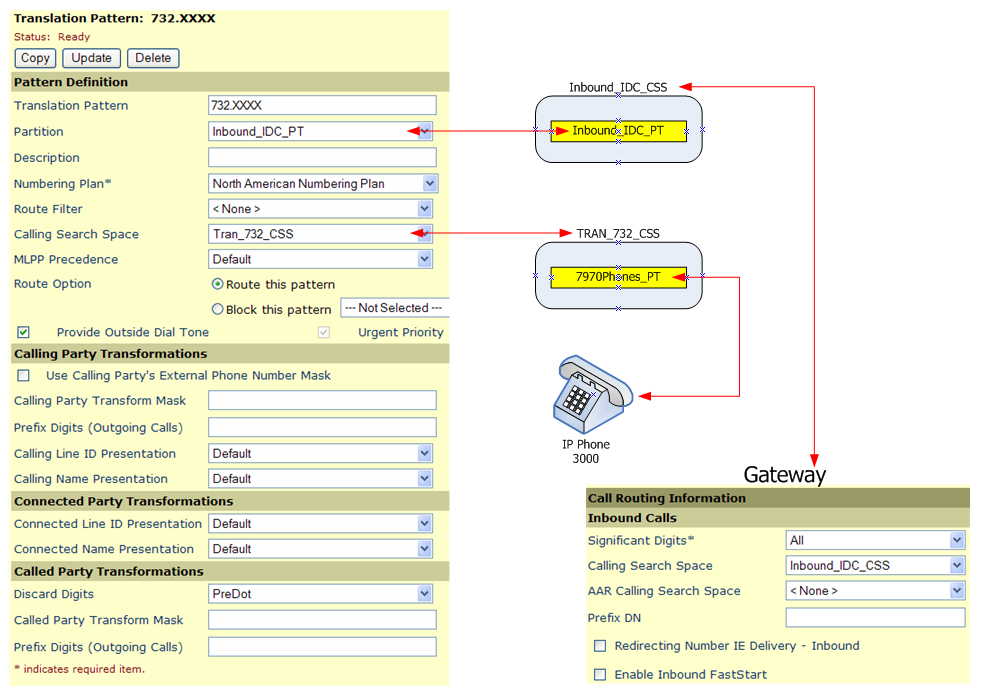Call Manager Inbound Digit Manipulation
Hi All
It seems I am doing something wrong as I’ve been pulling my hair out all day trying to place a call across two routers and onto my CallManager!
Here’s the setup I have, IP phone is connected to node 20 and calls using 7 digit dialling across the network to node 44 where CallManager is connected. I need the full 7 digits to travel my network and once they hit CM I want it to remove the first 3 digits and call an IP phone I have registered 3000.
So far I have achieved the following, I have a gateway configured on my CM and I have a 7 digit route Patten working to node 20 where IOS configuration is stripping the 3 digits. So outbound from the CallManager works fine!
The inbound is where I have the problem and I need to fix the following bellow.
User on Node 20 CME dials 7443000 and call is routed to CallManager on node 44.
Call Manager needs to remove the first 3 digits and call extension 3000 (IP Phone).
If anyone has an idea on how to get this working it would really help me out.
I have added an image so you can see what I'm talking about
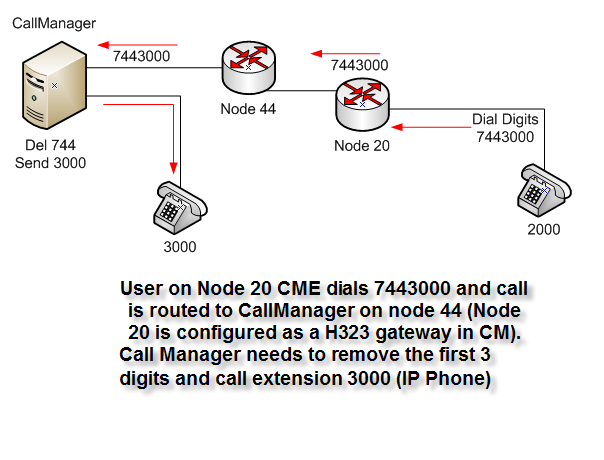
Xrayhead
Hi All
It seems I am doing something wrong as I’ve been pulling my hair out all day trying to place a call across two routers and onto my CallManager!
Here’s the setup I have, IP phone is connected to node 20 and calls using 7 digit dialling across the network to node 44 where CallManager is connected. I need the full 7 digits to travel my network and once they hit CM I want it to remove the first 3 digits and call an IP phone I have registered 3000.
So far I have achieved the following, I have a gateway configured on my CM and I have a 7 digit route Patten working to node 20 where IOS configuration is stripping the 3 digits. So outbound from the CallManager works fine!
The inbound is where I have the problem and I need to fix the following bellow.
User on Node 20 CME dials 7443000 and call is routed to CallManager on node 44.
Call Manager needs to remove the first 3 digits and call extension 3000 (IP Phone).
If anyone has an idea on how to get this working it would really help me out.
I have added an image so you can see what I'm talking about
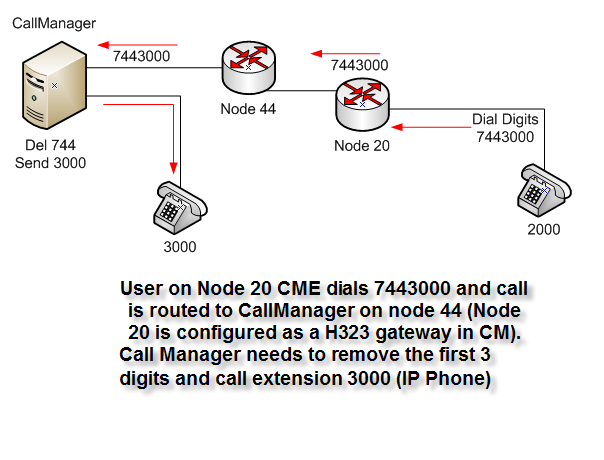
Xrayhead