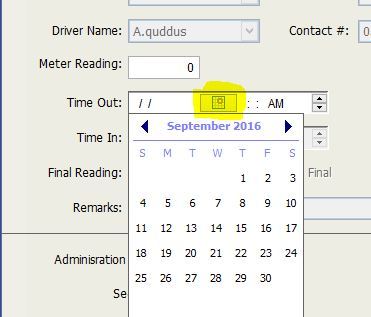Hi,
I downloaded the above mentioned control from
It is working fine in Project Manager but after compiling when click on button it terminates the application.
Please guide..
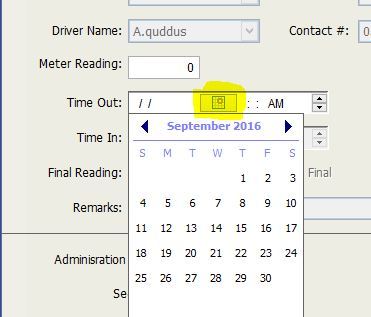
I downloaded the above mentioned control from
It is working fine in Project Manager but after compiling when click on button it terminates the application.
Please guide..