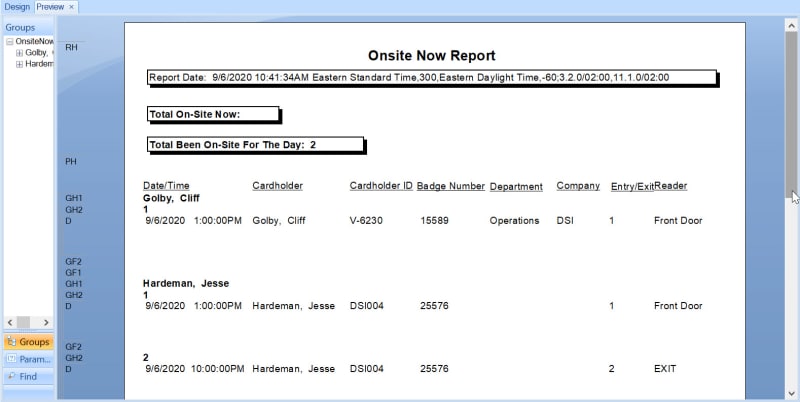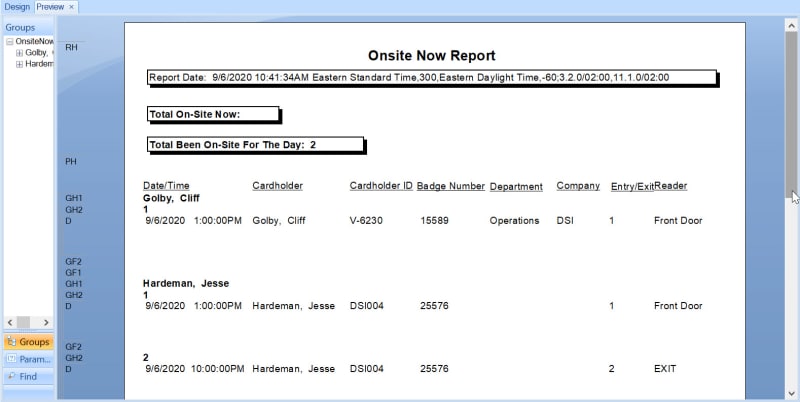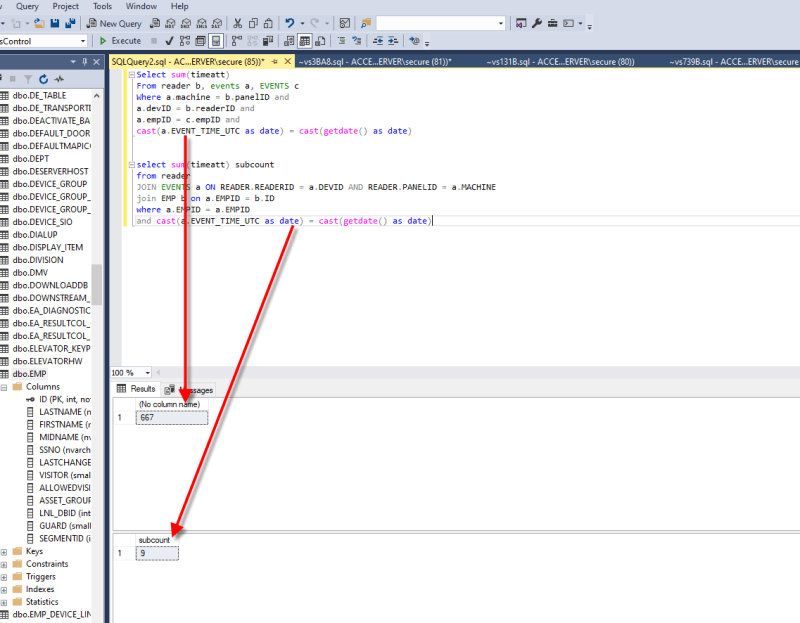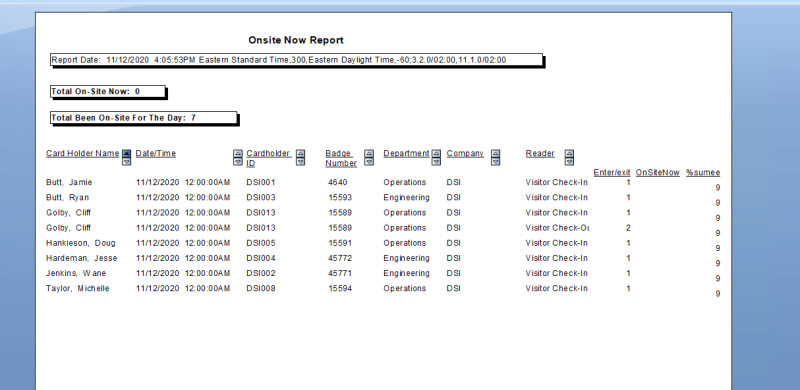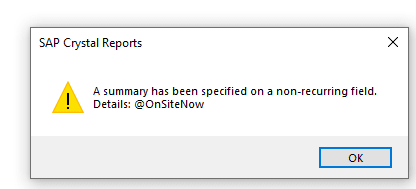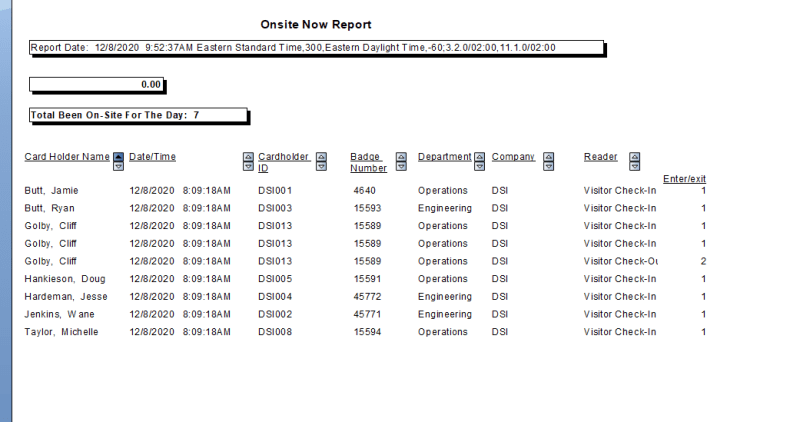Hi all! I need some help with my report. In the example screenshot below, there are 2 employees. Cliff has entered the site but has not left. Jesse has entered the site and has left. This means that 2 have been on site for the day, but 1 is on-site now. A distinct count of the employee id gives me the total of who has been on-site for the day. I need to calculate who is still on site. In the Entry/Exit column, 1 = entry and 2 = exit. Note: it is possible that someone may come and go multiple times throughout the day. If Jesse were to come and go twice in a day, he would have 4 records returned. I'm grouping by employee name. Could someone help me with this? I am using crystal reports 2020 patch 1 version 14.3.0.3569.