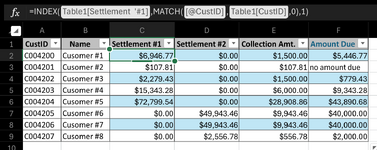Greetings,
Given my sample workbook in Sheet1, I would like to calculate the amount due by subtracting the total collection amt from one of the settlement #1 per CustID. If the settlement #1 is blank, (e.g., customer #6 – Customer #8, then use settlement #2 to perform the calculation.
Amount due = Settlement #1 - sum of collection amt. If the amount is not entered in settlement #1, then use settlement #2 – sum of collection amt. If the amount is $0.00, then display “no amount due”
On sheet2, I’d like to show the result (attached).
Any feedback?
TIA
Given my sample workbook in Sheet1, I would like to calculate the amount due by subtracting the total collection amt from one of the settlement #1 per CustID. If the settlement #1 is blank, (e.g., customer #6 – Customer #8, then use settlement #2 to perform the calculation.
Amount due = Settlement #1 - sum of collection amt. If the amount is not entered in settlement #1, then use settlement #2 – sum of collection amt. If the amount is $0.00, then display “no amount due”
On sheet2, I’d like to show the result (attached).
Any feedback?
TIA