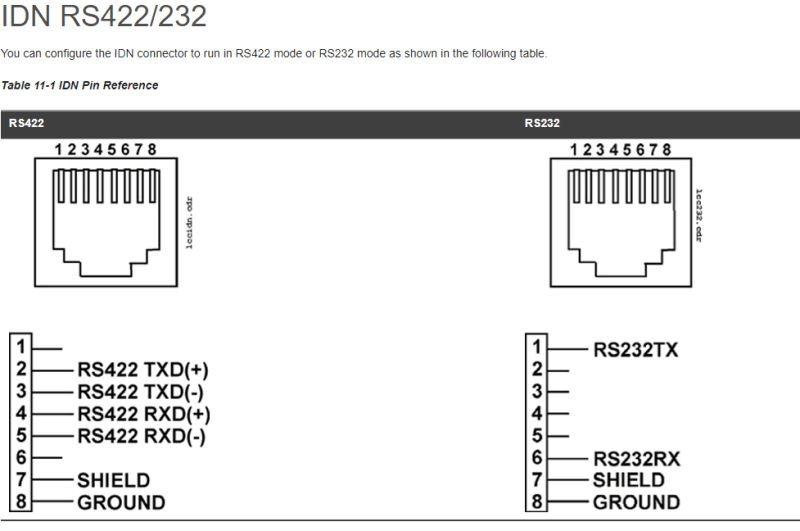I have a Micros Workstation 6 with Windows 10 on it and I'm trying to cal it to a Res 3700 5.7 server with no luck.
I've reset the terminal to defaults and when I run the Cal Client Installer I get the server inputed but when it starts the install it shows the below picture right away.
Any ideas?
Thanks
I've reset the terminal to defaults and when I run the Cal Client Installer I get the server inputed but when it starts the install it shows the below picture right away.
Any ideas?
Thanks