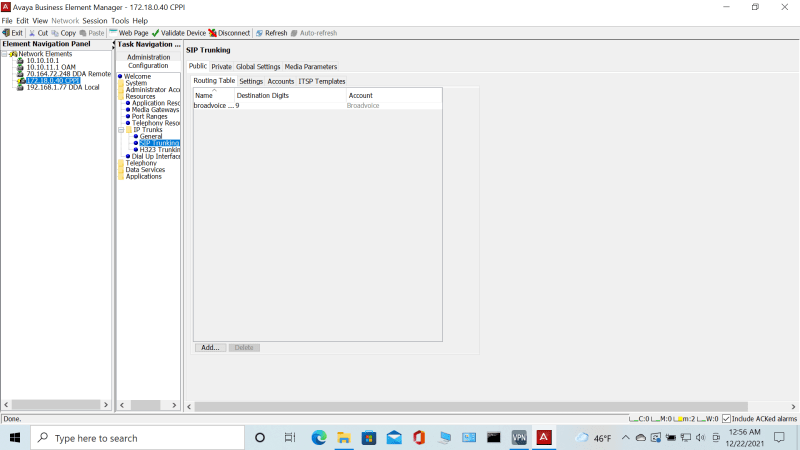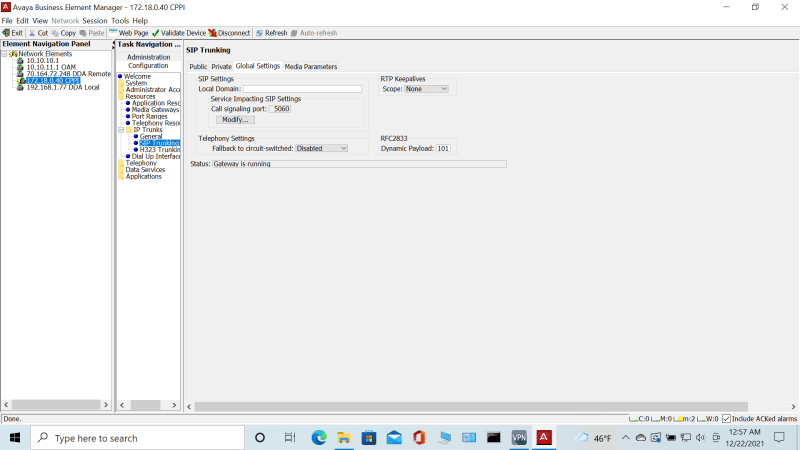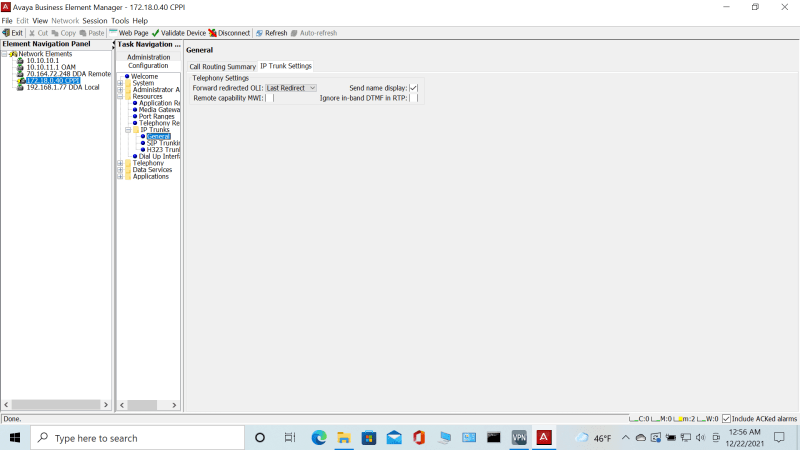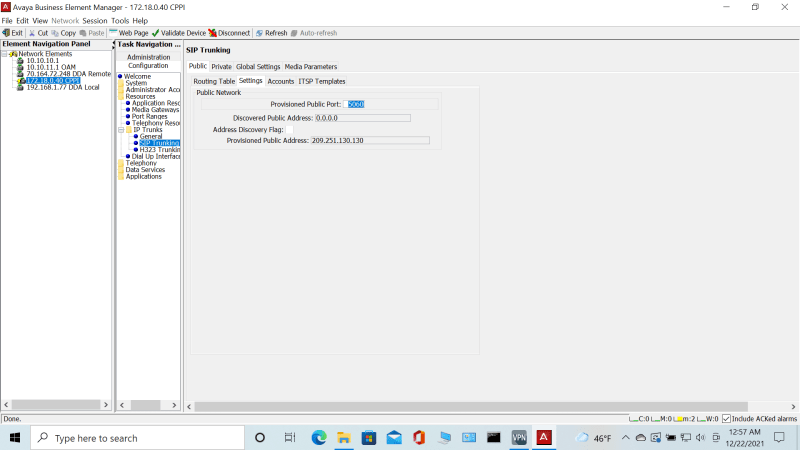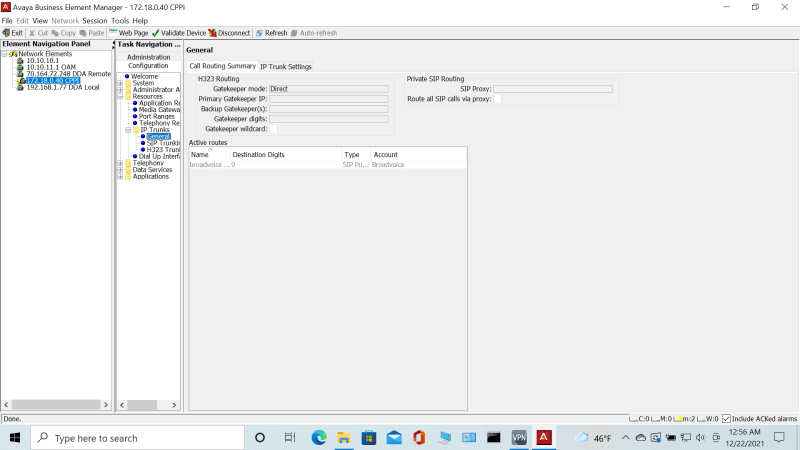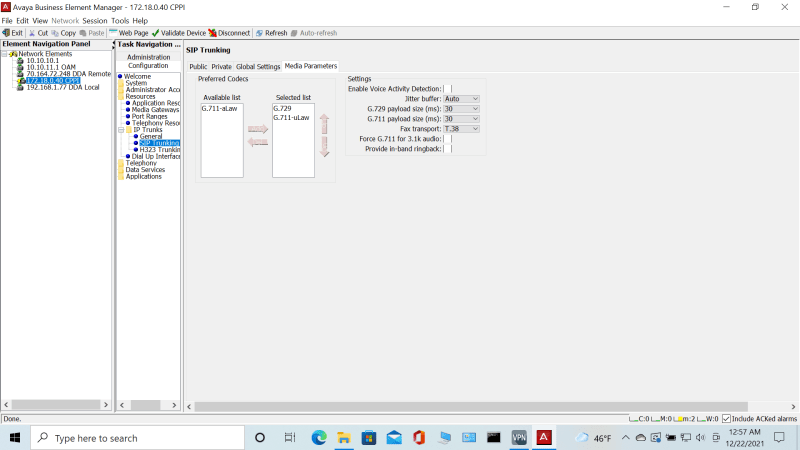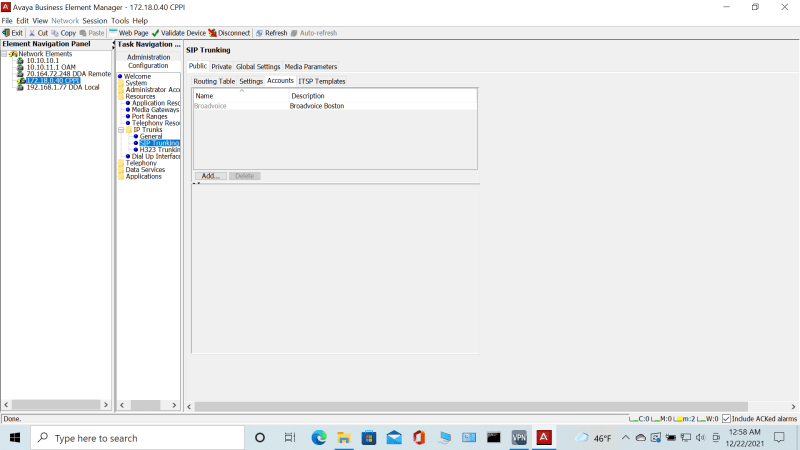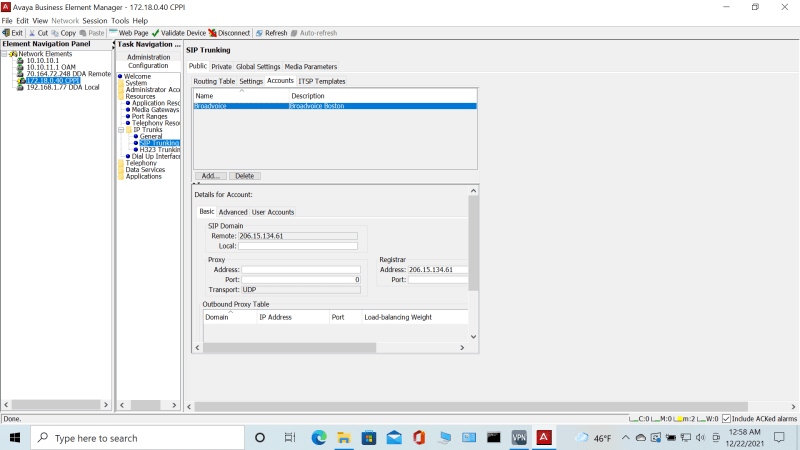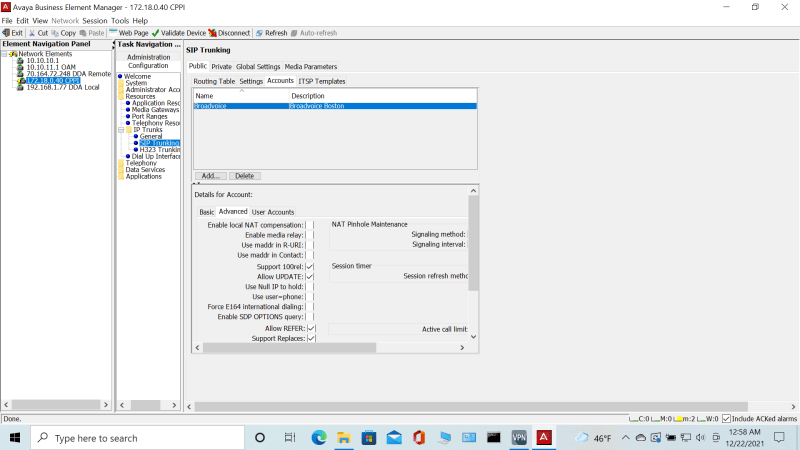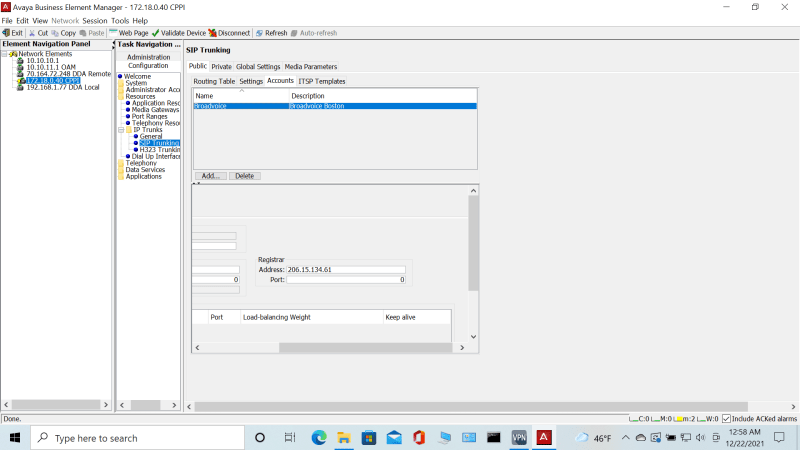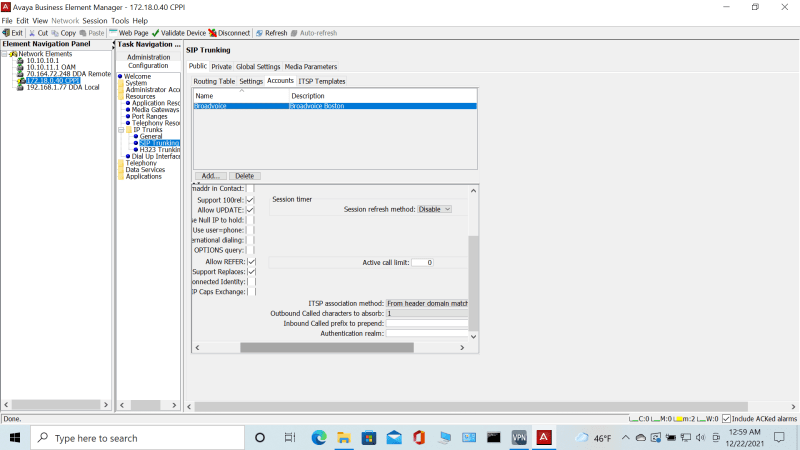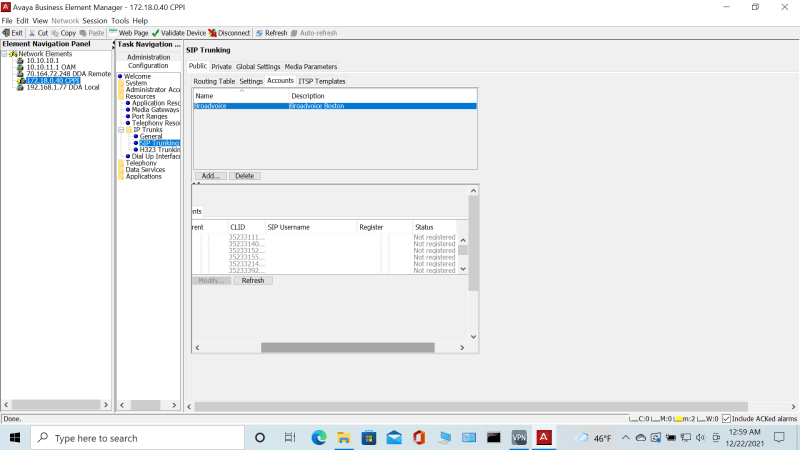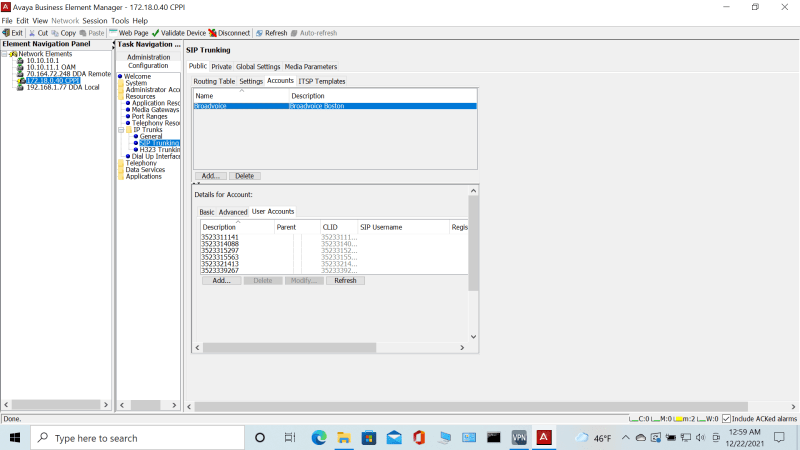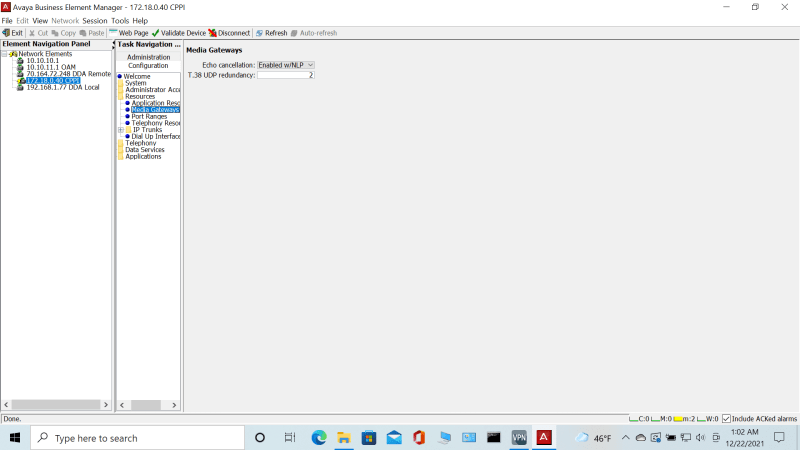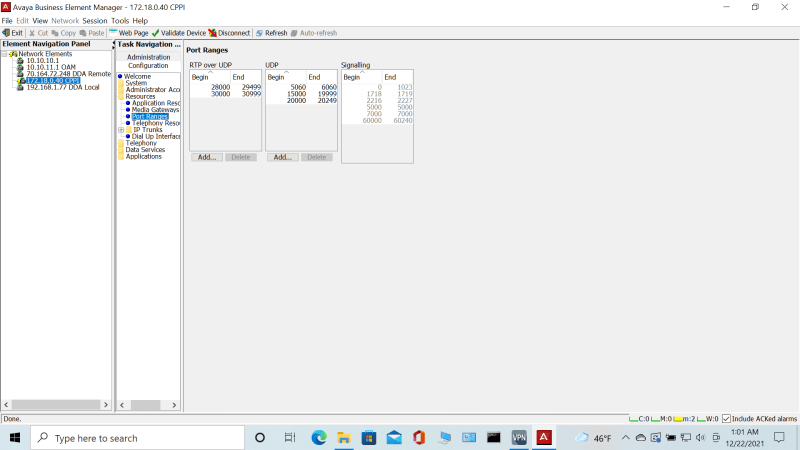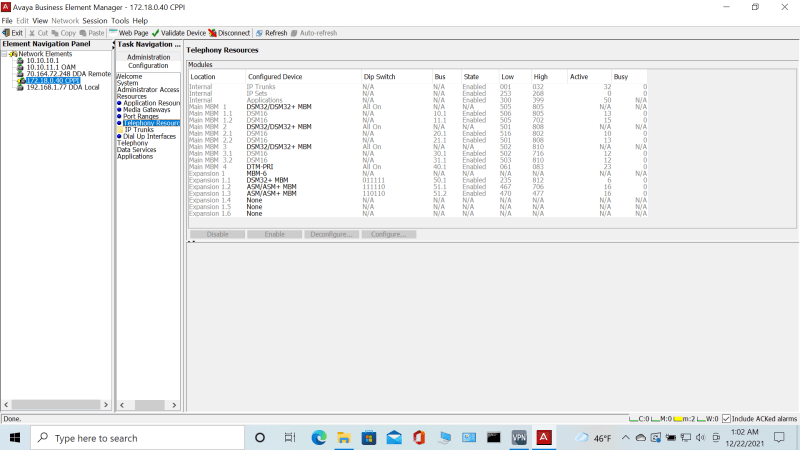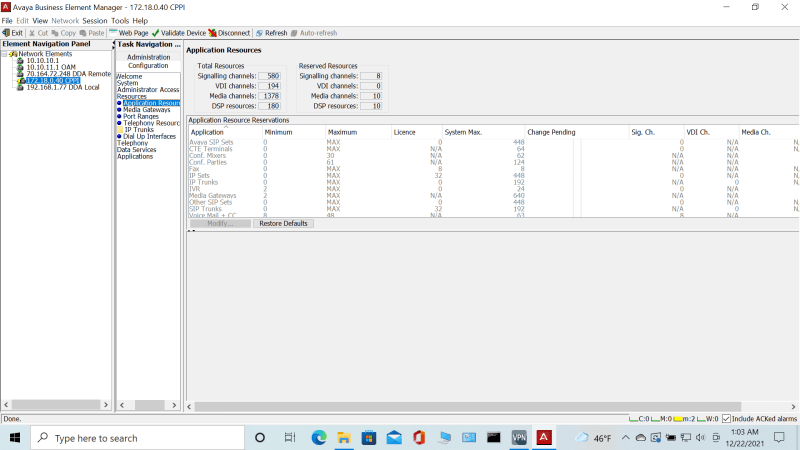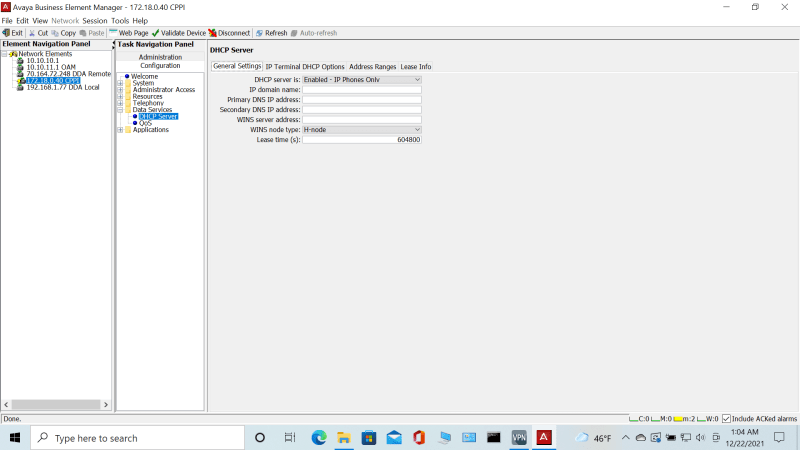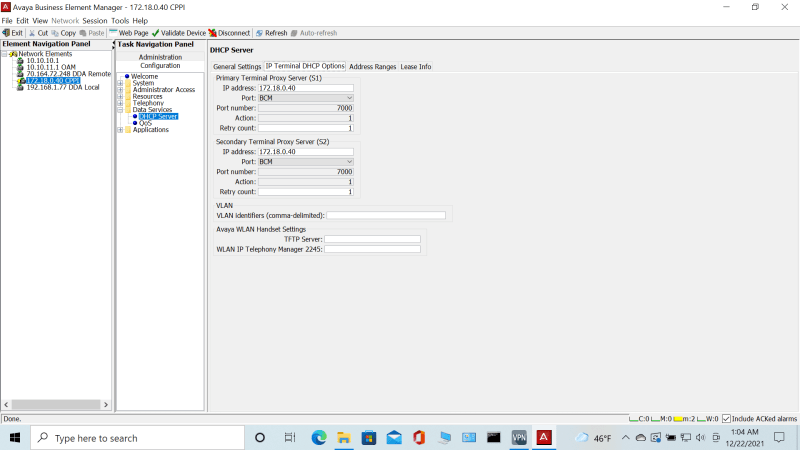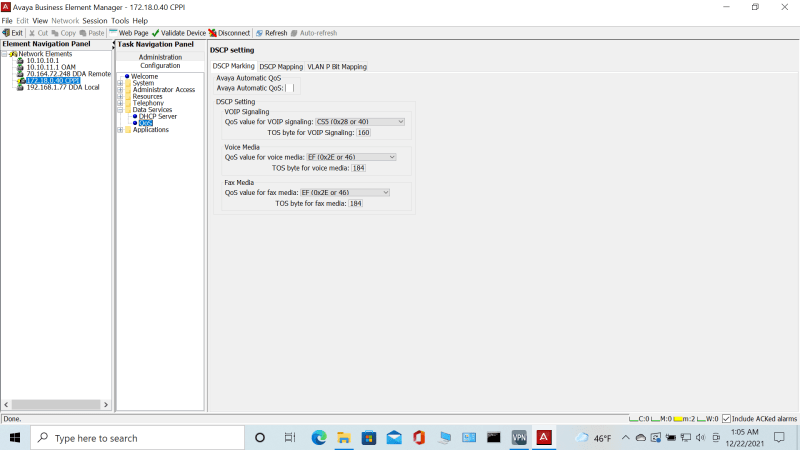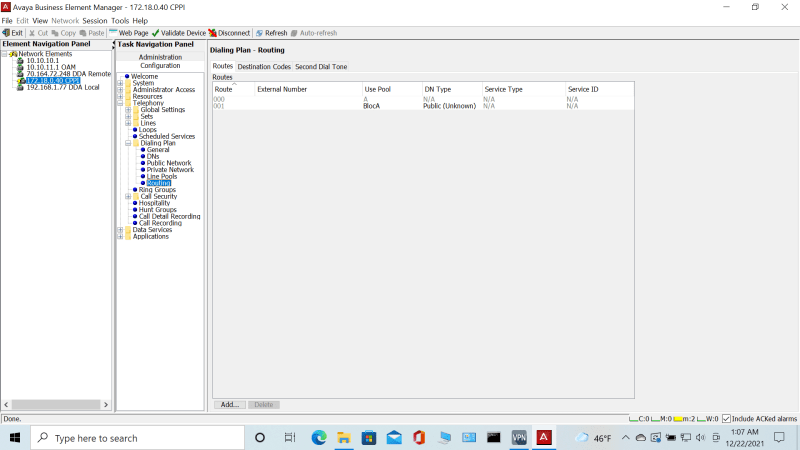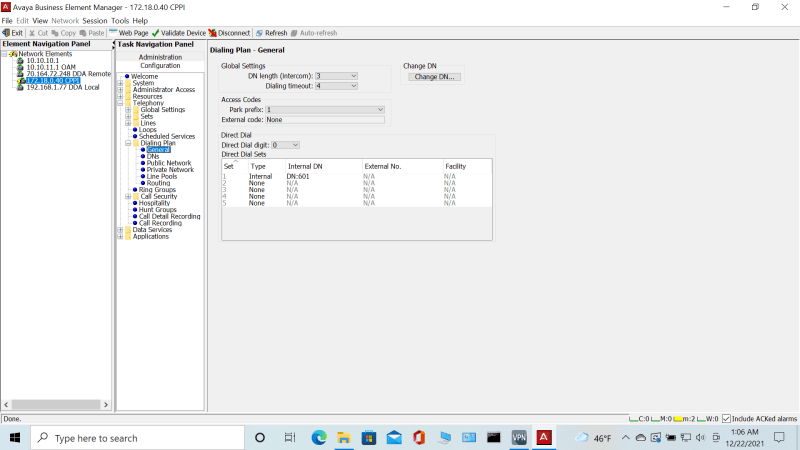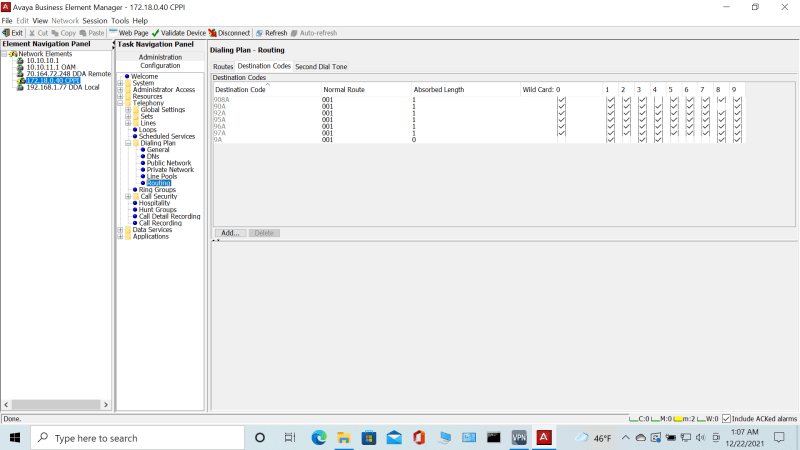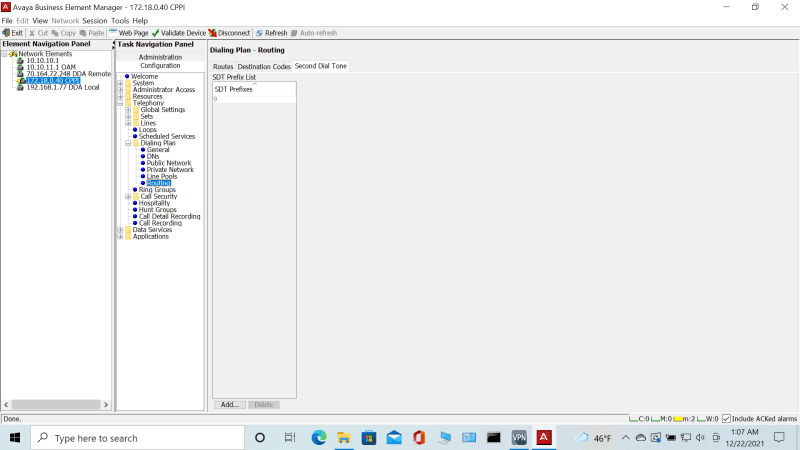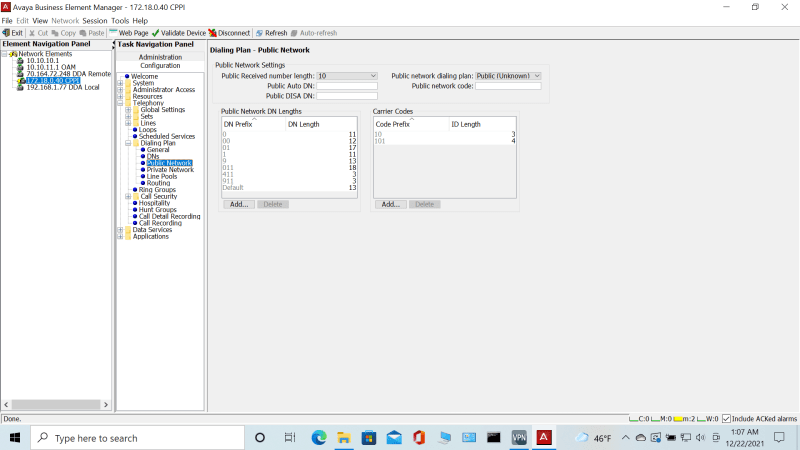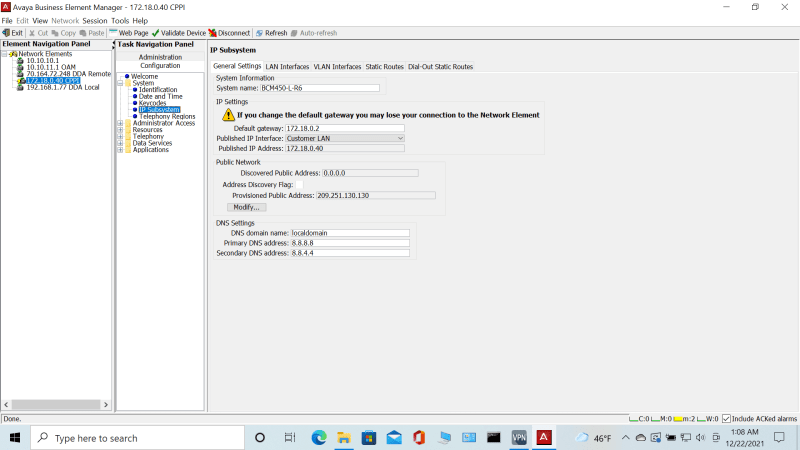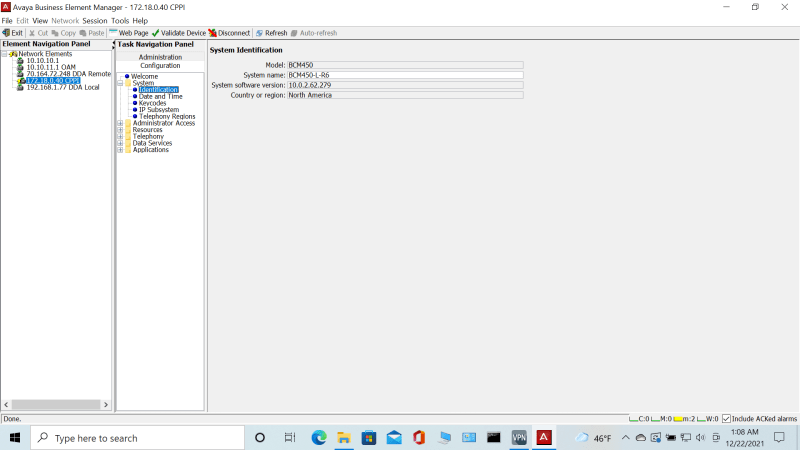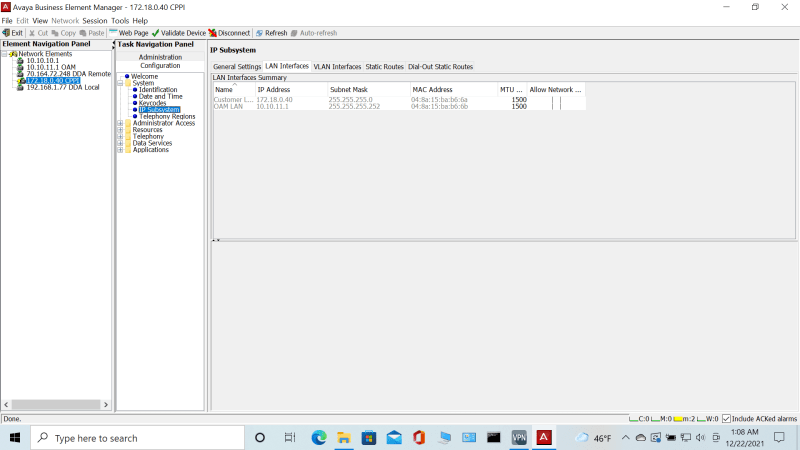I've got a customer that signed up for Broadvoice SIP trunks for their BCM 450 6.0
Broadvoice is a bit different setting up than other providers we've done in the past in that you just connect to the IP and you don't input a password
With that being said we've got it mostly working. Works probably 98% of the time.
Customer has 23 SIP trunks from Broadvoice however we've never seen more than half that in use at the absolute most.
The couple issues we are having:
- Occasionally they can not dial out, they get a fast busy
- 1 way audio
Again this happens only periodically. Everything will work fine and then say around 9am it happens and then goes away all day and comes back at around 4 or so. I'm not sure if those are their high traffic times but again they have 2-3 times as many SIP trunks as they need.
Broadvoice says we are not returning the RTP string on the incoming call and that's what causes the 1 way audio. And also it says we are sending out random port numbers instead of 5060 which we checked in monitor and we do see the BCM trying to use other port numbers but can't figure out for the life of us why it would be doing this.
I have attached screenshots of our settings. Any help or suggestions is greatly appreciated.
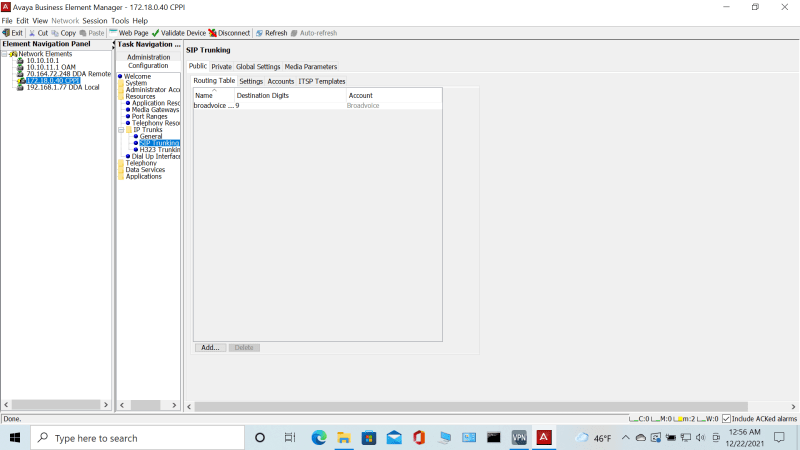
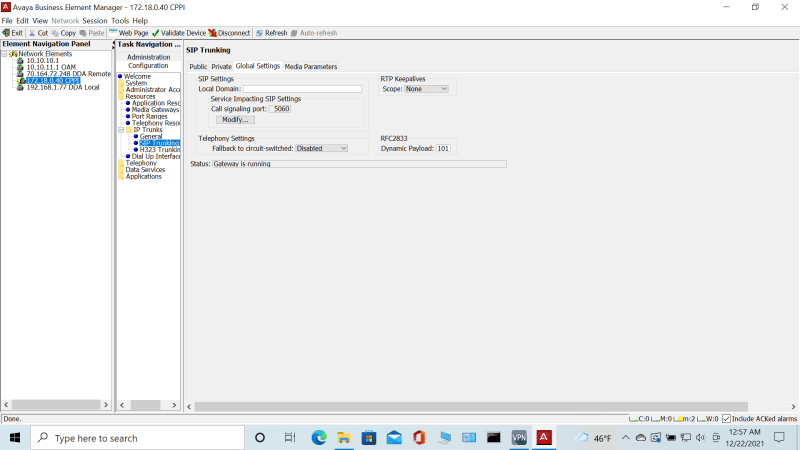
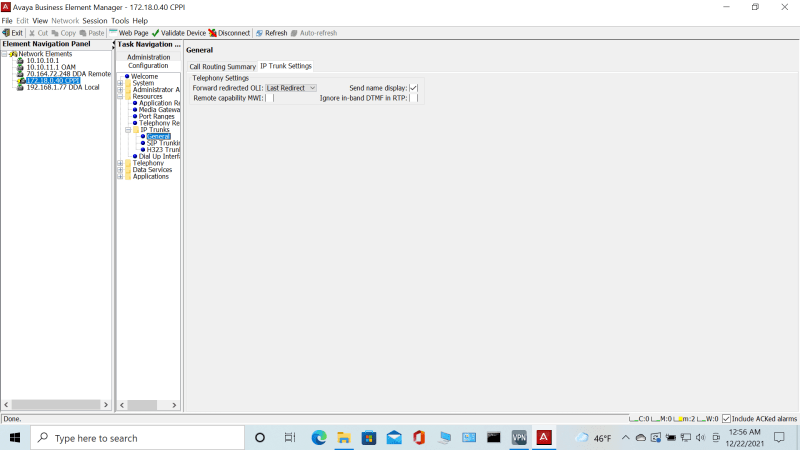
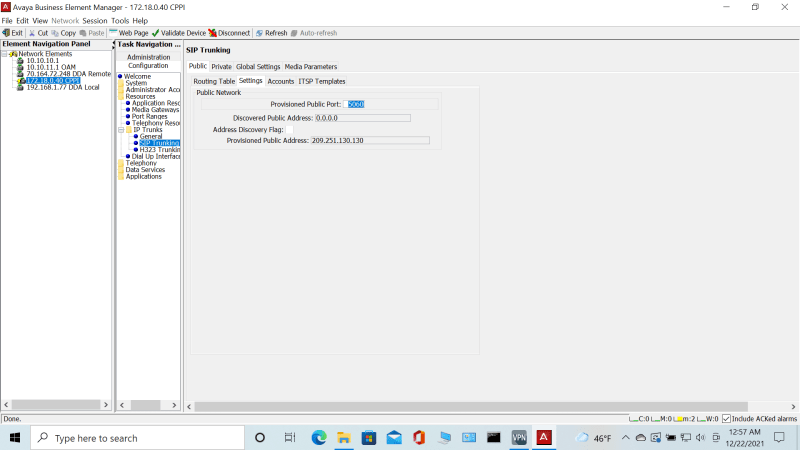
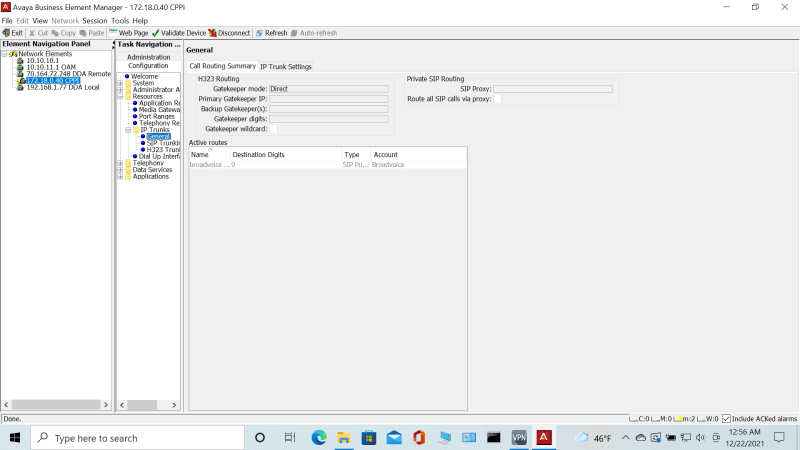
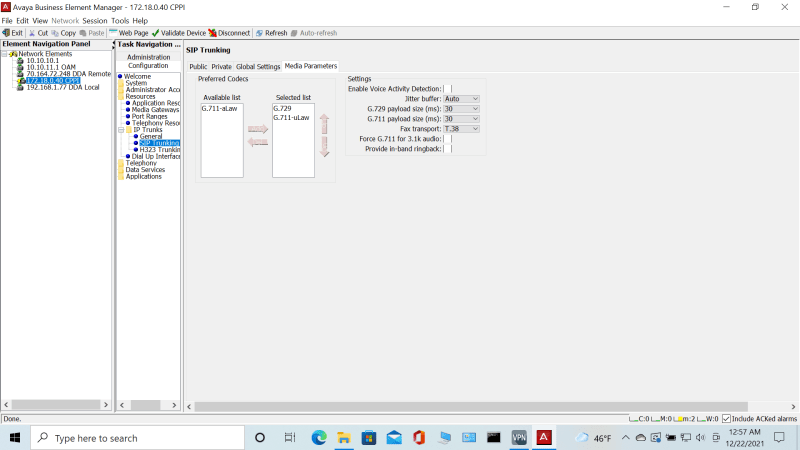
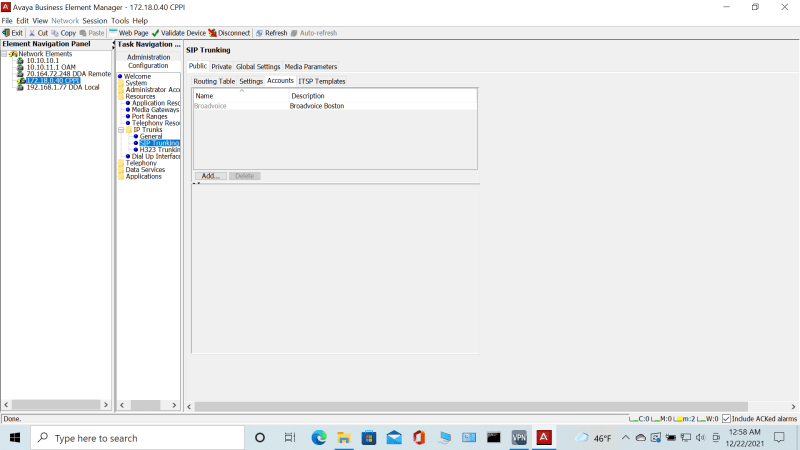
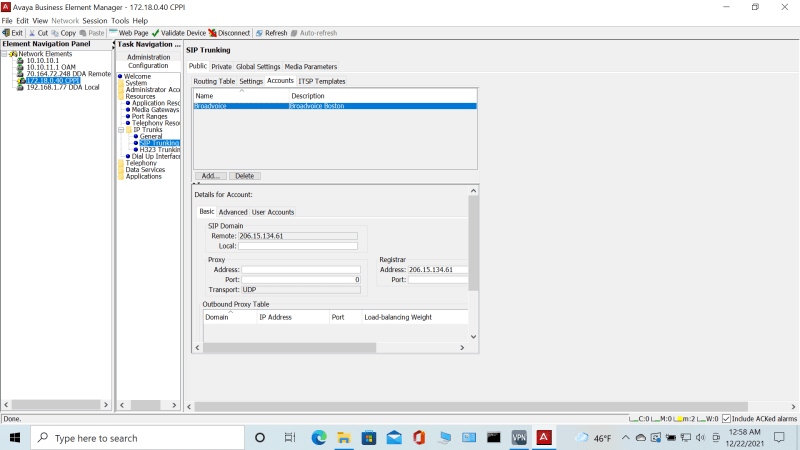
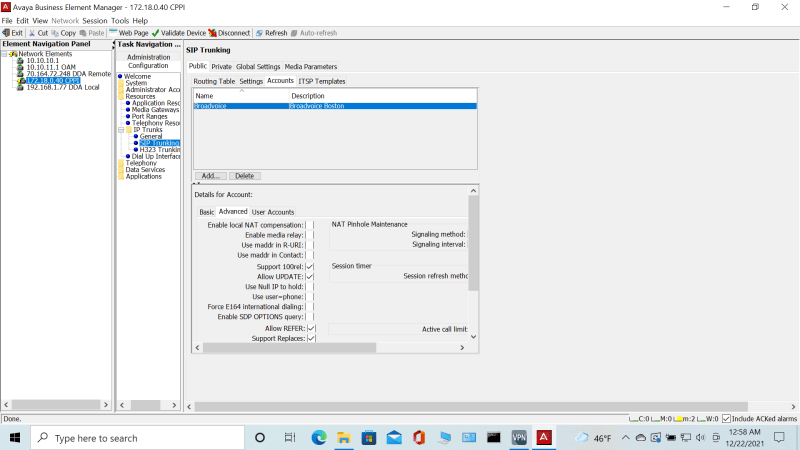
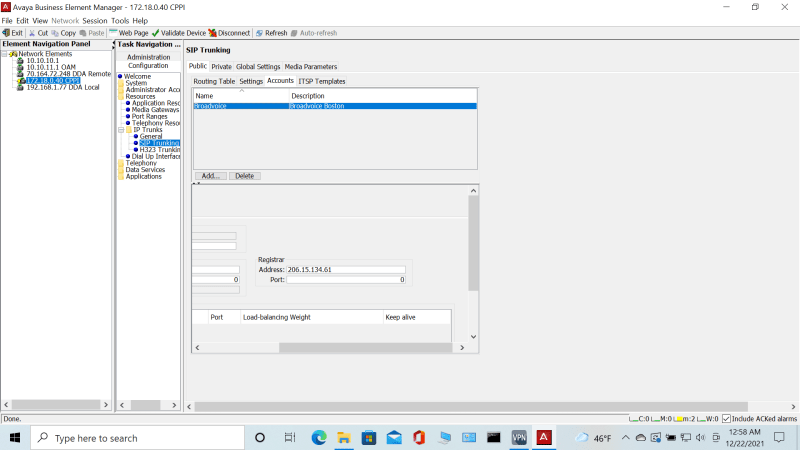
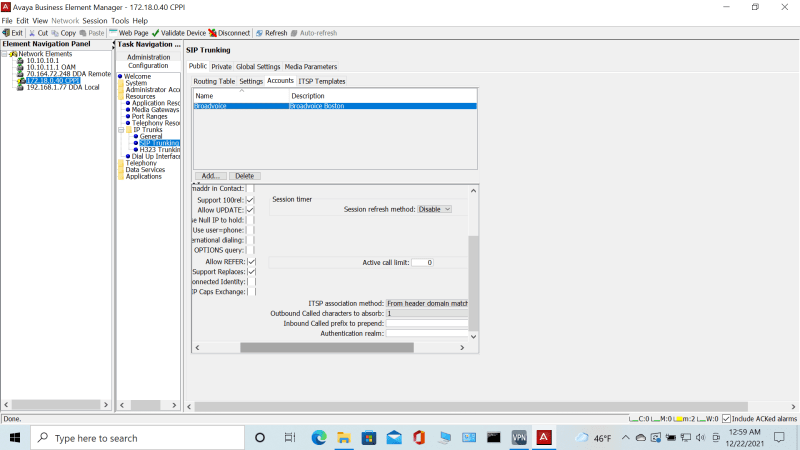
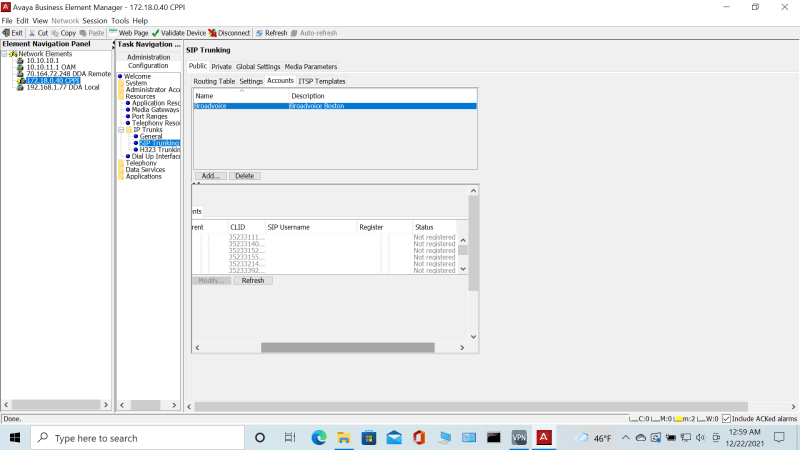
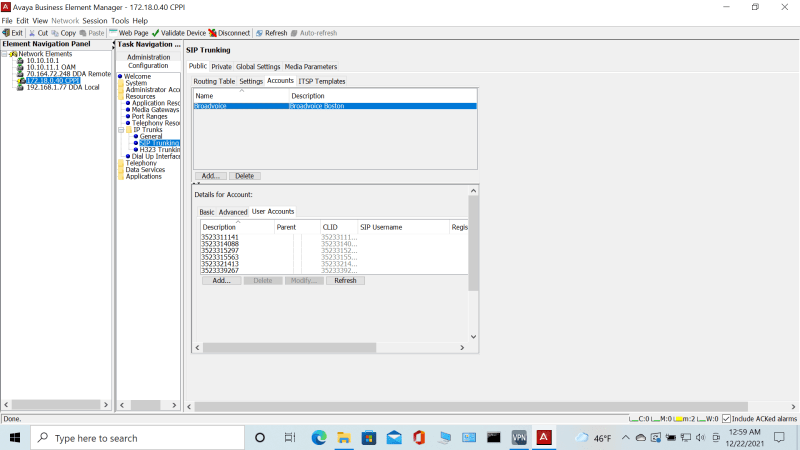
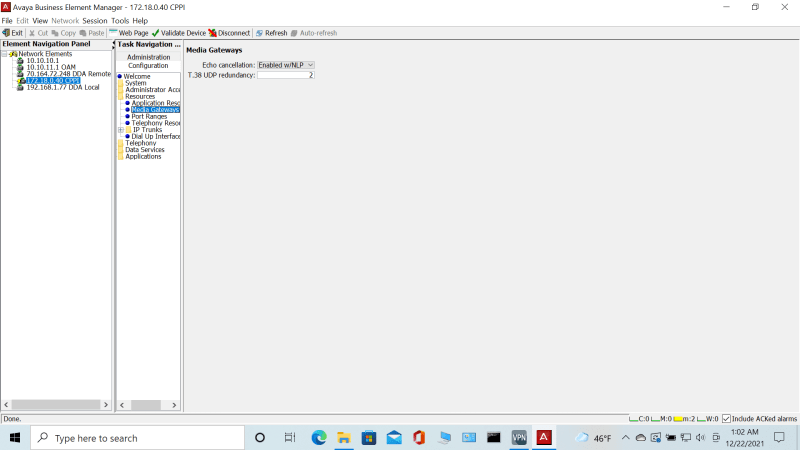
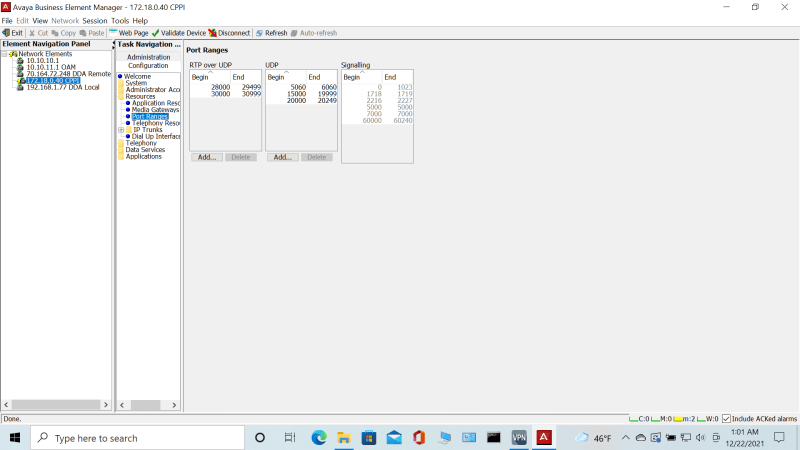
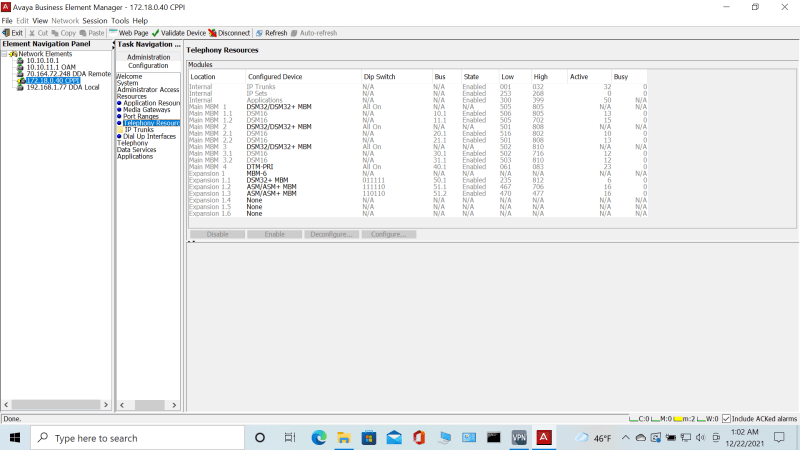
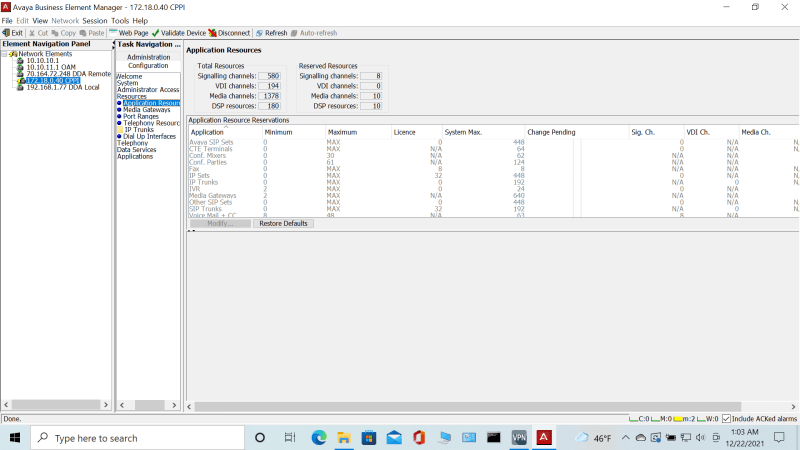
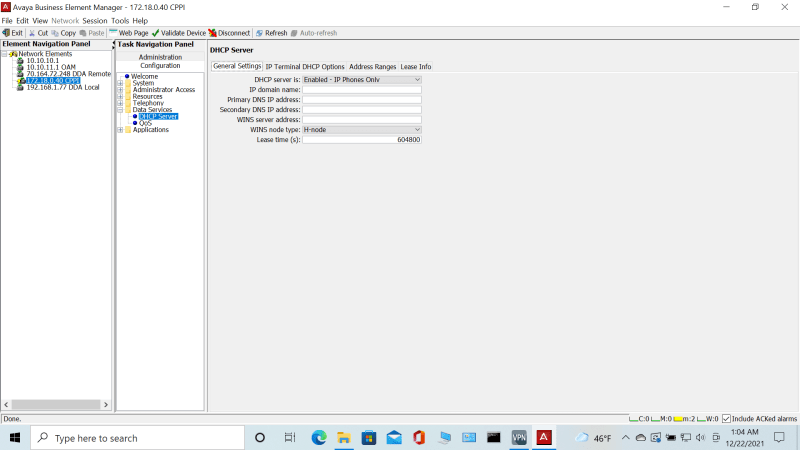
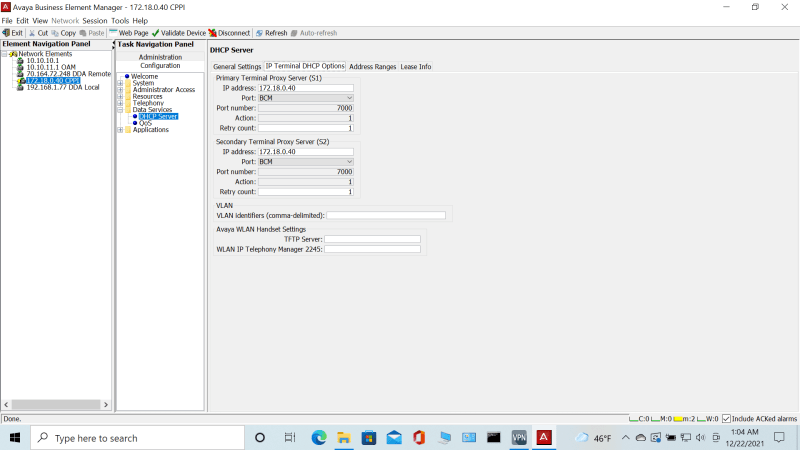
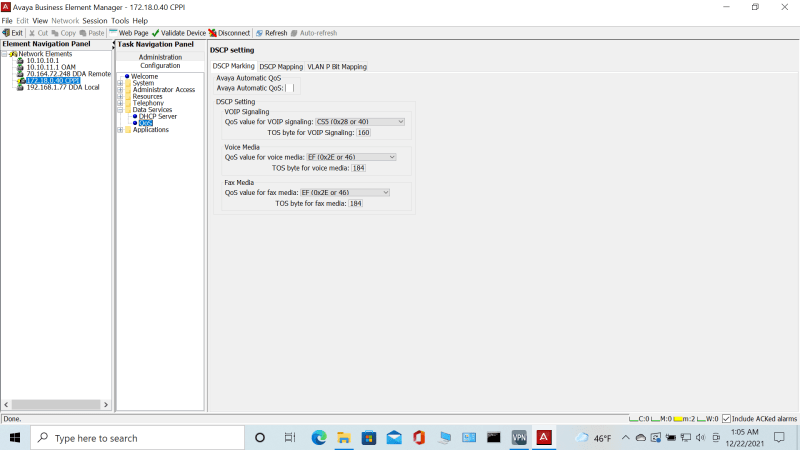
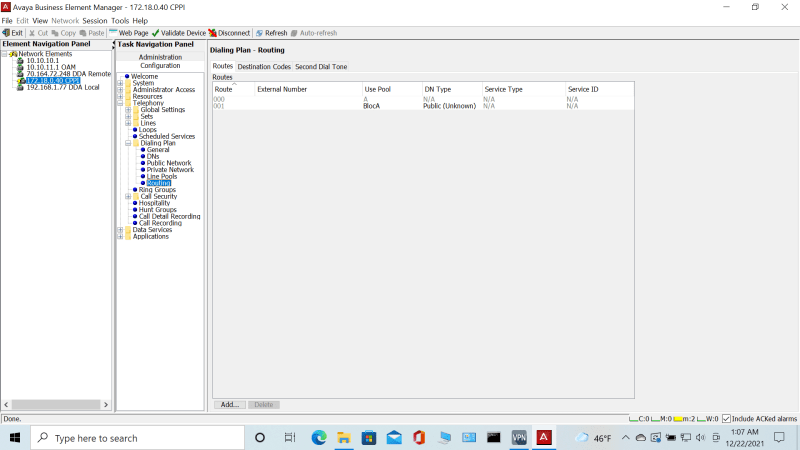
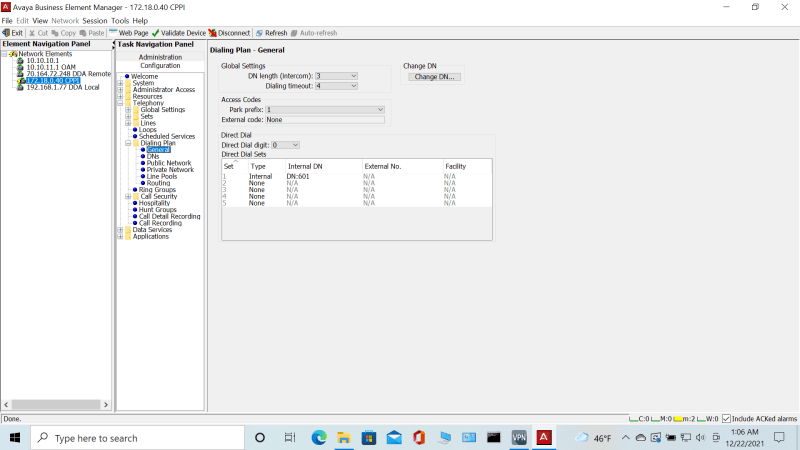
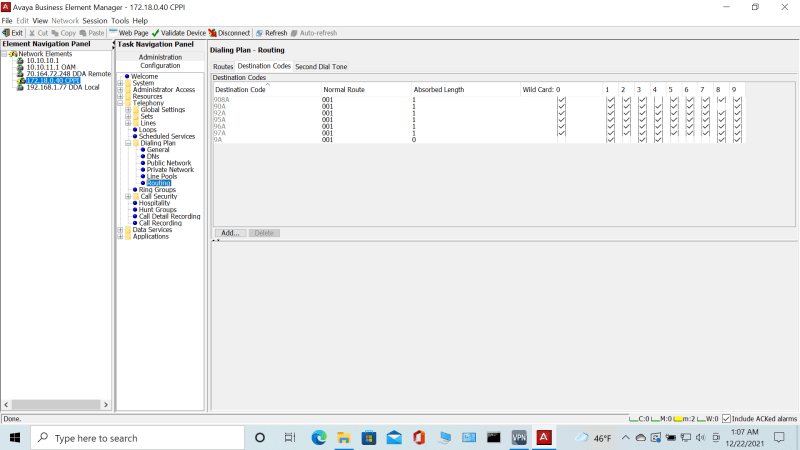
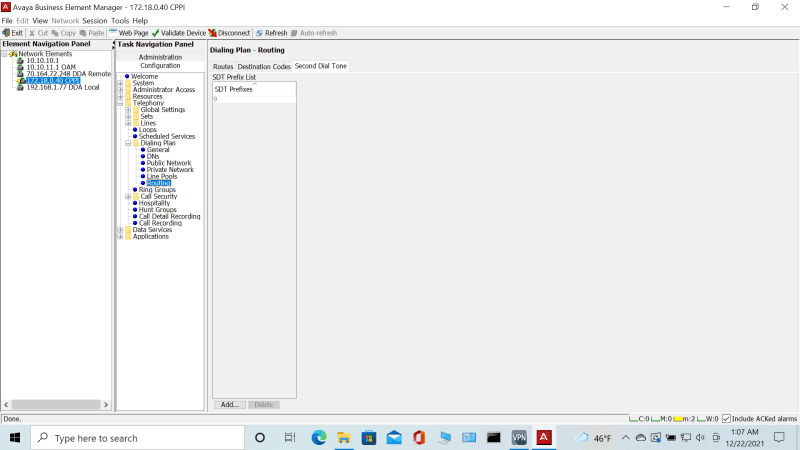
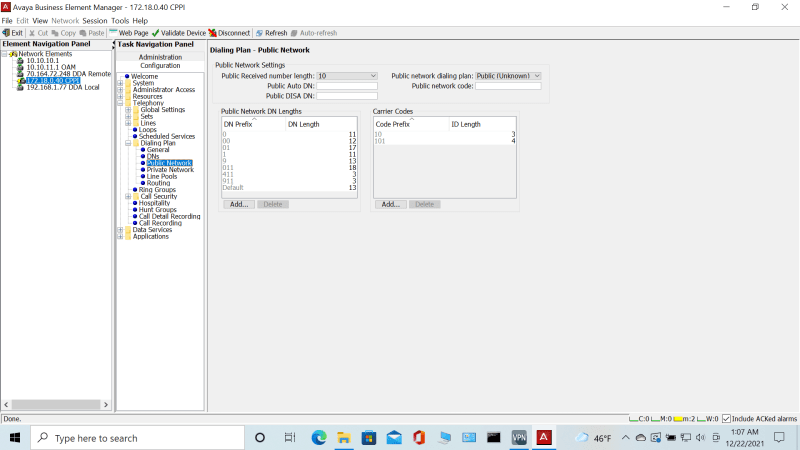
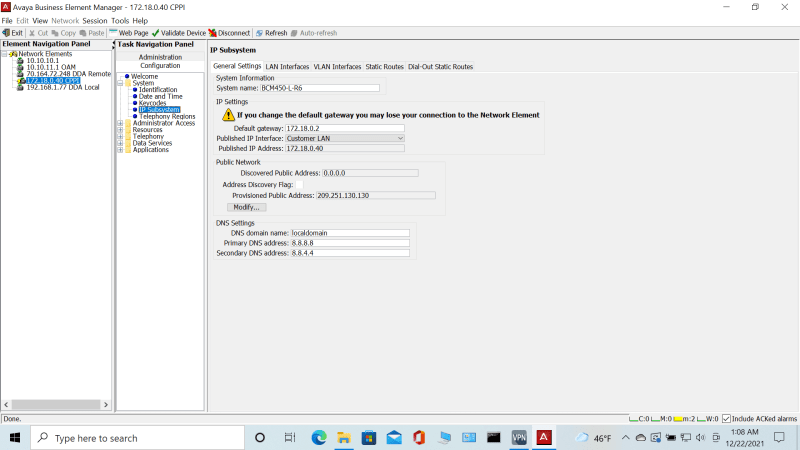
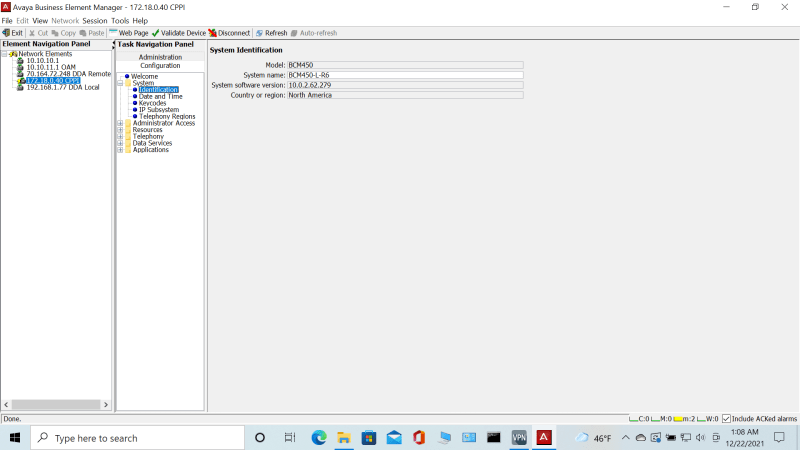
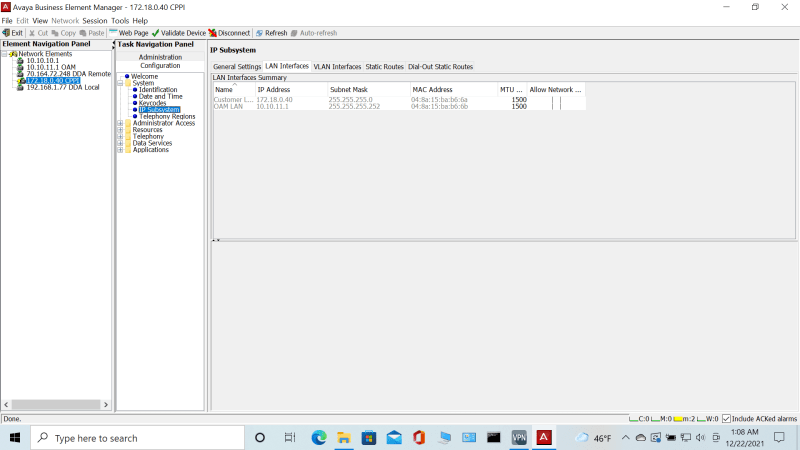
Broadvoice is a bit different setting up than other providers we've done in the past in that you just connect to the IP and you don't input a password
With that being said we've got it mostly working. Works probably 98% of the time.
Customer has 23 SIP trunks from Broadvoice however we've never seen more than half that in use at the absolute most.
The couple issues we are having:
- Occasionally they can not dial out, they get a fast busy
- 1 way audio
Again this happens only periodically. Everything will work fine and then say around 9am it happens and then goes away all day and comes back at around 4 or so. I'm not sure if those are their high traffic times but again they have 2-3 times as many SIP trunks as they need.
Broadvoice says we are not returning the RTP string on the incoming call and that's what causes the 1 way audio. And also it says we are sending out random port numbers instead of 5060 which we checked in monitor and we do see the BCM trying to use other port numbers but can't figure out for the life of us why it would be doing this.
I have attached screenshots of our settings. Any help or suggestions is greatly appreciated.