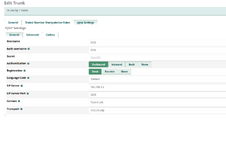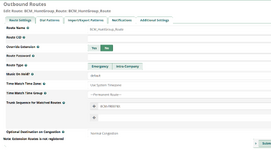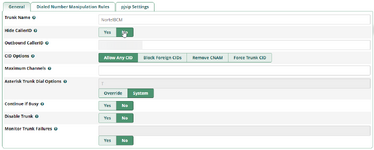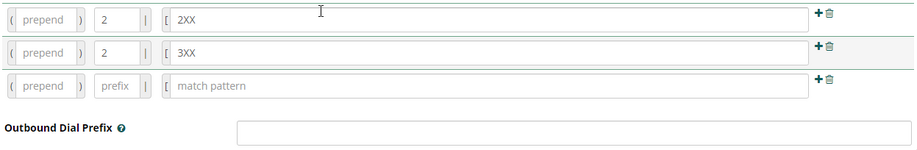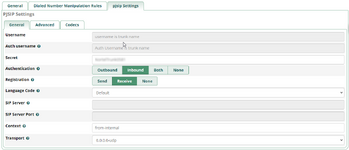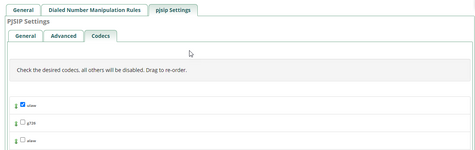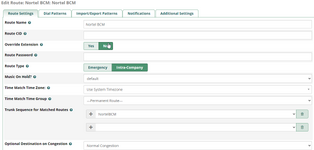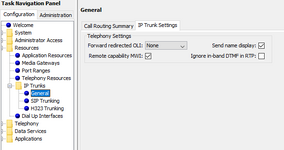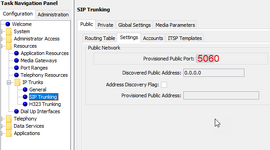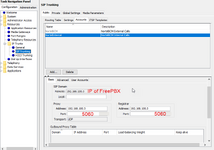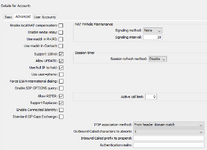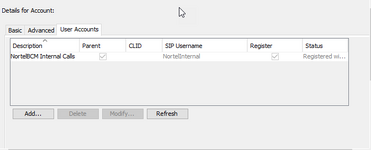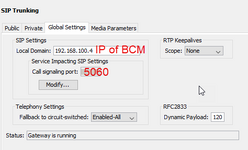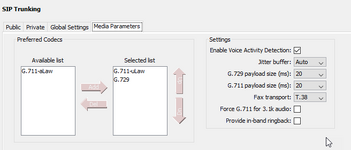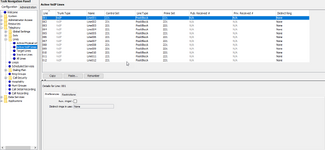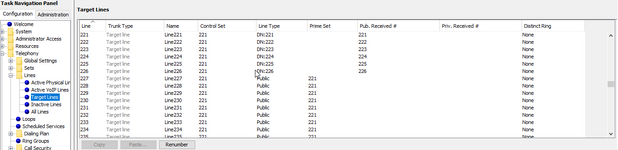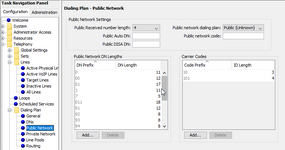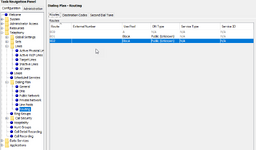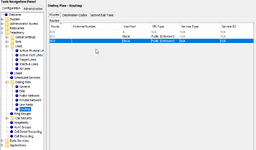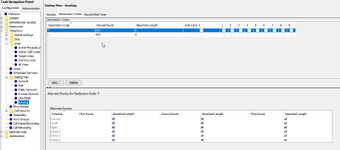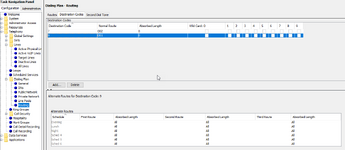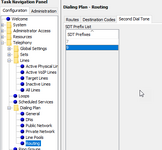Hey all,
I'm trying to connect a BCM50 to a FreePBX instance via sip or H.323. So I can get SIP phone functionality on the BCM50 for Sip Video doorbells.
I'm looking to get the doorphones on the freepbx to ring the current doorphone hunt group 474 on the BCM.
When I try to connect sip BCM says "forbidden from 192.168.1.245:5060" which is the FreePBX.
H.323 is setup but doesnt seem to work.
Hitting the doorphone button set to call 474 I get a Freepbx message "all circuits are busy now, try your call again later"
Dial pattern is set to X. on sip and H323/192.168.3.2/${EXTEN} on H.323 on the Freepbx.
I'm trying to connect a BCM50 to a FreePBX instance via sip or H.323. So I can get SIP phone functionality on the BCM50 for Sip Video doorbells.
I'm looking to get the doorphones on the freepbx to ring the current doorphone hunt group 474 on the BCM.
When I try to connect sip BCM says "forbidden from 192.168.1.245:5060" which is the FreePBX.
H.323 is setup but doesnt seem to work.
Hitting the doorphone button set to call 474 I get a Freepbx message "all circuits are busy now, try your call again later"
Dial pattern is set to X. on sip and H323/192.168.3.2/${EXTEN} on H.323 on the Freepbx.
Last edited: