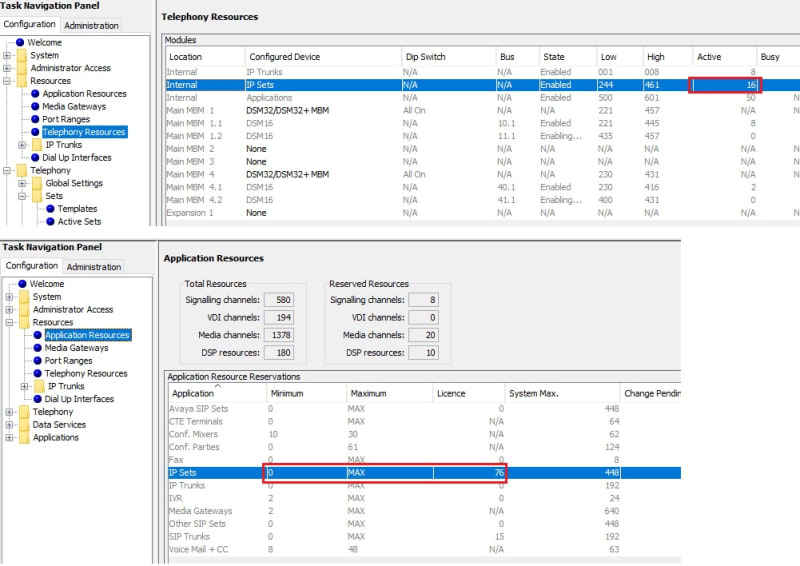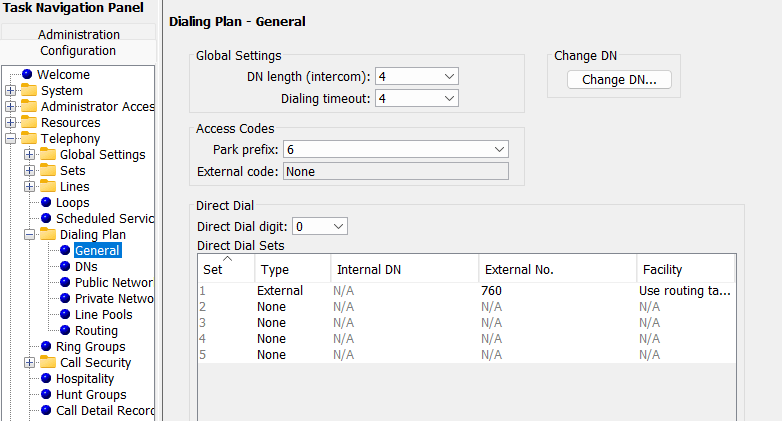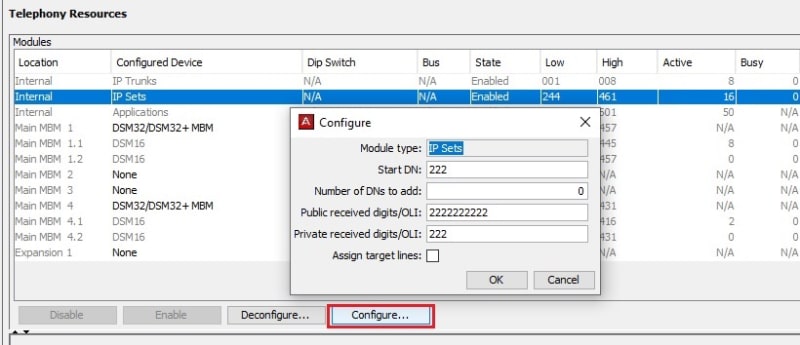curlycord
Programmer
I have yet to run into a resource issue adding IP sets on a 450.
Trying to add more IP sets but while trying to register them, I am getting message/error "Invalid DN".
16 IP sets are registered, there are no abandoned/offline IP sets in IP Terminal Details.
Resources/Application Resources/ IP Sets - Min=0 Max=MAX - 76 License
Resources/Telephony Resources/Internal IP Sets - Active 16 <--- I assume this is my indicator I need to add more DN's/Range.
Resources/Telephony Resources/Internal IP Sets/Configure
When choosing "Configure" can I assume it is only to add additional sets, therefore existing sets and their existing ranges are touched?
Example -
I see range 401 to 410 is listed under Inactive as T7208/M7208.
I use Configure, Start DN as 401, select 9 sets, once completed those DN show as 1120E/2002.
Donesky?

=----(((((((((()----=
Toronto, Canada
Add me to LinkedIN
Trying to add more IP sets but while trying to register them, I am getting message/error "Invalid DN".
16 IP sets are registered, there are no abandoned/offline IP sets in IP Terminal Details.
Resources/Application Resources/ IP Sets - Min=0 Max=MAX - 76 License
Resources/Telephony Resources/Internal IP Sets - Active 16 <--- I assume this is my indicator I need to add more DN's/Range.
Resources/Telephony Resources/Internal IP Sets/Configure
When choosing "Configure" can I assume it is only to add additional sets, therefore existing sets and their existing ranges are touched?
Example -
I see range 401 to 410 is listed under Inactive as T7208/M7208.
I use Configure, Start DN as 401, select 9 sets, once completed those DN show as 1120E/2002.
Donesky?

=----(((((((((()----=
Toronto, Canada
Add me to LinkedIN