I have a BCM400 that I have managed (read looked at in the rack while it works happily) for the last eight years and I finally have a request to add music on hold. I have managed to get it connected to the network, software installed on my machine, and even found the music page under applications in the Element Manager. I changed the music source to Music Manager, but when I select Launch Music Manager I get a command prompt window with C:\Program Files\Nortel\Business Element Manager\BusinessElementManager\bin> as the prompt. I don't know what to do from here.
Also, on the phone menus I see that I can choose between silence, tones, and music. I tried tones, but nothing happens. How would I go about making the tones work? I tried dialing feature86 in to each phone to enable music, but that didn't help.
Thanks in advance.
Also, on the phone menus I see that I can choose between silence, tones, and music. I tried tones, but nothing happens. How would I go about making the tones work? I tried dialing feature86 in to each phone to enable music, but that didn't help.
Thanks in advance.


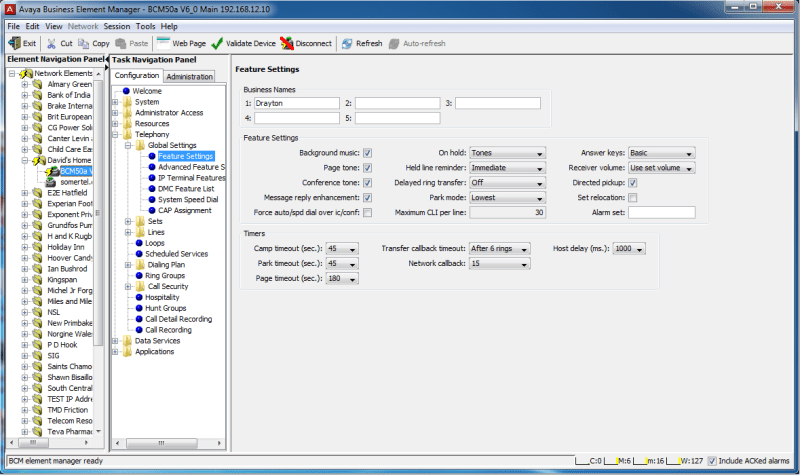
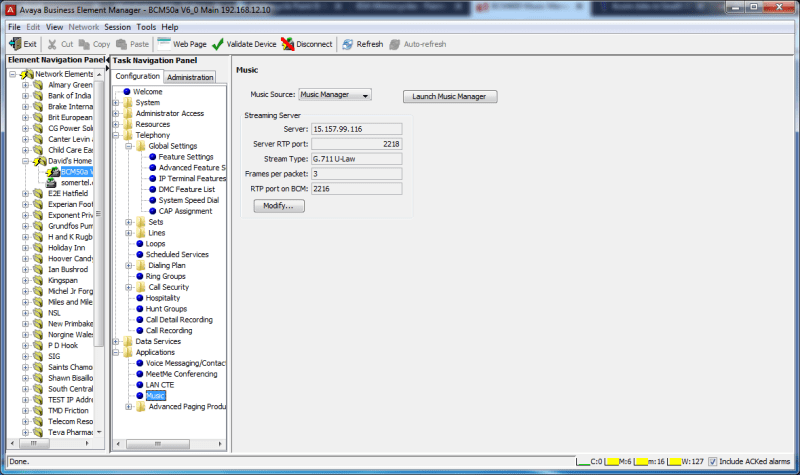
![[dazed] [dazed] [dazed]](/data/assets/smilies/dazed.gif)