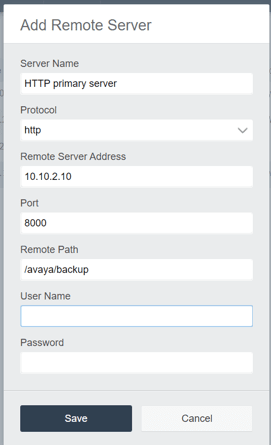OldSchool70
Technical User
Has anyone found a way to backup IPO SE to a non IPO server or Application server? Thought we had backups gong to a Solarwinds SFTP server but no longer working.
Follow along with the video below to see how to install our site as a web app on your home screen.
Note: This feature may not be available in some browsers.