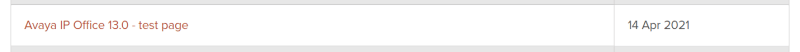Navigation
Install the app
How to install the app on iOS
Follow along with the video below to see how to install our site as a web app on your home screen.
Note: This feature may not be available in some browsers.
More options
Style variation
-
Congratulations Rhinorhino on being selected by the Tek-Tips community for having the most helpful posts in the forums last week. Way to Go!
You are using an out of date browser. It may not display this or other websites correctly.
You should upgrade or use an alternative browser.
You should upgrade or use an alternative browser.
Avaya support website new design 3
- Thread starter ipohead
- Start date
- Status
- Not open for further replies.
Cheers.
Well, we'll see - already have my list of existing support site problems ready. Let's see if it is actually functionality improvements or just a new UI over the same underlying site engine.
[ul]
[li]Using Google search and the additional search term site:support.avaya.com returns much more accurate results than the support site's own search.[/li]
[li]The list of documents or downloads always defaults to the mysterious sort by category "Relevance" rather than the more useful sort by Date. [/li]
[li]Currently, having selected your product and release and language, if you then select all the Content Types it tells you nothing found. You have to deselect something in order to see anything. You can then select all content types to see everything.[/li]
[li]There still some arsehole somewhere who when they add Solutions, adds them to all Content Types so they show even when you don't have that Content Type selected.[/li]
[li]I get to see more document when I search the site without logging in than I do if I log in![/li]
[li]And call me sad, but checking websites is one of my jobs, the site's current pages throw over 140 console warning in the browser when loading. None anything important but that yells lack of care.[/li]
[li]...and as a site user I don't recall any attempt to seek our opinion about what needs to be improved.[/li]
[/ul]
Stuck in a never ending cycle of file copying.
Well, we'll see - already have my list of existing support site problems ready. Let's see if it is actually functionality improvements or just a new UI over the same underlying site engine.
[ul]
[li]Using Google search and the additional search term site:support.avaya.com returns much more accurate results than the support site's own search.[/li]
[li]The list of documents or downloads always defaults to the mysterious sort by category "Relevance" rather than the more useful sort by Date. [/li]
[li]Currently, having selected your product and release and language, if you then select all the Content Types it tells you nothing found. You have to deselect something in order to see anything. You can then select all content types to see everything.[/li]
[li]There still some arsehole somewhere who when they add Solutions, adds them to all Content Types so they show even when you don't have that Content Type selected.[/li]
[li]I get to see more document when I search the site without logging in than I do if I log in![/li]
[li]And call me sad, but checking websites is one of my jobs, the site's current pages throw over 140 console warning in the browser when loading. None anything important but that yells lack of care.[/li]
[li]...and as a site user I don't recall any attempt to seek our opinion about what needs to be improved.[/li]
[/ul]
Stuck in a never ending cycle of file copying.
-
2
- #4
dagwoodsystems
Programmer
Where's the Thank You??? I didn't get the Thank You!!! I got "You have been successfully logged out". Perhaps it's not fully implemented yet. Sigh. ![[thumbsup] [thumbsup] [thumbsup]](/data/assets/smilies/thumbsup.gif)
Tim Alberstein
![[thumbsup] [thumbsup] [thumbsup]](/data/assets/smilies/thumbsup.gif)
Tim Alberstein
-
1
- Thread starter
- #7
The 11.1.2.3 listing page has been fixed. I suspect, as gwebster said, that it was an error relating to the site change (I've been playing with B100 firmware for my sins and they have taken the opportunity to fix some issues with the pages used to list those).
Sadly IP Office R13.0 has been dropped.
Stuck in a never ending cycle of file copying.
Sadly IP Office R13.0 has been dropped.
Stuck in a never ending cycle of file copying.
- Status
- Not open for further replies.
Similar threads
- Replies
- 7
- Views
- 941
- Replies
- 3
- Views
- 618
- Locked
- Question
- Replies
- 3
- Views
- 1K
Part and Inventory Search
Sponsor
-
This site uses cookies to help personalise content, tailor your experience and to keep you logged in if you register.
By continuing to use this site, you are consenting to our use of cookies.