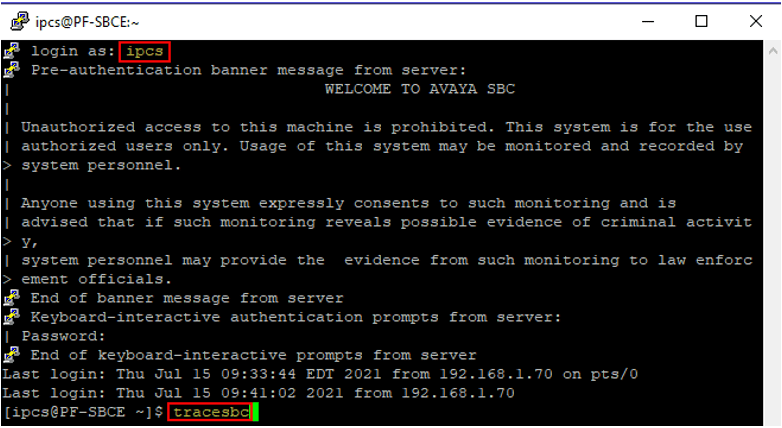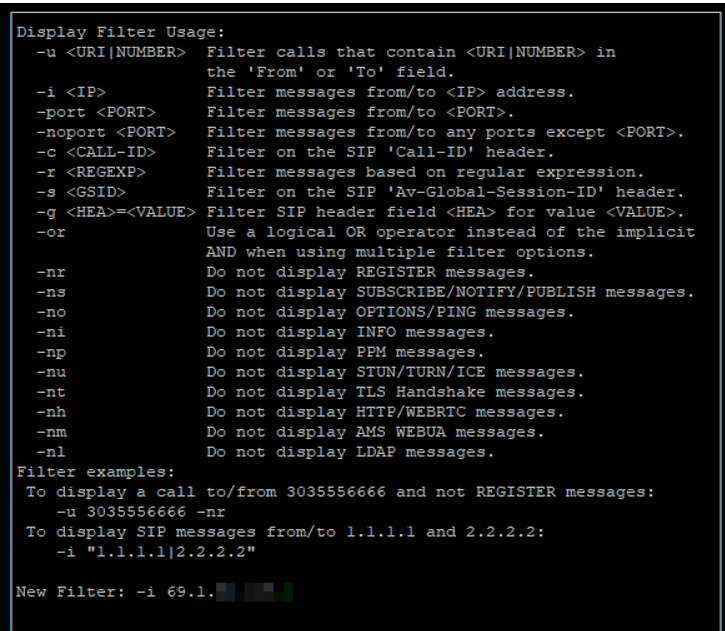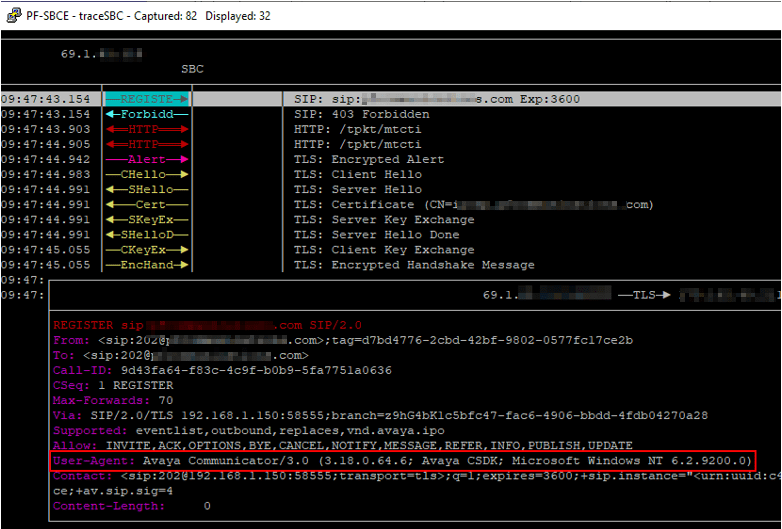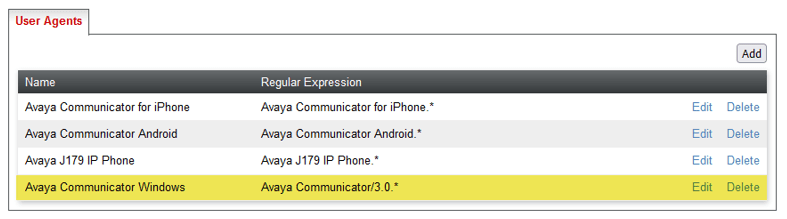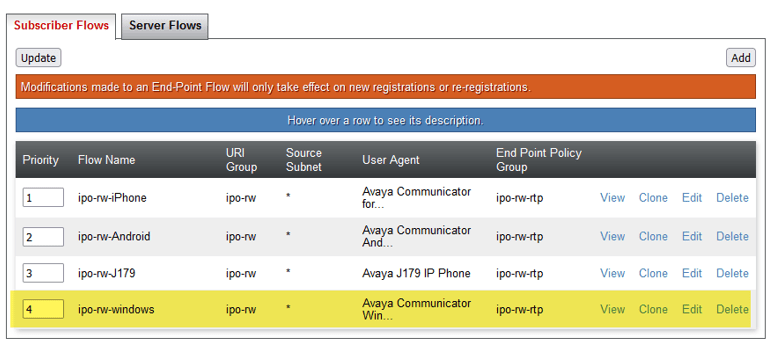Mullet_Rocker
Technical User
Anyone have the generic overview/steps needed in the SBC in order to get remote J Series phones connected to the Avaya SBC. The course material for this isn't the greatest and there is no doc that I'm aware of that discusses just the remote phone connectivity. Any help/thoughts would be greatly appreciated.